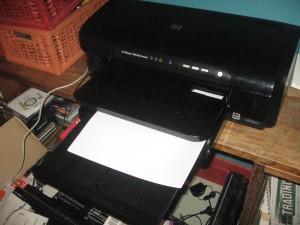Considering printing on A3 in the office
Note for North-American readers: The paper size I am talking about here is the A3 paper size which will be roughly equivalent in purpose and size to the large “Ledger” paper. Printers capable of printing on the A3 paper size will be capable of printing on the “Ledger” paper size.
We are about to see the printer manufactures make cost-effective network-enabled printers including multifunction units that print on A3 paper for use by small and medium businesses. Some of the manufacturers are positioning these machines at the graphic-arts industries but a few manufacturers, namely Hewlett-Packard and Brother, are pitching most of these machines, especially their entry-level A3 machines, at the general office space in a small or medium business.
Businesses and organisations of this calibre may resist the idea of using A3 in the general office space due to machine costs but there are many valid reasons for using this paper size in this space.
Why consider A3 in the office
General office life
The A3 paper size can come in to its own with spreadsheets and similar information that is presented for meeting participants to see during the meeting. It can also make things easier when it comes to looking over a large spreadsheet. Sometimes, it can be easy to use the computer to prepare a table with some data on to the A3 sheet but create the space for handwritten information like newer data or anciliary notes taken during the meeting.
Similarly, graphic works like graphs, charts and diagrams have more impact once they are printed on an A3 sheet. As well, if the chart has more detail it benefits from the larger paper size because people can read the detail more easily.
As well, if you turn out signs using your computer and its word-processor or desktop-publishing software, the larger paper size of A3 can allow you to make signs with more impact. Again this is because of the ability to use larger fonts and make best use of graphics and stylised text.
Promoting your organisation
Most organisations can benefit from A3 as a promotional tool because of its large size. They could make their own signage that is more eye-catching even when seen from a distance. As well, they can make A4 booklets with the help of their desktop-publishing software or even just the printer’s driver. This can be made more easier if the printer has auto-duplex capabilities that can work on both sides of A3 sheets.
Real-estate
Real-estate agents can use the A3 paper size for printing out building plans that they receive so that they themselves and their customers can read the plans easily.
They can offer “premium treatment” on the shop window for their premium campaigns by using A3 window cards for properties that they sell using these campaigns. This will then attract more customer interest from street traffic for these properties. As well, most of the real-estate agents become involved in community-driven promotion efforts and they could put their A3-capable printers to good use for the community.
Food and Beverage
A restaurant, cafe, bar or takeaway outlet can make very good use of the A3 paper size with their promotion efforts as mentioned during my interview with Heidi Webster from Brother. For example, the small outlets could promote those food or drink specials, new menu items or special events on their walls or windows just like the “big boys”. They can also make use of the paper size to produce easier-to-read menus that are stuck on their walls and windows.
Schools, Churches and Similar Organisations
Organisations that undertake educational activities can benefit from printing to A3 when they make their learning aids. They can take advantage of using larger text and make best use of stylised text and graphics in order to make the posters more attractive and convey the message more effectively. There is also room for the organisation to insert more detail yet provide for readability as illustrated above.
If these organisations host events, they can make the A3 paper size come in handy with signage that is to do with the event. This is more so with the timetables and schedules that need to be published or exhibited through the event. They can benefit from A3 due to being able to include more information or presenting the information in a larger typeface so more people are able to read it comfortably.
For that matter, a few years after I published this article, I talked with a church pastor who owned the Brother MFC-J5720DW multifunction printer which has A3 print abilities shortly after I published the review of that printer on this site. He and I talked about how this printer, kept at his home office at the manse, earned its keep when it came to printing material destined for the church’s noticeboard.
How to go about it
Dedicated A3-capable printer
A dedicated A3-capable printer may suit your needs better if you have an A4-capable printer that you use for most of your printing tasks. These come in two forms: a wide-carriage inkjet printer or a colour laser printer which can print on A3 or A4.
The former printer typically looks like a regular inkjet printer that is “stretched out” lengthways and has a wider carriage that accommodates the paper. Most of these are pitched at photographers and graphics-design artists and cheaper versions often are designed for direct connection. They typically use photo-optimised inks and these can be expensive to buy especially for office-based use. An exception to this rule is the Hewlett-Packard OfficeJet 7000 which I reviewed previously. This uses the OfficeJet inks which have higher capacity and are cheaper to run; as well as it being designed to work with a network.
The latter printer type is simply a network-enabled colour laser printer that has the ability to print A3 paper. Typically these machines will have two or more paper drawers which can be set up to house any size paper up to A3. They are typically positioned as mid-range colour laser printers that are pitched at larger businesses and therefore have a longer duty cycle. They can be good if you are considering the benefits of colour laser printing and A3 printing.
A3-capable multifunction printer
Another way to go would be to purchase an A3-capable multifunction printer which has integrated scanning, copying, faxing (with some machines) as well as printing. Previously this class of machine was very expensive and only available to large businesses in a similar manner to an office copier.
Now Brother have introduced compact A3-capable inkjet multifunction printers like the MFC-6490CW which I have reviewed on this site. They have been pitched at prices most small businesses can afford but there are cheaper varieties that can only scan up to A4 paper size. These units may be enough for the general office space because most documents that exist there are typically written on A4 or smaller paper. The machines that have A3 scanners may work better for graphics-arts industries as well as anyone who has anything to do with the building industry where there is a likelihood of handling building plans.
Since this article was produced, Brother, Epson and HP have competed with each other by offering at least one multifunction inkjet printer model in their small-business product range that can at least print on A3. Brother even took this concept further through the use of compact A4 multifunction printers which implement landscape printing that has the printhead work along the long edge of the paper. These printers do support A3 printing mostly through the user passing A3 paper through the manual bypass slot on the back but, in the case of newer two-tray variants like the MFC-J5720Dw, use a tray that can convert to holding A3 paper.
I would recommend use of these machines as replacements for existing multifunction “document-centre” printers rather than as secondary units. This is more so with home offices or small offices and shops; or bigger businesses who implement a large multifunction machine the size of an office copier can use these desktop printers as “private” machines that serve a particular office or suite.
Conclusion
I would still encourage an established small or medium business or organisation to consider the A3 paper size as part of their printing arsenal. This is especially when wanting to use it as a paper-based promotional or public-relations tool.
This article, originally published in November 2010, has been updated to reflect further experience with newer A3-capable multifunction printers both personally through the use of review-sample equipment and with another user who read my review of one of these printers.