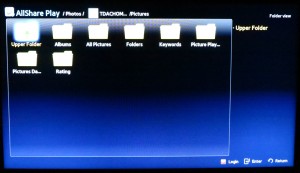Video peripherals increasingly offering audio-output abilities
Article
Wireless speaker support could be coming to Xbox One consoles | Windows Central
My Comments
An increasing trend for video-peripheral devices like set-top boxes and games consoles is to offer an ability to connect speakers or headphones directly to these devices even though these devices are normally seen as video source devices. This goes against the conventional wisdom of a TV, soundbar and / or home-theatre receiver serving as the audio destination device for a home AV setup.
For example, Humax are offering a Bluetooth A2DP audio output on their premium PVRs so that the soundtrack from whatever you are watching on the PVR’s “current” tuner or hard disk can be fed through a Bluetooth headset or speaker. Just lately, Microsoft partnered up with the WISA Association to provide wireless-speaker output through WISA-compliant speakers from subsequent XBox games-console designs.
Let’s not forget that some soundbars and audio amplifiers are equipped with one HDMI-ARC connection for the TV and don’t add a video source to the home AV setup. The same situation also encompasses a large number of popularly-priced DVD and Blu-Ray home-theatre systems that only have one HDMI-ARC connection for the host TV as the only way to connect video equipment to these systems.
The limitation that is being shown up here is that you can’t stream the soundtrack of video content through the speakers or headphones connected through these devices’ Bluetooth or wireless-speaker outputs unless you are viewing the content hosted by the device itself. Or you may find it difficult to watch what you want yet hear it in the manner that suits the situation such as via headphones or a better speaker setup.
This is very similar to the old practice of connecting a video recorder’s audio output to a hi-fi amplifier to pipe the sound from either a TV broadcast or a videotape through the better-sounding hi-fi speakers. There were even some video recorders that had their own headphone amplifiers or users simply connected them to hi-fi amplifiers or similar devices with integrated headphone outputs in order to add private or late-night listening abilities to that TV which wasn’t equipped with a headphone output. In that case, you only had access to the video recorder’s tuner or its tape transport through the hi-fi system with the video recorder offering some advantages over what was integrated in that old TV.
It may not be seen as a limitation except if a video peripheral connected to the TV or the TV’s own abilities provide content different to what is available in the “speaker-ability”-equipped video peripheral.
But what can be done to improve upon this reality would be for TV and video-peripheral manufacturers to answer this trend in an improved way.
Use of HDMI-ARC input functionality for host-TV audio
One way would be for the video-peripheral vendors who provide this kind of Bluetooth / WISA or similar “speaker output” ability to implement HDMI-ARC connectivity on their device’s HDMI output socket. It is very similar to the approach used by a popularly-priced DVD or Blu-Ray home-theatre system which only has one HDMI socket,
This means that if the device is connected to the ARC-capable HDMI socket on the TV, it can stream the sound from the TV’s own tuner, “connected-TV” functionality or video peripherals connected to the other HDMI inputs on the TV through this device’s “speaker output”.
Here, you may have to use the device’s controller to select “TV audio” to hear the sound associated with the TV’s sources through the Bluetooth speaker for example. But some TVs that implement this system properly may offer an “audio output” option on the audio menu so you can direct the sound to the audio-capable device by selecting that device rather than the TV’s internal speakers.
The TV to support multiple HDMI-ARC video peripherals
A TV could also implement HDMI-ARC across multiple HDMI sockets to cater for multiple video peripherals that support this functionality. It would come in to its own where different video peripherals use different connection methods for audio devices or you use a soundbar or home theatre setup equipped with a single HDMI connection alongside one of these video peripherals.
Here, you would have the ability to direct the sound to one or more of the HDMI-ARC devices instead of or in addition to the integral speakers.
The first application that one may think of would be to provide late-night private listening using a pair of Bluetooth headphones connected to a cable box, or to switch to WISA-capable speakers connected to a newer XBOX rather than hear the sound through the TV’s speakers. On the other hand, the setup could allow the concurrent operation of multiple audio outputs such as to use a Bluetooth headset connected via a cable box and run at an independent volume level for someone who is hard of hearing while everyone else in the room hears the TV content through the TV’s or home-theatre’s speakers.
In both situations, it would be desirable to hear whatever source is connected to the TV such as a Blu-Ray player or a network media player through the Bluetooth headphones connected via the Bluetooth-capable cable TV box.
How should the digital audio be delivered?
A question that can be raised is how the digital audio is to be delivered to the different HDMI-ARC devices.
This can affect whether to run a stereo or surround soundmix for the content’s soundtrack; whether the soundtrack should be delivered as a Dolby Digital / DTS bitstream that the HDMI-ARC audio device decodes or as a PCM bitstream already decoded by the TV or source video peripheral; or simply whether to stay within the “CD/DAT-quality” digital parameters (16 bit 44.1kHz or 48kHz sampling rate) or allow “master-grade” digital parameters (24 bit 96kHz or 192kHz sampling rate).
This situation may be determined by the destination audio device’s abilities such as whether it can decode Dolby Digital or DTS audio or if it can handle digital audio at “master-grade” bitrates. Similarly, it may also be about achieving a common specification for all of the connected devices, including whether and how to concurrently provide multiple audio streams for the same content such as to offer a two-channel soundmix and a multichannel soundmix.
This can lead to situations like supplying multiple soundmixes of a kind via HDMI-ARC in order to make situations like multilingual audio, audio description or selectable commentary work well for different viewers. Similarly, it could be feasible to offer a “surround via headphones” binaural soundmix like Dolby Headphone to Bluetooth headsets connected to a cable box while offering a full surround soundmix through a multiple-speaker home theatre setup.
Conclusion
What will eventually be raised is what can be achieved at a common baseline specification, including issues of processing power and HDMI bandwidth that the setup can handle. This is especially if a device like a games console or set-top box is working as a content source and audio sink while the TV works as an audio “hub”.
It is more so where we are expecting that flat-screen TV, especially one installed in a secondary lounge area, being required to become an AV hub for all of the video peripherals that are connected to it.