Product Review – Hewlett-Packard OfficeJet 7000 wide-format network printer
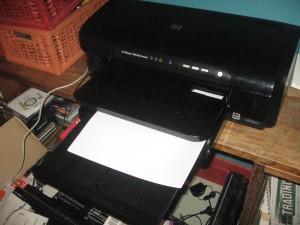 I am reviewing one of the few inkjet-based dedicated printers that can be connected to a small network. This printer, the Hewlett-Packard OfficeJet 7000, is an A3-capable wide-format printer, but it has a little brother in the form of the OfficeJet 6000 which can only print on A4 paper. These printers, like the OfficeJet 6500 all-in-one that I had previously reviewed use the same family of ink cartridges as each other – the 920 cartridges for standard runs and the 920XL for high-yield runs.
I am reviewing one of the few inkjet-based dedicated printers that can be connected to a small network. This printer, the Hewlett-Packard OfficeJet 7000, is an A3-capable wide-format printer, but it has a little brother in the form of the OfficeJet 6000 which can only print on A4 paper. These printers, like the OfficeJet 6500 all-in-one that I had previously reviewed use the same family of ink cartridges as each other – the 920 cartridges for standard runs and the 920XL for high-yield runs.
Setup
Loading ink cartridges
The ink cartridges are very easy to install and replace and the lid is able to be operated without any extra effort. This would be typical of a dedicated inkjet printer rather than most of the multifunction devices that I have been reviewing.
Network connectivity
This printer connects to your network using Ethernet only and this may be seen as a mixed blessing because you can use a wireless client bridge for connection to a wireless network or simply use the existing-wires technologies like HomePlug powerline or MoCA to connect the printer in a more flexible manner.
You know when you are connected to your network if the left-most button lights up and you can check on the current IP address that it has taken by holding this button down for it to print a network report.
Software setup
Like the other HP printers that I have reviewed, there is a CD with all of the drivers and software that you may need to get your computers going with the printer, but I always prefer you to download the latest driver software from the HP website. This may also make sure that your printer can work with Windows 7 or Apple MacOS X Snow Leopard.
If you have another recent HP printer, you can get by with downloading the “basic” drivers rather than the full software set so as to allow it to work with the existing HP software.
Print abilities
Here, I am mainly assessing the printer as an A3 wide-format printer, which is what the people who are after this model would be seeing the printer as. Therefore, I have run a significant number of tests on its ability to handle A3 print runs.
The time to print on to an A3 sheet of regular paper would be around 1 minute 38 seconds. It doesn’t matter whether the job was a photo “blow-up” or a text-graphics job.
I printed a photo of a baby in her father’s arms on to A3 paper to assess flesh-tone accuracy and quality and had found that that these had come up accurate even with a mixture of complexions. It may look better on photo paper but I don’t have any A3 photo paper to assess with.
Limitations and Points Of Improvement
The OfficeJet 7000 could benefit from increased local memory for buffering multipage A3 print jobs, thus taking the load off the host computer. It could also benefit from a dedicated A4 paper tray so that it can become useful as a secondary A4 printer, especially if it is the colour printer for an office.
Another limitation that these printers have is the lack of an automatic duplexer which may limit paper-saving efforts that may be in force in many offices.
Conclusion and Placement Notes
This printer is suitable as a large-format complementary printer for a small organisation who has an inkjet or laser multifunction printer as their main printer. Here, it could work well for printing large spreadsheets, “download-to-print” campaign / promotional materials, “inkjet proofs” of publications, maps, presentation slides and similar documents.
Both it and Its little brother, the OfficeJet 6000 could also be used as a complementary colour inkjet printer for an office where there is primarily a laser or LED monochrome printer or multifunction centre as the main printer device.

