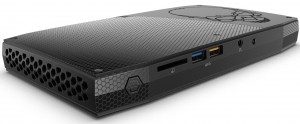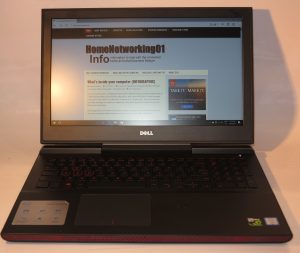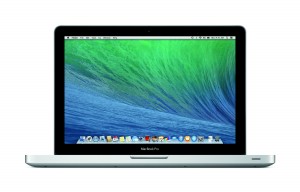A digital watermark to identify the authenticity of news photos
Articles

The news services that appear on the “screen of respect” that is main TV screen like the ABC are often seen as being “of respect” and all the screen text is part of their identity
TNI steps up fight against disinformation | Advanced Television
News outlets will digitally watermark content to limit misinformation | Engadget
News Organizations Will Start Using Digital Watermarks To Combat Fake News |Ubergizmo
My Comments
The Trusted New Initiative are a recently formed group of global news and tech organisations, mostly household names in these fields, who are working together to stop the spread of disinformation where it poses a risk of real-world harm. It also includes flagging misinformation that undermines trust the the TNI’s partner news providers like the BBC. Here, the online platforms can review the content that comes in, perhaps red-flagging questionable content, and newsrooms avoid blindly republishing it.

.. as well as their online presence – they will benefit from having their imagery authenticated by a TNI watermark
One of their efforts is to agree on and establish an early-warning system to combat the spread of fake news and disinformation. It is being established in the months leading up to the polling day for the US Presidential Election 2020 and is flagging disinformation were there is an immediate threat to life or election integrity.
It is based on efforts to tackle disinformation associated with the 2019 UK general election, the Taiwan 2020 general election, and the COVID-19 coronavirus plague.
Another tactic is Project Origin, which this article is primarily about.
An issue often associated with fake news and disinformation is the use of imagery and graphics to make the news look credible and from a trusted source.
Typically this involves altered or synthesised images and vision that is overlaid with the logos and other trade dress associated with BBC, CNN or another newsroom of respect. This conveys to people who view this online or on TV that the news is for real and is from a respected source.
Project Origin is about creating a watermark for imagery and vision that comes from a particular authentic content creator. This will degrade whenever the content is manipulated. It will be based around open standards overseen by TNI that relate to authenticating visual content thus avoiding the need to reinvent the wheel when it comes to developing any software for this to work.
One question I would have is whether it is only readable by computer equipment or if there is a human-visible element like the so-called logo “bug” that appears in the corner of video content you see on TV. If this is machine-readable only, will there be the ability for a news publisher or broadcaster to overlay a graphic or message that states the authenticity at the point of publication. Similarly, would a Web browser or native client for an online service have extra logic to indicate the authenticity of an image or video footage.
I would also like to see the ability to indicate the date of the actual image or footage being part of the watermark. This is because some fake news tends to be corroborated with older lookalike imagery like crowd footage from a similar but prior event to convince the viewer. Some of us may also look at the idea of embedding the actual or approximate location of the image or footage in the watermark.
There is also the issue of newsrooms importing images and footage from other sources whose equipment they don’t have control over. For example, an increasing amount of amateur and videosurveillance imagery is used in the news usually because the amateur photographer or the videosurveillance setup has the “first images” of the news event. Then there is reliance on stock-image libraries and image archives for extra or historical footage; along with newsrooms and news / PR agencies sharing imagery with each other. Let’s not forget media companies who engage “stringers” (freelance photographers and videographers) who supply images and vision taken with their own equipment.
The question with all this, especially with amateur / videosurveillance / stringer footage taken with equipment that media organisations don’t have control over is how such imagery can be authenticated by a newsroom. This is more so where the image just came off a source like someone’s smartphone or the DVR equipment within a premises’ security room. There is also the factor that one source could tender the same imagery to multiple media outlets, whether through a media-relations team or simply offering it around.
At least Project Origin will be useful as a method to allow the audience to know the authenticity and provenance of imagery that is purported to corroborate a newsworthy event.