Through my use of Facebook, I have seen some other users post messages intended for a particular recipient on that recipient’s Wall. Some of the messages are meant to be particularly confidential between the sender and the recipient. There is a way of sending a 1-to-1 message privately between Facebook Friends. What you do is either to go the the Friend’s profile and click on the “Send <Friend’s name> a message” option under their picture; or click on the “Inbox” option and select “Compose New Message”. In the “To” box, type in the Friend’s name or e-mail address – this is made quicker through the use of “auto-complete” data entry based on your Friend list.
When you send your message, the recipient will get a notification of a “new message” with a number beside the Inbox header. As well, if the recipient has it so configured, the recipient’s Facebook account will send the message to their e-mail address.
I have written a short note about this in my Status Update on Facebook so all my Facebook Friends are reminded of this issue, but have updated my Status Update with another Facebook topic. I am sorry that this will appear again on Facebook because I have set up this blog to be simulcast on my Wall and this kind if information may be of use for those who follow this blog through other channels.
The same issue will appear with other social-networking Websites like Twitter or MySpace and you will have to know how to send a 1-to-1 message to a particular member of the site.

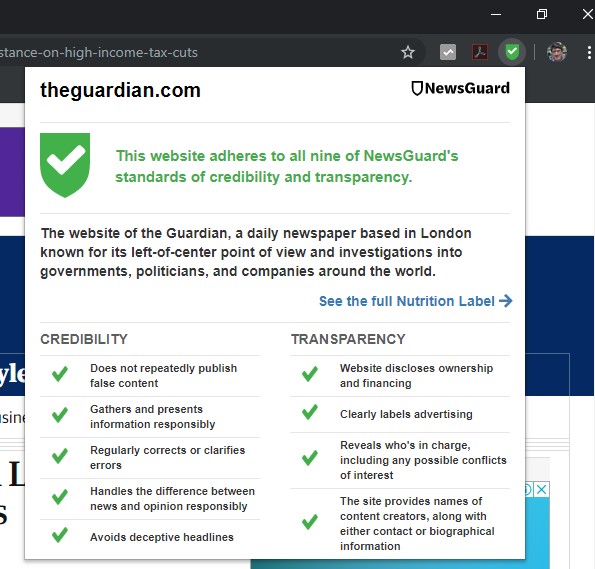
Latest Comments