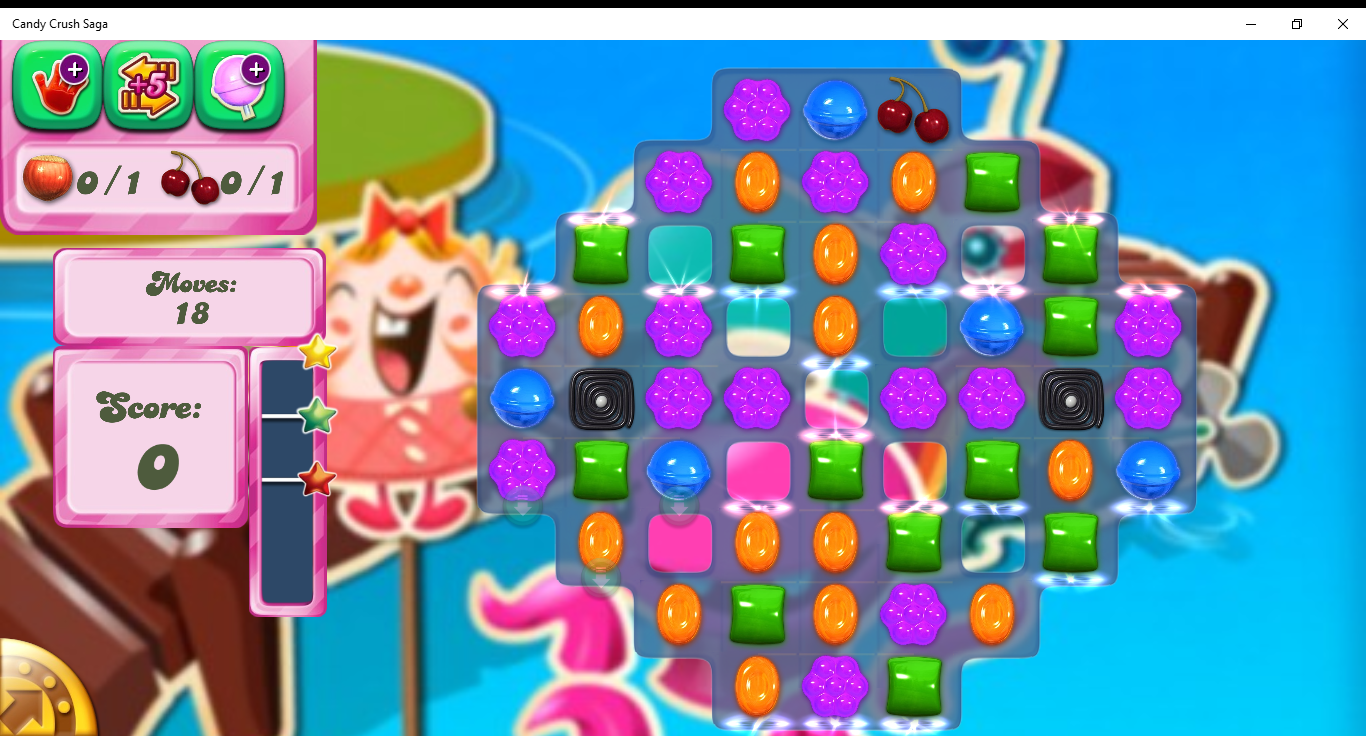In Windows XP and Vista, there was a free entry-level desktop email client that could work with most Internet mail systems as part of the operating system. This client, either Outlook Express in XP or Windows Mail in Vista, often offered enough for people who used their home ISP’s POP3/SMTP or IMAP email facilities rather than use a Web-mail service like Hotmail, GMail or Yahoo Mail.
Windows Vista also had a free calendar program, known as Windows Calendar, as part of the distribution.
This situation was primarily reflected in the provision of Microsoft Office 2007 Home And Student Edition, which didn’t come with Microsoft Outlook. The user would typically run Windows Mail or Outlook Express for their POP3 email or use a Web-hosted mail service for their email and online calendar needs.
The Windows 7 situation
Now Microsoft have removed the email client from the Windows 7 distribution. most likely to comply with various competition directives and orders. It is also because there are a few desktop personal-information-management programs available for free as companion tools for some of the other Web browsers like Firefox and Opera. This would require the user to work with a Web-email service or, if they want to do so, use Windows Live Mail as their desktop email service.
The Windows Live Mail program can work with multiple POP3 or IMAP email services and even become a front-end for Microsoft’s Windows Live Hotmail service. It also has an integrated calendar function and the contacts are integrated with Windows Live services. This may mean those of you who use Windows Live Messenger / MSN Messenger can keep the contacts’ Messenger IDs as part of the contact database, which can allow the program to show “presence” information about the contacts.
There is some improvement in handling the sending of digital images. Here, if you register with Windows Live, you can send a “photo email” when you send pictures by email. This is an email message with thumbnails of the pictures, but the pictures have a hyperlink to the high-resolution image that is also held on the Windows Live server for a month. Any user who views the email in an HTML-enable desktop email client or Webmail service can click on the pictures to view or download the high-resolution image.
You also benefit from the ability for Windows Live Mail to monitor your RSS feeds that you subscribe to through the Windows Feed Platform that is part of Internet Explorer 7 and 8. This will provide a “river of news” view sorted by the “press time” of each article; but can allow you to view the contents of a particular feed. It also can handle newsgroups based on the classic USENET method if you do still subscribe to them.
Where do I get Windows Live Mail?
You have to download the program for free from Microsoft’s Web site at http://get.live.com and if you want to benefit from Windows Live fully, you don’t have to maintain a Hotmail account. Instead, you can create a Windows Live account with your regular email address such as the email address your company or ISP gave you.
You also have the chance to pick up Windows Live Photo Gallery, Windows Live (MSN) Messenger, Windows Live Writer which is a “blogger’s friend” (and the software I use for writing articles for this blog), Windows Live Movie Maker amongst other good software, It is also worth knowing that Windows XP and Vista users can run Windows Live Mail and these other programs on their computers if they are after better functionality.
Once you have this program set up on your Windows XP, Vista or 7 computer, you have the essential tools needed for personal email and information management.