The current situation with electronic picture frames (digital picture frames)
I have been to a friend’s home and had seen an electronic picture frame that they received for a previous Christmas sitting on their sideboard, turned off and hidden behind other framed pictures on that same sideboard. This picture frame has some old pictures that the close friend doesn’t really want and their granddaughter has to come up from the country with a memory key full of images in order to update the picture frame’s collection. Similarly, I have noticed that our household and another household are becoming the two households that are involved with updating an electronic picture frame belonging to a close friend.
This usually sees most households in situations where managing the typical sub-$100 electronic picture frame becoming very tenuous and ends up being a serious task if one has to update many of these frames that are spread across the households that make up an extended family. This situation would typically be in response to a family event like a wedding, the arrival of a new baby or a family reunion.
If the event happens overseas, the family members will need to email the pictures or send them using Flickr, Facebook or similar online services to nominated family members in other countries. Then it’s the job of these family members to push the pictures to optical disks, SD cards or USB memory keys for uploading to relatives’ picture frames.
There are some online picture frames on the market but these are tied to particular services which may require the user to take out a subscription. Similarly, some of the frames also require the user to run special manufacturer-supplied software to deliver pictures over the network to the frame. As well, a lot of Wi-Fi-enabled picture frames on the market are not DLNA-compliant thus wouldn’t work with most network-attached storage devices or storage-enabled routers on the market.
Infact one close friend of mine who had taken me shopping for my birthday present had noticed me looking at network-attached storage devices and looking carefully for the UPnP and DLNA logos on the NAS device’s box before I offered it as a possible idea for a group gift. I had later explained that this kind of functionality was to be a step in the right direction to an easily-manageable digital-image-storage system once connected to DLNA-compliant Wi-Fi picture frames.
How could the DLNA-based system be built
The components
The digital picture frames
There would be one or more DLNA-capable electronic picture frames or similar devices connecting to the home network by 802.11n Wi-Fi, HomePlug AV or other similar means. These devices would be DMR devices which permit other devices on the network like network-enabled remote controls to determine what is shown on the devices.
The media server
A DLNA-enabled network-attached-storage which works with a unique POP3/IMAP email inbox or established cloud-driven image-delivery service can work as the picture storage centre. Pictures can be uploaded locally via a USB port or SD card slot(“quick drop”), via the network using CIFS or NFS (common network file-handling protocols) or the unit can allow FTP/HTTP “block upload” for remote uploading or simply allow the user to email photos to it.
Other devices such as another of the picture frames or the network’s Internet-gateway device could work as an alternative primary or secondary media server. This may be achieved through the devices using flash-memory technology or a small hard disk; and may be applicable for receiving emailed images or images from online services. They could even work with a NAS by “offloading” images to that device when new images come in.
Metadata
The server device would make use of established metadata tag families like what is used with Windows Live Photo Gallery and iPhoto for indexing the collection and allowing various search and browse options. It is alongside use of file-system and date/time hierarchies that would be typically used by these devices. These include keyword-browsing with support for user-created “keyword trees” as well as multidimensional searching. The DLNA server software should support the newer person-tagging and place-tagging functionality that newer image-management software offers as well.

Do we tag a picture of the Sydney Harbour Bridge as simply "Sydney" or as "Sydney Harbour Bridge", even as a sub-tag of Sydney?
An issue that may be of concern with place-tagging is how one tags places in a town. One may tag “general” or “landmark” pictures with the name of the town or establish a hierarchy based on the town’s name and a tag list for the landmarks. They may not use this tagging system when it comes to pictures of particular locations that they have visited like homes, offices or similar places.
Another metadata form that could be supported for people who make the time to work with metadata is the creation of horizontal or vertical “pan lines” in a picture. These lines would determine how a picture frame pans across a picture that is too wide or tall for it and can avoid us seeing the bodies of the subjects that are in a group photo for example. These “pan lines” can also have “home points” in the picture to allow for the photographer to have control over default static presentation on horizontal or vertical displays.
Control
The picture frames or the controller need to be able to select multiple UPnP collections and show the pictures in these collections in a sequential or random manner. It can also include whether to play the videos with sound or not at certain times of the day in order to avoid the sound track being of nuisance value.
Advanced playback control options
Frame groups
One or more of the picture frames which have controller capability or a separate controller device / application the ability to “push” pictures from one collection or set of collections to one group of frames such as frames installed in the lounge room. This function would require that random pictures from the collection or set of collections are shown on each frame in the same group.
A frame could be a member of many groups rather than just one group. An example of this could be frames that are placed on the mantlepiece being their own group but being part of a super-group encompassing all of the frames that are in the lounge room for example.
Event-driven playback
The controller could support timed playback so that particular collections of images and content are shown to particular frames or frame groups at certain times or in response to certain events. An example of this could be to exhibit Christmas family pictures from Advent through to Epiphany; or show pictures of a city that you intend to travel to for two weeks before the journey. Another example would be to immediately show newly-arrived pictures on certain frames as soon as they come in or be “slaved” to an intruder-alarm / access-control system that is configured for individual household members and show favourite pictures to particular household members when they come in.
Picture Sources
Most pictures will be imported from digital cameras via one or more networked computers. Here, the pictures may be edited and tagged with appropriate metadata, then they will be synchronised to the network-attached storage drives for availability across the network.
Images delivered by email
A key question that will be raised is which device checks for new pictures that have come in by email? Is it the network-attached-storage unit, the Internet-gateway-device (broadband router) at the “edge” of the network or one of the electronic picture frames?
- If the network-attached-storage checks for the pictures, it will have to check a known email address then copy pictures to a particular directory. This may be easier for a multi-frame system because it is a device that is suited to being kept available all the time.
- If the Internet-gateway-device is to do the job, it will have to check the email address and store incoming pictures to a particular directory on integrated or attached mass-storage like an SDXC card, solid-state drive or hard disk. Then it will upload the pictures to the network-attached-storage at regular intervals. As well, it will also be required to be a DLNA server in order to share this directory with the picture frames so the newest photos of the new grandchild are highly available.. This may be OK if the only device you want to keep available when you are out is the Internet-gateway-device. It may also be OK if the intention is to make the Internet-gateway-device become a central storage server for the photos, which is something that may be desired of by manufacturers who want to provide a “one-device-does-all” solution for the network-Internet “edge”.
- The electronic picture frame solution will be similar to the Internet-gateway-device solution but this will again require a third device to be highly available to share or upload the pictures. This device may be able to display the pictures as soon as they arrive then upload them on a regular basis. It will also be required to have a large-capacity rewriteable mass-storage system like an SDXC card on board.
Device manufacturers and Internet providers may prefer that their device is the one that collects emailed pictures and this could lead to some confusion when you add a device to this ecosystem.
When picture arrives by email, the router, picture frame or network-attached-storage device would copy the pictures to a “new pictures” directory. This directory would be distinctly selectable on UPnP AV clients and contain these new pictures. Pictures older than a user-determined time would be pushed in to the main photo collection so they can be available for viewing. As well, users can move the pictures to the main collection and add appropriate metadata to the pictures using a regular computer connected to the network.
Integration with online services
A lot of us do work with online photo albums, whether as dedicated sites like Flickr, Photobucket or Picasa Web Albums; or as part of a social-network setup like Facebook. There will then be the desire from both the service providers and their users to integrate the photo collections with the DLNA Home Media Network.
The device that works as the “hub” may have to regularly visit these sites and cache the pictures from the albums to the local mass-storage in order to provide constant availability of these pictures. One issue with this is whether to allow the device to cache every album that its associated account has access to or allow the user to nominate albums or “peers” (friends, Pages, etc) for caching. This is important with users who have a large number of “peers” that they subscribe to from these services.
As well, there would be the issue of establishing a UPnP Content Directory tree which works in this order: Service (Facebook, Flickr, etc) – Account (own account, each “peer” account (Facebook Friend, Page, Picasa Friend, etc)) – Album / Photostream (including images in account’s “root” album).
Support for and integration with premium content
An option that is being encouraged with some networked picture frames is the delivery of commercial content such as clip-art / stock-photo images, news-photo images (useful if you are associated with a news article) and comic strips / cartoons. Similarly there could be such content as “information screens” (news, weather, etc) being delivered to these frames.
Here, it may be worth considering where this kind of premium content should be held and how new providers are added. This could be driven by an “app” model where customers can add content sources in a similar manner to what is being done with the iOS and Android platforms.
Conclusion
Once these ideas are looked at and the concept of DLNA-driven digital picture frame management is achieved, this could increase the utility of the digital picture frame and other image-display devices as a way of showing the increasingly-large library of digital images.


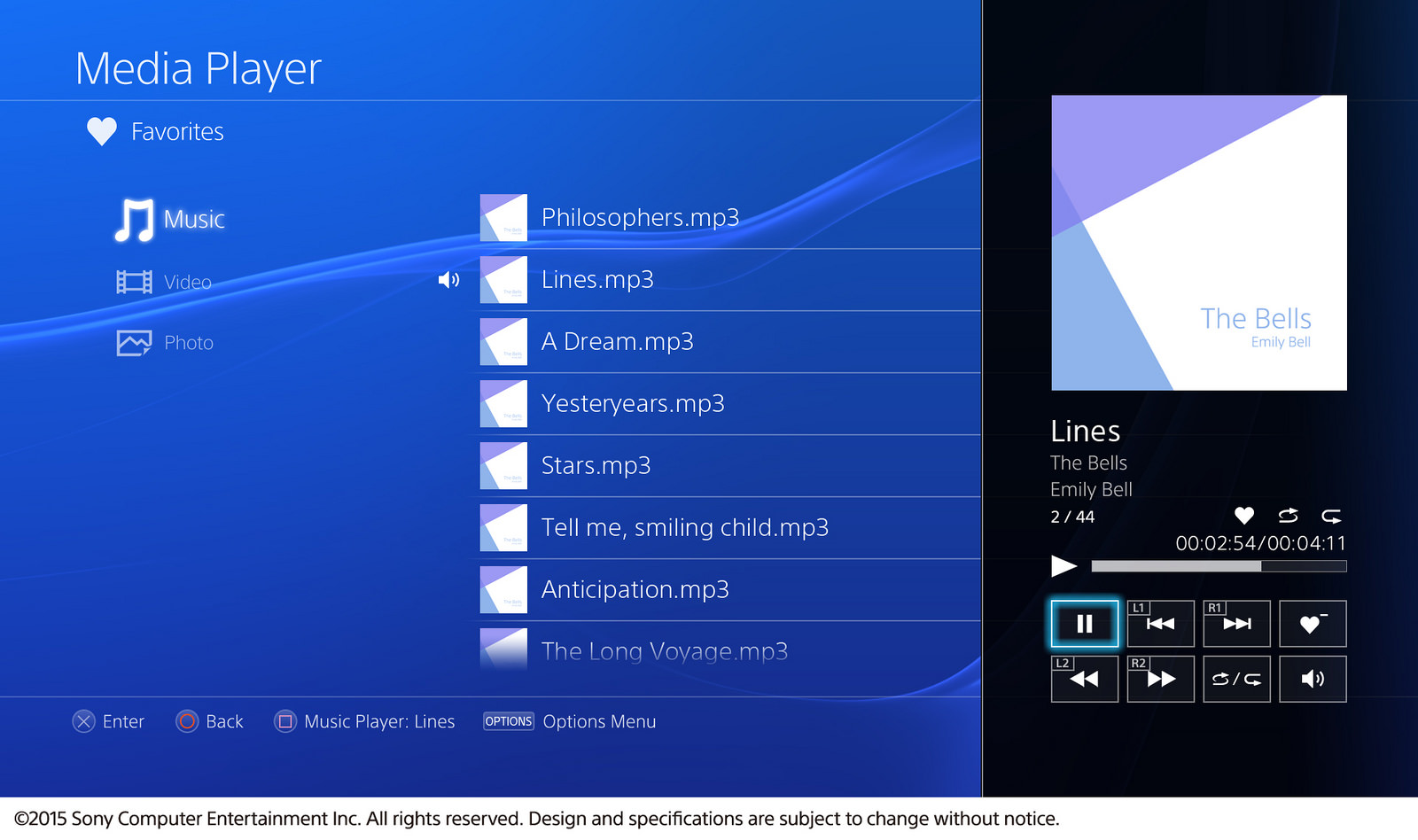
I’ve been looking for weeks for a DLNA compliant photo frame, but they just don’t exist (anymore)! There was one from Buffalo and one from Philips but they both seem to have vanished into oblivion.
As i store all my pics on my NAS I’m really not interested in showing pics from an online service, and being over 20Gb of pics … i’m REALLY not interested in uploading all that onto an online service 🙂
If anyone can point me to a working product … please don’t hesitate and let me know
I’m in the same boat. Supposedly Philips makes this photo frame, SPF4080P/G7, but I can’t find it anywhere. Even their own website doesn’t say where to get it.
Seems like DLNA technology is kind of sparse, except for NAS devices. Also, I’m told there is an Android utility called Siftka that can control DLNA devices.
The DLNA.org website isn’t much help either, as their product search is not very up to date.
A great article, you are spot on with all of the requirements and have suggested good solutions to all the pitfalls…
I too had been looking for such a thing and then realised that Android tablets are capable of all of the above, and more, however it would require software to work independently.
Anyone found suh a beast yet?
Hello,
For your information, our company, Pix-Star, specializing in Connected Digital Photo-frames, just launched recently a new 10.4 inch Wi-Fi frame with UPnP support (the FotoConnect HD 10.4 inch with WiFi, Email and Upnp).
You might have a look at this product and contact us if you have any question. The web site is is:
http://www.pix-star.com/product
It provides possibility to browse a UPnP server (a PC/MAC or a NAS server) and display its content on the frame, just as described in this article!