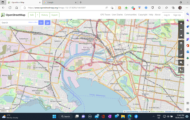A common task that I have had to help people with lately is when they use an instant messaging service or the messaging function in a social-network service to send a message that is to be handled further. This is more so with people who rely heavily on Facebook as their online communications medium and start to forget their email address.
For example, it may be a message that is to be sent to somebody by email or to be printed out in order to be signed then sent by postal mail or fax. This includes messages that contain “boilerplate text” that is to be modified with further information before being sent or printed out.
Most instant-messaging or social-network messaging user interfaces don’t have a way of allowing you to print out or select the text of a particular message. This is typically frustrated by the “conversation” view that these user interfaces show the messages in, and this problem can be made worse by hard-to-manipulate user interfaces like laptop trackpads or touchscreens.
What do you do?
Here, it would be preferable that if you are talking with a correspondent via a service like Facebook, make sure that each of you know each other’s email address, not just the “handle” or member-name for these messaging services.
Then, send the message that is to be “taken further” to the correspondent using email rather than the message system. Infact you compose the message to be taken further using your email software or Webmail user interface. The correspondent can then print out that message or copy it to their word-processing software for modification and printing out.