Just lately, the couple whom I am living with bit the bullet to buy a flatscreen TV. They wanted something that was to be good-quality and would be known to last a long time. They asked me for some assistance on this matter and I recommended any of the newer Panasonic, Sony, Samsung or LG sets and not to worry about getting 3D for exanple. So the husband went out and chose a 40” variant of the new Samsung Smart TVs.
I had got this new set going in our home and attached it to our home network using Wi-Fi with the supplied Wi-Fi network adaptor dongle as well as connecting it to the aerial (antenna), the Samsung Blu-Ray player they purchased as well as an existing PVR. This opened up a variety of opportunities like access to ABC iView and SBS On-Demand which represented the on-demand front-ends for their favourite TV channels.
But the lady of the house wanted also to show their newly-taken pictures, including some from a recent holiday of theirs, to her mother-in-law who was arriving the next day. So I set up the husband’s desktop PC which had the images on it to enable Windows Media Streaming in Windows Media Player. This allowed the computer, which was on the home network to share all the pictures in the Pictures library on to the home network using DLNA which this TV supported. There was also a network-attached-storage which they bought which I had set up as a backup / offload device for photos and I had also set this up for DLNA media-server functionality.
The whole setup worked properly using DLNA. I had subsequently demonstrated to the husband how to bring up the latest images from the computer using the TV’s AllShare interface. This is where the TV listed each DLNA media collection as a source alongside the TV tuner and all sources connected to it, thus simplifying the operation experience for them. They were able to select the PC by its name, then select Pictures and choose how they wanted to view them, an activity which for someone with limited computer skills was able to get the hang of easily.
But I infact exposed this couple to the DLNA concept and why I stood for it earlier on when I was involved in choosing another network-attached storage device. Here, I looked over the box and was looking for “UPnP” and “DLNA” logos on the box to be sure that the NAS complied with these standards. Subsequently I mentioned that I was looking for network equipment that stood for these standards due to ease of access to stored media on the device from compliant equipment.
What this has been about is demonstrating the use of a network-capable TV set being able to “draw down” pictures from a computer using commonly-available standards. Then being able to locate and view these pictures in a manner that is very intuitive even for people who don’t have much in the way of computer skills.

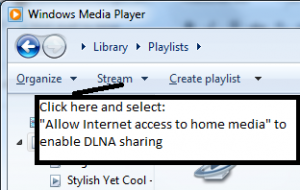
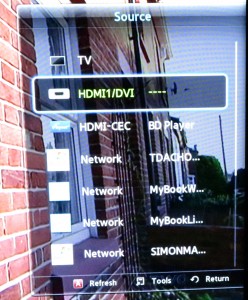
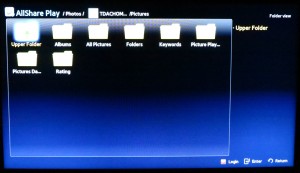
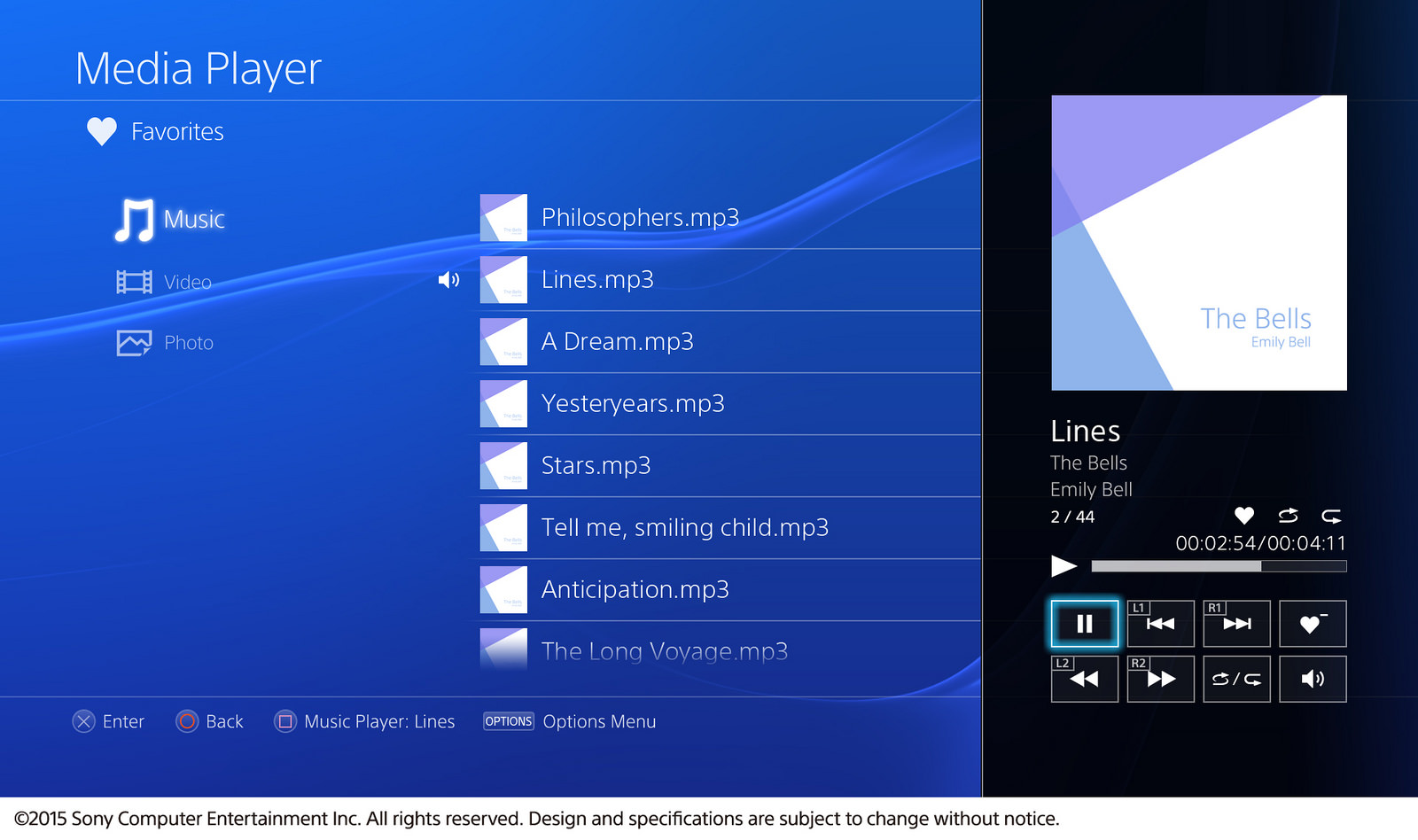
I am not positive the place you are getting your info, however good topic.
I needs to spend some time learning more or working out more.
Thank you for magnificent information I used to be in search of this info for my mission.
my homepage … energy conservation techniques