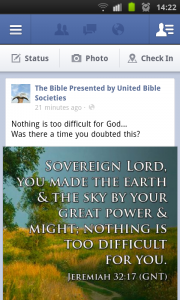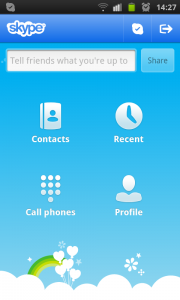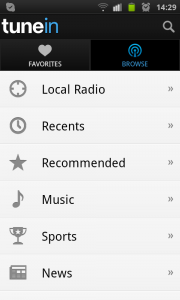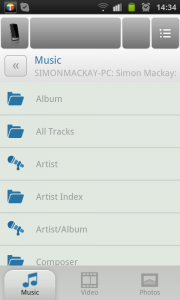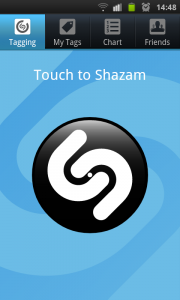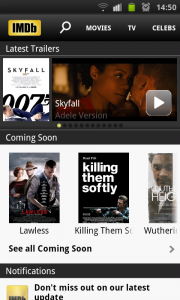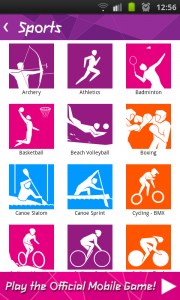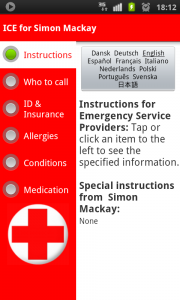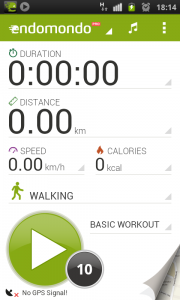Introduction
You may have just bought your first smartphone or tablet computer and are starting to browse around the iTunes App Store or Google Play app store using your device.
At this point, you may hear from your teenage son, other family members, friends or workplace colleagues about what apps to start off with as you get in to the world of the mobile-computing platform. In some cases, your teenage son who has that ultra-cool iPhone that is full of apps to impress others with, grabs your phone, asks for your platform username and password and starts filling your phone or tablet up with various apps.
It is also worth exploring the app store for those apps that are essential to your profession or hobby so you can make your mobile device earn its keep in your work and leisure life.
Communications
One main app class that suits the mobile computing platform very much are the communications apps. These encompass the social-network apps as well as other chat, VoIP and messaging apps.
They work best with the smartphone but some of the apps can be used with most tablets in a speakerphone form. But if you want privacy or better call quality, you would need to use a wired or Bluetooth headset.
Social Networking
(Smartphones, Tablets)
If you have presence on Facebook, Twitter, LinkedIn or other social networks, you can have your experience with these social networks extended to your smartphone or tablet.
This is typically provided for in the form of platform-native mobile apps that you use to interact with the social network. Most of these apps are written by the social-network but some are written by third parties, typically as multi-social-network amalgamation tools.
The ones written by the social network are primarily a mobile user interface for most tasks that you do with this service such as browsing activity, adding posts or uploading photos. Some social networks such as Facebook and Google+ also write “messaging” apps that work primarily on the messaging and presence functions that the social network offers.
Chat, Messaging and VoIP
(Smartphones, Tablets)
This leads me to apps that work as front-ends for various chat, messaging, presence and VoIP subsystems. Examples of these include Skype, Viber and various SIP user interfaces or softphones; or even gateways to Yahoo Messenger or Windows Live Messenger.
These apps provide a touch-friendly view for writing messages or engaging in VoIP / chat sessions. If the communications subsystem has the ability to know whether one is online or offline, there is the ability to look at a glance to see who is online at a given moment.
Banking and Finance
(Smartphones, Tablets)
If you use Internet banking services regularly, an Internet banking app would be a good idea for your phone. Most of these apps are Web links to the bank’s mobile site but an increasing amount the apps are client-side apps which run on your phone and link to online banking APIs that are used as part of your bank’s Internet-banking setup.
Similarly if you maintain a share (stock) portfolio, you may want to install a stockmarket app so you can see the state of your shares. Some of these apps may allow you to buy or sell the shares or submit orders to your stockbroker.
Entertainment
Internet radio and music
(Smartphones, Tablets)
Most subscription Internet-media services like Pandora have a mobile app for them so you can benefit from your media subscription through your smartphone or tablet. As well, the TuneIn Internet radio app allows you to have the same kind of access to Internet radio stations such as your favourite local and overseas radio stations as you can on an Internet radio.
Most smartphones and tablets come with a music player with some platforms like iOS offering a comprehensive take on this form. But you can purchase improved music players for Android devices like the PowerAMP music player which I use. These ones provide better control over your music playback and some of them even have their own “tone controls”.
Video apps
(Smartphones, Tablets)
Similarly, one or more video apps may help you with having access to video content. This could be fulfilled by a video player which would be important if you download or rip video content and sync it to your device. Of course, the platforms would come with a video player app but there may be some better third-party apps available in the app store.
The one that a smartphone or tablet shouldn’t be without is a YouTube front-end. For iOS 6 users, this can be fulfilled by you using the Google-supplied YouTube ap. If you also visit other video-on-demand sites, it may be worth looking for mobile front-ends for these sites.
DLNA network media software
(Smartphones, Tablets)
Programs that work with DLNA Home Media Networks typically are either controllers, players or servers. The former function allows you to push content to a DLNA-compliant receiver or smart TV using the phone’s or tablet’s screen as the control surface. Some of these programs also allow you to “throw” Internet-sourced resources like Facebook photos to DLNA-compliant TVs.
A variant on this theme, supported by different media players, is the DLNA media player which allows you to play content held on a DLNA Media Server like your network-attached storage. Some of these programs such as the Android variant of TwonkyMobile, allow you to download the media files to your phone so you can play the media on it without being on the network.
Another class is simply a DLNA Media Server which shares content held on your phone with other DLNA-compliant devices. This may be part of the DLNA Media Controller, like TwonkyMobile, but could be its own app, thus allowing you to play music to DLNA-compliant Wi-Fi speaker docks.
Song Identification Software
(Smartphones, Tablets)
You watch a favourite show on TV or you hear that piece of music being played over the speakers in that bar. But you want to know what it is or who performed it.
There are two mobile-platform apps that can help you identify the titles and artists of songs that are played. These are Shazam and SoundHound and they are accurate on most popular music including some jazz. But they don’t work well with classical and opera where you want to know what it is “composer first, work (including movement or aria name) second”.
These apps also provide further information on the music such as lyrics, or a biography or discography for the performer. They also allow you to buy and download the music from an affiliated store like Amazon or, for iOS devices, iTunes. Of course, they keep a history of the songs you used the software to identify so you can use this when buying the music from your favourite outlet and on your favourite media.
Games
(Smartphones, Tablets)
Of course, no smartphone or tablet is complete without a collection of games installed on it. They can range from card, casino and board games through the classic pinball and arcade games to newer game styles such as the unforgettable Angry Birds. There are some games which you can play online across the world and are typically based on a social-network infrastructure but there are others where you simply play against the computer.
These games allow you to fill in the time while travelling on public transport or waiting for that appointment and, in some cases, can be an ice-breaker for conversation with others.
Information on hand
Reading / reference apps and electronic bookstores
(Tablets)
If you want to use your tablet for reading. you won’t go far when finding the reading apps. Some of these work alongside electronic bookstores and newsstands so you can buy and download books, newspapers and magazines to your device, with a few of them like Amazon Kindle available across all platforms.
This extends to dictionary, translation, Bible and other reference apps which have the information at a glance. The apps may work with the information locally stored on the device or may obtain the information online.
Public-transport timetable apps
(Smartphones)
Most public-transport authorities and operators are building apps that work as information sources about their public-
transport systems. Typically these provide access to the latest timetables and information concerning cancellations or delays affecting the public transport service.
Some of the apps even have a “journey-planner” function which works out the best journey for your needs. If the public-transport provider has the ability to track its vehicles as they are providing the service, their app may also provide real-time information on the public-transport service so you can know how long the wait is for your service.
It is worth having one of these apps for each city you travel in. In some cases, you may need the apps that are specific to a transport mode like the bus or tram services.
Sports scoreboards
(Smartphones, Tablets)
One app class that can help you enjoy the sports events that you follow better are the scoreboard apps. This is something I have covered previously on this site more as a tool that augments how you follow those fixtures rather than using them as something to follow them on.
One example is using one of these app to keep tabs on the scores while you are watching that football game in that packed-out bar. Another is gaining a quick glance at the cricket or baseball score as you hear that major event like a run or batter-out being called on the radio while you are outside, so you can decide on whether to run inside and see the replay on the TV.
The good apps in this class are typically developed by the sports broadcasters or the leagues and codes themselves. For Australians, including “Aussie expats”, I would recommend the “Footy Now”, “League Now” and “Super Rugby” apps for AFL, NRL and Super Rugby Union leagues respectively.
Calculators and Converters
(Smartphones)
Most smartphones come with a basic four-function calculator as part of the “supplied” apps. But the app stores are full of better calculator apps such as some that may provide an “adding machine tape” view, more functions like scientific, statistic or financial functions or the ability to support different data-entry methods like “Reverse Polish Notation”. These then position your phone as an alternative to the scientific calculator that you would have had for school.
An app class that I would consider important is a unit conversion app. This is where you can enter a quantity that is in one unit so you can find out what it is in another unit. This is important if you are think in Imperial / US units like pounds or inches and you see references to quantities in metric units or vice versa.
Utilities
Mobile-phone torch app
(Smartphones)
One app that I would consider essential for a smartphone owner would be the “mobile phone flashlight”. These work with the phone’s display or flash LED to turn your phone in to a flashlight (torch). Here, they can be useful as an on-hand source of light for many different situations — think of having to check out what’s wrong with the engine when your car plays up at night; checking which circuit breaker had tripped when the power went out or simply letting yourself in to your home at night.
Emergency info app
(Smartphones)
Another Important app that is worth having is the emergency info app. This keeps essential emergency information on your phone like your doctor’s details, medication information and next-of-kin and even has direct access to the contact details so you can contact then directly from your phone.
This is more important if you have a chronic illness like epilepsy or diabetes but can be of benefit for anyone, especially if you travel in to foreign areas.
QR code reader
(Smartphones, Tablets)
One important app class for your smartphone and tablet is the QR-code reader. These apps use your phone’s or tablet’s rear-facing camera to read and interpret QR codes.
But what are QR codes? These are a common form of two-dimensional barcode that is printed on flyers and other artwork, most often as a link to an online resource.
The good QR-code readers like i-Nigma do have a high accuracy rating no matter what the code is printed or shown on. Some of these readers can also read the standard barcodes on merchandise so you can look up further details on the product that the code is on.
Mapping and distance log apps
(Smartphones)
Most smartphone and tablet platforms come with a good GPS-driven map but the app store may offer better mapping solutions. This may be important if the platform didn’t come with a really-good map solution or there is a solution that suits your needs better like a “hiking-specific” solution.
A distance-log app that uses the GPS functionality and / or the accelerometer in the phone can be a great boon if you are walking. Programs like Endomondo can work well if you track your outdoor workouts and some of them may work as “breadcrumb tracking” apps.
Client apps for electronic notebook services
(Smartphones, Tablets)
If you use cloud-based services like Dropbox or Evernote, it is worth having a mobile client app for this service. This allows you to review and update the information that you have at these locations from your smartphone or tablet in the same way that you can from your computer.
Conclusion
Once you know of the essential apps to have on your smartphone or tablet, no matter the platform that it runs, you can find that you will end up gaining a lot more mileage out of your device as you use it through the day.