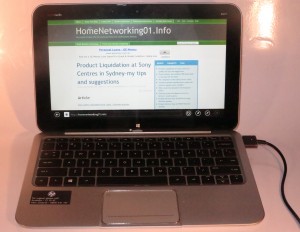Article
A dual Windows-Android machine: PC industry savior or non-starter? | Mobile – CNET News
My Comments
Previously, a computer with a screen greater than 11”, having a physical QWERTY keyboard and running a desktop operating system like Windows, MacOS X or Linux was a separate class of computer from something that had a smaller screen, no physical keyboard and running a mobile operating system.
Now we are starting to see these classes become blurred by the arrival of 7” and 10” tablets running Windows 8.1 on Intel x86 microarchitecture, along with a plethora of ultra-portable laptops with integrated physical keyboards that convert to tablets whether by folding the keyboard under the screen or detaching the keyboard. This is now augmented with a new trend where computers can boot between Windows 8.1 and Android or run both operating systems concurrently; and Android is being ported to work on the classic Intel microarchitecture.
What is happening for both consumers and business users is that they will find it hard to determine which kind of computer is exactly the right one for them to use for their needs. Operating systems and baseline hardware configurations may lose their position as a factor for determining a computer’s suitability to a particular task.
Rather I see factors like the screen size which typically affects the computer’s size and form factor; the graphics or audio chipsets; the existence of a physical keyboard and its actual size; as well as the unit’s connectivity, primary RAM and secondary-storage capacity along with the presence and runtime of an integrated battery being what determines the computer’s suitability for particular tasks and operating conditions that a user may put it to.
For example, if you are creating a lot of documents and other textual content, a full-sized physical keyboard would be considered important. Similarly the size of the screen along with the computer’s form factor and the battery integrated in the computer would also affect its portability and suitability to certain tasks.
In a lot of cases, you may end up with multiple devices where each device suits a particular task or activity. For example a 7”-8” tablet that you can stuff in to a coat pocket may come in to its own when you want something that has material you refer to when you are on the road. This is while you keep a 10”-14” ultraportable computer for when you are “doing a bit more” like taking notes or creating content “on the road”; or you may keep a 15”-17” laptop or a larger-screen desktop computer as your “main digital hub”.
Desktops of a sessile nature like traditional 3-piece desktops and “all-in-one” desktops will typically end up just for applications where the computer is used in one place only. Whereas the “adaptive all-in-one” computers of the Sony VAIO Tap 20 ilk, along with 15”-17” high-end laptops will end up for those situations where the computer will be shifted as required.
What will become of this is to look at particular features and the size and form-factor of a computer to rate its suitability for a task you are targeting it at rather than thinking that one computer would suit all your needs.