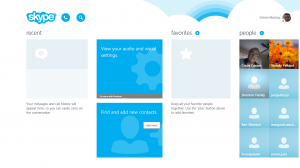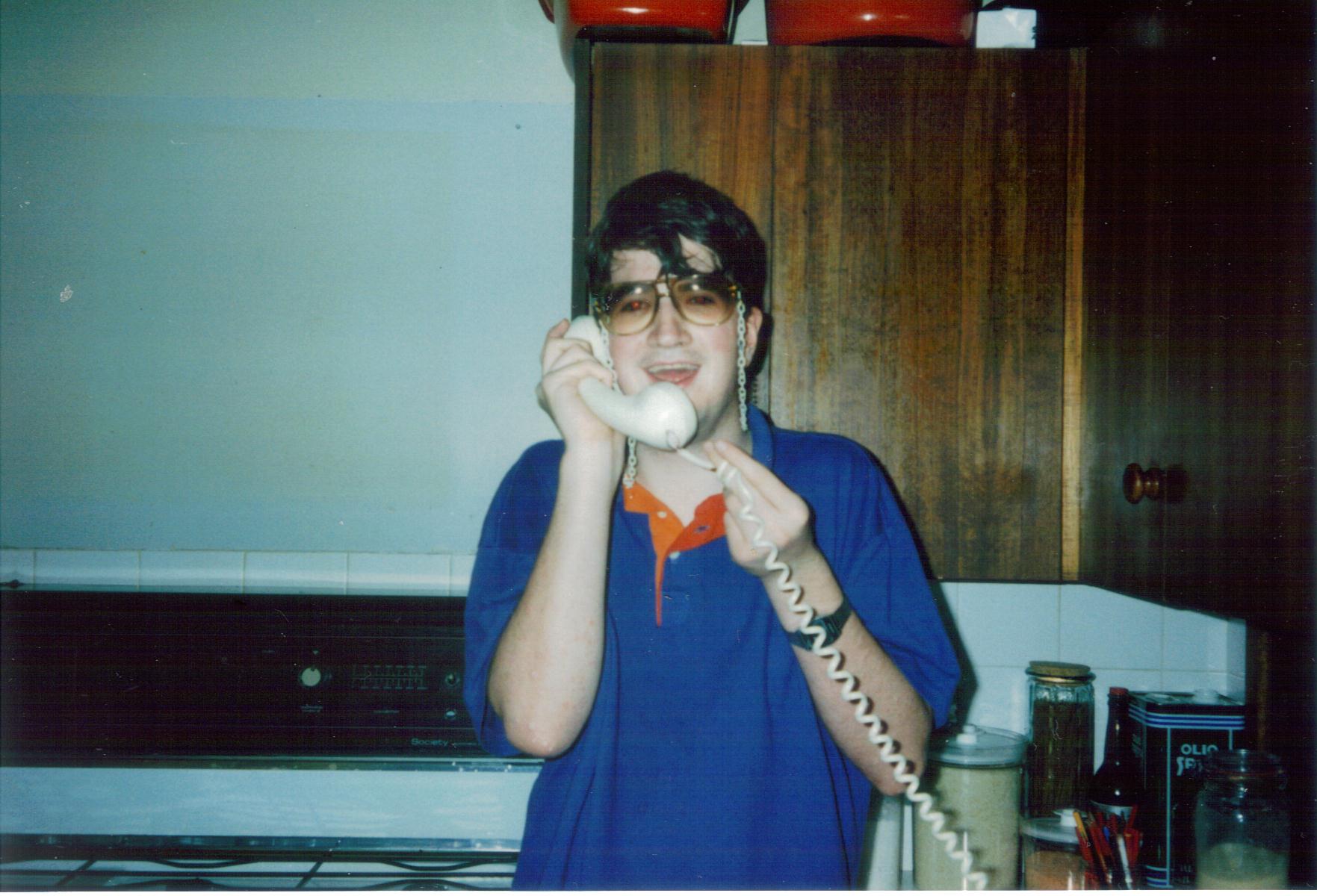Article – From the horse’s mouth
Skype
How to use Skype for desktop Gaming
My Comments
Some of us may want to use Skype or similar online communications tools to chat with fellow games players when we play games on our regular computers.
There are some reasons where the software for in-game chat functionality can be difficult to set up and manage and the conversations on most in-game text / voice-chat functions is like a simple party line where everyone and his dog can join in uninvited. This opens the door to Internet trolls and other miscreants who can upset your gaming sessions.
To my knowledge, Skype is the only program that can support group text and voice communication. On the other hand, other online-communications software like Viber, Lync and Pidgin offers varying levels of functionality to allow your gaming clan to chat together. Most will offer group-based text chat with some offering group-based voice chat. But what is common with Skype, Viber and their peers is that you chat with those participants whom you and your mates invite.
For Skype, you would need to have the latest version of Skype running on your Windows, Macintosh or Linux computer. Then, set up and test your wired or Bluetooth headset to make sure it is working properly with Skype if you want to have voice calls. You do the similar procedure with Viber or other communications software. With your Bluetooth headset, you would need to use the “Hands Free Profile” function for the voice communications and if you are using a stereo Bluetooth headset or Bluetooth headphone audio adaptor like the Sony SBH-52, you may want to make sure that the sound device that your game uses for effects and music is the Bluetooth Headphones or A2DP device if you want others around you not to be hearing the game effects or repeated music loops.
Create a group-chat session by dragging the friends, teammates and others together. If you do want a group voice call, you can create this with Skype but avoid the temptation to create a video call because this takes up the bandwidth.
Then you minimise Skype or your other communications software and start your game. Make sure that other unnecessary programs aren’t running while you are playing so you can dedicate your computer’s resources to the gameplay and communications. If you are running a multi-screen setup, you may find that you could run text-chats on one of the screens.
Using a regular Internet-communications service rather a game-hosted Internet service gives you that advantage to have better control over how the peer-to-peer games banter turns out so you can all get the most out of the game.