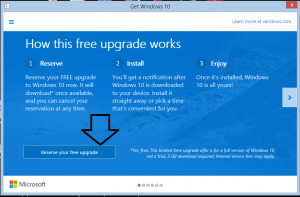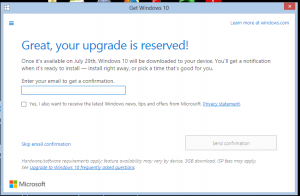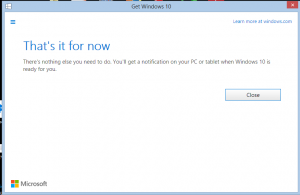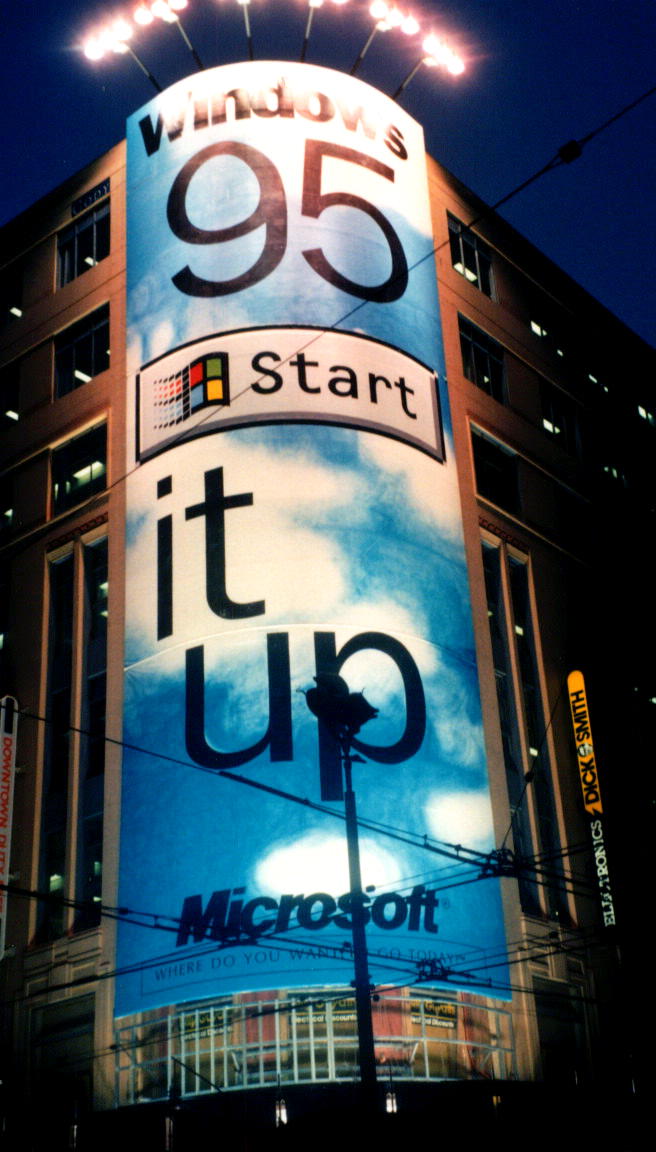Articles
Windows 10 launches on July 29th, here’s how to get in line | Engadget
Windows 10 Is Coming July 29th | Gizmodo
It’s Official: Windows 10 Is Out On July 29, Microsoft Confirms | Lifehacker
Préparez-vous : Windows 10 sera disponible le 29 juillet | 01Net.fr (French language | Langue française)
Windows 10: Release-Termin steht fest | Netzwelt.de (German language / Deutsche sprache)
From the horse’s mouth
Microsoft WIndows
My Comments
Good news everyone! Windows 10 will be released on the 29 July 2015 for those who are using a regular (desktop, laptop or large tablet) computer.
There will be a free upgrade path for existing users who are running Windows 7 or 8.1 on their regular computers or tablets and this will be available for a year after the initial launch of this operating system. Windows has made it easy for us to reserve a downloadable upgrade copy of this operating system.
It will mainly apply to those of you who have stuck with the version of Windows that came with your computer but also will apply to users who have climbed up the version ladder by installing subsequent versions of Windows on the same computer. Similarly, you won’t miss out if you just bought that shiny new laptop or WIndows tablet for yourself or your small business, something you would have done in Australia due to the new tax breaks.
It is infact similar to what Apple has been doing with their Macintosh platform by offering the major upgrades for free since they released MacOS X Mavericks and will become a way for platform vendors to keep the user base working with the latest and most secure code for their operating systems.
Here, you will see a Windows icon on the right-hand side of your Taskbar which you click on and fill in your email details to reserve your copy of the operating system. Once you have reserved that copy, you can use the slideshow that is part of that app to “bone up” on what Windows 10 has to offer for your computing experience.
On the day that Windows 10 is finally released, you will then have to go to that icon to download your copy of the operating system as a package suitable for your computer.
The new installs will end up costing US$110 for Home editions and US$150 for Pro editions which will mainly apply to upgrading boxes that are running Vista or older operating systems, or are setting up a new system from scratch.
Drawcards
The feature drawcard for Windows 10 users will be the new Start Menu which has tiles for the applications but operates like the Windows 7 Start Menu. It will be more about bringing the Windows 7 and WIndows 8 experiences together including benefiting from the Live Tiles “dashboard” experience.
Windows 10 will come with the Edge browser as the Microsoft-supplied option. This will run as a Universal app with all the secure sandboxing that these apps will have to have. It will also have a “reading view” which makes it easier to read Web pages like a book. Edge will also have the ability to allow you to add comments to a Web page and share these comments, useful if you are sharing that page with friends or colleagues.
Windows 10 will also have the Cortana personal assistant which is now able to work with your iOS or Android smartphone and work across your computing environment whether you use your smartphone or laptop. You can enter your requests to her by typing them in or speaking like you could with Siri or Google Now on the mobile platforms.
Another key feature is Continuum which provides an adaptable user experience for your Windows 10 tablet or convertible / detachable computer. This allows for a full-screen Windows-8-style experience if you are working the device just by touch or the desktop experience with the Start menu if you are mousing around. The user experiences can be automatically determined by what mode you are operating your computer in as in whether you flip the Lenovo Yoga 2 Pro’s keyboard over, unclip the HP x2’s keyboard or pair a Bluetooth keyboard and mouse to your Dell Venue Pro tablet; or you can determine what you really want to work in, especially if you operate a touchscreen laptop or touchscreen monitor.
Conclusion
What this upcoming operating system has offered is the best of Windows 7 and 8.1 plus a lot more and if you have walked along the versions of Windows, you may be able to get the hang of it easily. Those of you who have stayed with Windows 7 or a previous Windows version may find that there is a minimal learning curve if you are primarily operating Windows 10 in the “Desktop” mode with the Start menu.