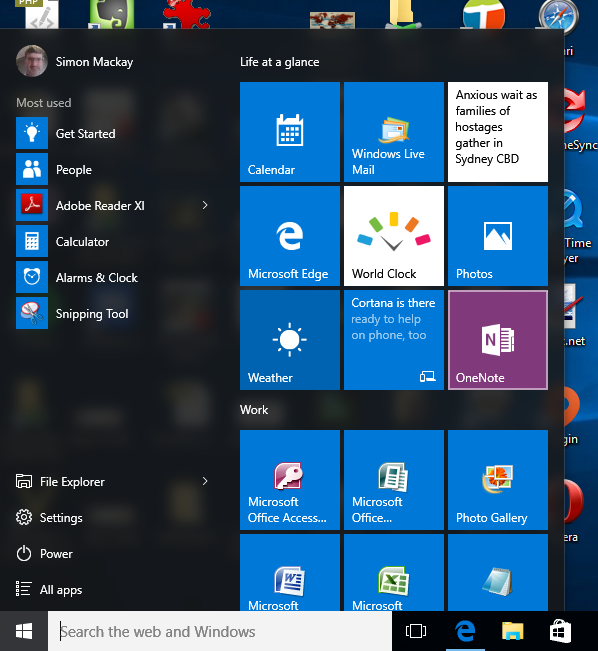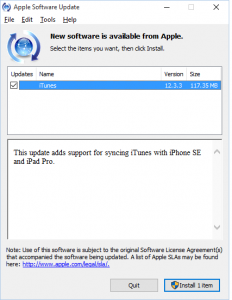
If this fails to update iTunes or QuickTime, you may have to download these programs from Apple’s download site
You may find that when you update iTunes, QuickTime or other Apple software via the Apple Software Update app, the software may show error messages or simply hang/ This would then cause the ASU app to mark these updates as pending and the behaviour may continue to repeat itself.
But what can you do about this?
You can apply the QuickTime, iTunes and other updates by visiting the Apple downloads Website and downloading the respective software using the installers that exist on that site for your platform. This is similar to a new install rather than an update and can be used if you are dealing with a PC or Mac running older versions of iTunes or QuickTime. It can also be caused by corrupted configuration data that QuickTime and iTunes are working from.
Subsequently, the Apple Software Update app will behave properly, only needing to detect and install the necessary updates. The update and install experience will be responsive and take a shorter amount of time to complete.