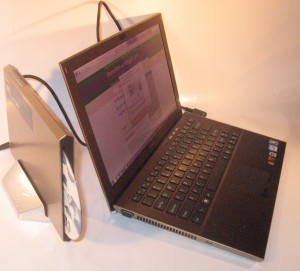
Like with this (Sony) VAIO Z Series ultraportable, an add-on module with integrated optical disk or other storage could add capabilities to today’s small-form-factor computers
A key trend affecting personal computing is for us to move away from the traditional three-piece desktop computer towards smaller form factors.
Here, the traditional desktop computer’s system unit was a large box that was about the size of a hi-fi component or a large tower. As well the smaller form factors we are heading towards are laptops / notebooks; ultra-small desktop computers of the Intel NUC ilk; or all-in-one

USB-C (also the physical connector for Thunderbolt 3)- the newer connection type that can make better use of add-on modules
which integrate the computing power with the display.
With these setups, it is assumed that we are moving away from on-board data storage in the form of hard disks or staying well clear of packaged media in the form of optical disks. This is driven by online software delivery and the use of streaming audio and video services.
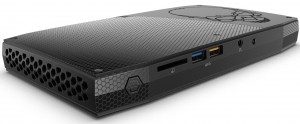
.. with this applying for small-factor desktops like the The Intel Skull Canyon NUCvideo services.
What was often valued about the traditional computer design was that there was extra space to house more storage devices like hard disks or optical drives or the ability to install high-performance graphics cards. This is why these form factors still exist in the form of high-performance “gaming-rig” computers where performance is more important and there is the likely of more data being held on these machines.
But for some of us, we will still want to maintain access to prior storage media types like optical disks or use high-performance graphics chipsets especially at home or our main workspace. For example, the traditional optical discs are still valued when it comes to media in an always-accessible future-proof collectible form.
There is also the idea of maintaining a secondary hard disk as extra storage capacity specifically for data, whether as a backup or as an offload storage location. This is more so where you are dealing with laptop computers that are equipped with solid-state storage of up to 256Gb and there is a desire to keep most of your data that you aren’t working with somewhere else.
Laptop users often answered this need through the use of a “dock” or expansion module to connect a cluster of peripherals to a single box which has only one connection to the host laptop computer. But Thunderbolt 3 facilitated the rise of external graphics modules which add extra graphics horsepower to laptops and similar low-profile computers.
This concept can be taken further with USB-C or Thunderbolt 3 expansion docks that have integrated optical drives and/or mounting space for hard disks. These would present to the host as Mass Storage devices, using the operating-system class drivers for this kind of device. Of course there would be the expansion abilities for extra USB devices, as well as an Ethernet network interface and/or onboard USB audio chipset with own SP/DIF or analogue connections.
Video to the displays could be facilitated via DisplayPort alt or USB DisplayLink for devices not implementing an external graphics module functionality. In the latter situation, it is like “hotting up” a car for higher performance.
Of course they would have to be self-powered with a strong USB Power Delivery output for the host and USB peripherals. There could be research in to having USB ports head in to optimised charge-only mode when the host computer isn’t active for example.
Most of the onboard devices will be required to represent the devices according to standardised device classes. This will typically lead to a “plug-and-play” setup routine so you aren’t downloading extra software to run the devices if you use recent versions of the main operating systems.
Manufacturers could see these devices as something that complements their ultra-small desktop computer product lines. This is in an approach similar to how consumer hi-fi equipment, typically devices of a particular model range are designed and marketed. Here, the importance would be on having equipment that shares common styling or functional features but encouraging the ability to expand the ultra-small desktop computer at a later date.
The idea here is to allow users to adapt portable or small-form-factor computers to their needs as and when they see fit. It is as long as these computers implement USB 3.1 connections in Type-C form or, for faster throughput and support for external graphics modules, implement Thunderbolt 3 over USB-C connections.

How about the expansion docks with room for extra secondary storage
Like with this (Sony) VAIO Z Series ultraportable, an add-on module with integrated optical disk or other storage could add capabilities to today’s small-form-factor computers
A key trend affecting personal computing is for us to move away from the traditional three-piece desktop computer towards smaller form factors.
Here, the traditional desktop computer’s system unit was a large box that was about the size of a hi-fi component or a large tower. As well the smaller form factors we are heading towards are laptops / notebooks; ultra-small desktop computers of the Intel NUC ilk; or all-in-one
USB-C (also the physical connector for Thunderbolt 3)- the newer connection type that can make better use of add-on modules
which integrate the computing power with the display.
With these setups, it is assumed that we are moving away from on-board data storage in the form of hard disks or staying well clear of packaged media in the form of optical disks. This is driven by online software delivery and the use of streaming audio and video services.
.. with this applying for small-factor desktops like the The Intel Skull Canyon NUCvideo services.
What was often valued about the traditional computer design was that there was extra space to house more storage devices like hard disks or optical drives or the ability to install high-performance graphics cards. This is why these form factors still exist in the form of high-performance “gaming-rig” computers where performance is more important and there is the likely of more data being held on these machines.
But for some of us, we will still want to maintain access to prior storage media types like optical disks or use high-performance graphics chipsets especially at home or our main workspace. For example, the traditional optical discs are still valued when it comes to media in an always-accessible future-proof collectible form.
There is also the idea of maintaining a secondary hard disk as extra storage capacity specifically for data, whether as a backup or as an offload storage location. This is more so where you are dealing with laptop computers that are equipped with solid-state storage of up to 256Gb and there is a desire to keep most of your data that you aren’t working with somewhere else.
Laptop users often answered this need through the use of a “dock” or expansion module to connect a cluster of peripherals to a single box which has only one connection to the host laptop computer. But Thunderbolt 3 facilitated the rise of external graphics modules which add extra graphics horsepower to laptops and similar low-profile computers.
This concept can be taken further with USB-C or Thunderbolt 3 expansion docks that have integrated optical drives and/or mounting space for hard disks. These would present to the host as Mass Storage devices, using the operating-system class drivers for this kind of device. Of course there would be the expansion abilities for extra USB devices, as well as an Ethernet network interface and/or onboard USB audio chipset with own SP/DIF or analogue connections.
Video to the displays could be facilitated via DisplayPort alt or USB DisplayLink for devices not implementing an external graphics module functionality. In the latter situation, it is like “hotting up” a car for higher performance.
Of course they would have to be self-powered with a strong USB Power Delivery output for the host and USB peripherals. There could be research in to having USB ports head in to optimised charge-only mode when the host computer isn’t active for example.
Most of the onboard devices will be required to represent the devices according to standardised device classes. This will typically lead to a “plug-and-play” setup routine so you aren’t downloading extra software to run the devices if you use recent versions of the main operating systems.
Manufacturers could see these devices as something that complements their ultra-small desktop computer product lines. This is in an approach similar to how consumer hi-fi equipment, typically devices of a particular model range are designed and marketed. Here, the importance would be on having equipment that shares common styling or functional features but encouraging the ability to expand the ultra-small desktop computer at a later date.
The idea here is to allow users to adapt portable or small-form-factor computers to their needs as and when they see fit. It is as long as these computers implement USB 3.1 connections in Type-C form or, for faster throughput and support for external graphics modules, implement Thunderbolt 3 over USB-C connections.
Related Posts
At last large-screen OLED displays come to a reasonable price level
Yale uses modules to extend smart-lock functionality
Why do I defend Europe creating their own tech platforms?
About The Author
simonmackay