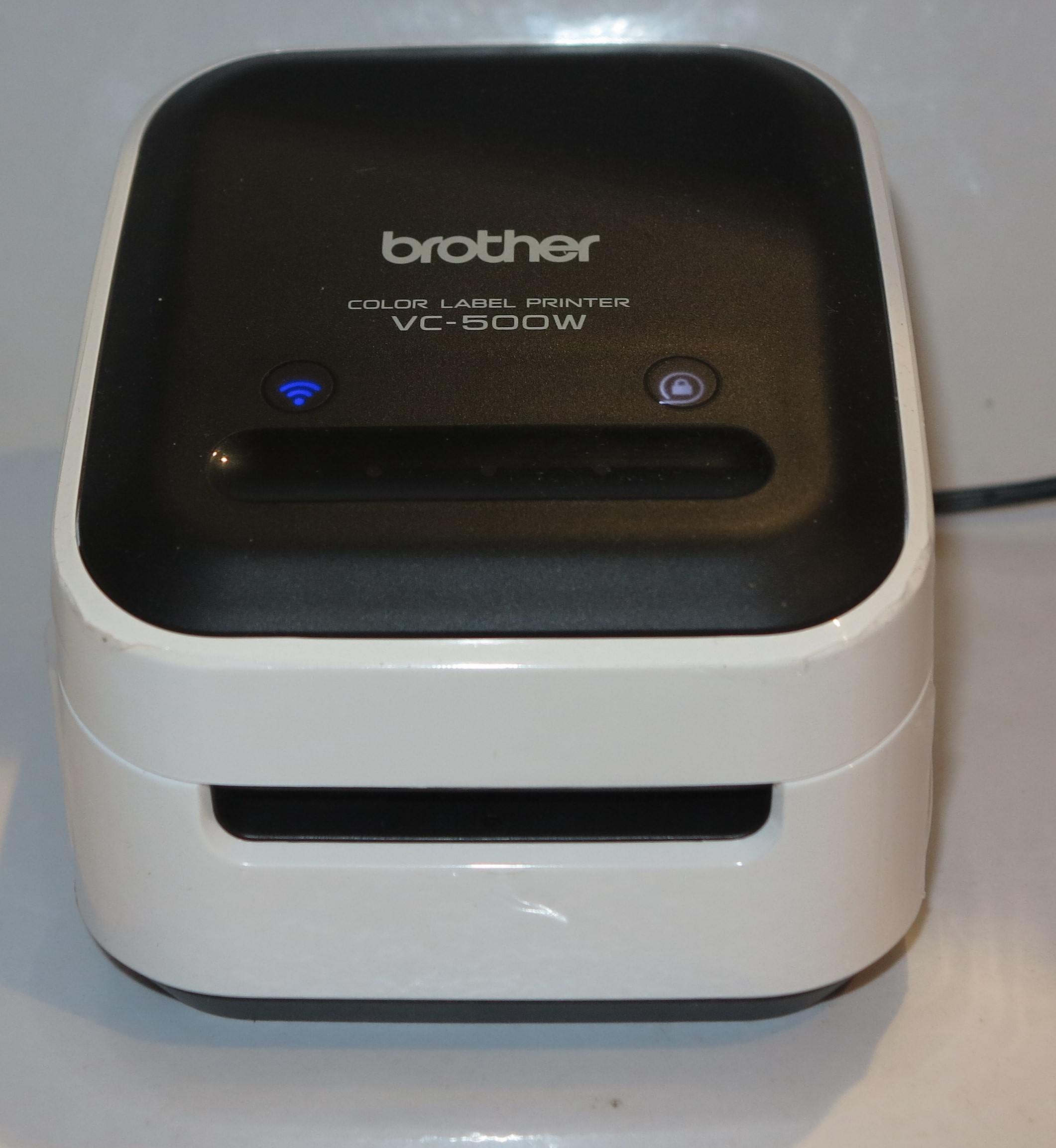I am reviewing the Brother VC-500W colour thermal label printer which is the first label printer to implement colour direct-thermal printing. This was a machine I had previously covered when it was launched in to Europe due to its use of a direct-thermal colour printing process to turn out labels.
This is based on ZINK colour direct-thermal printing which was an R&D project within Polaroid to combine what their legendary SX-70 instant-camera platform was about with digital photography. But this effort was spun off as a separate entity which licensed it to different product manufacturers who primarily made pocket photo printers and similar devices. Polaroid even used this technology recently to create a digital instant camera that conveyed what their best-selling instant cameras were about in to the digital world.
Connectivity

Touch control on Brother VC-500W direct-thermal colour label printer.
Left touch panel glows blue for connection to a Wi-Fi network or white when it is its own access point.
Moving your finger in the ridge at the front while it is lit up cuts off the label
The Brother VC-500W colour label printer uses Wi-Fi for network connectivity. This is in addition to it using USB connectivity for regular computers. This can be as its own access point or as part of an extant Wi-Fi network. You can switch between these two modes by pressing the Wi-Fi button on the top left of the unit. If this button glows white, you are using it as its own access point which has the ESSID (network identifier) which starts with VC-500W. If the button glows blue, you have successfully connected it to an existing Wi-Fi network. As well, if the button is dark, the Wi-Fi functionality is disabled. This arrangement avoids situations where you don’t know if your printer switched to own-access-point mode or infrastructure mode on its own accord.
If you are not using Wi-Fi, you connect the Brother VC-500W colour label printer to a regular computer’s USB port using a supplied Type-A to Type-Micro-B cable. This will work with most regular computers as long as you download and install the Brother driver software from their Website.
This unit requires you to set it up as its own access point then log in to its own home page in order to configure it to work with an existing Wi-Fi network. Here, you press the Wi-Fi button until it turns white. Then you connect your regular computer or mobile device to this label printer by Wi-Fi to the ESSID that starts with VC-500W and has the last four digits of the unit’s serial number written on its underside. Then you point your Web browser to 192.168.0.1 and work through the online wizard to enrol it with the Wi-Fi network of choice.
The existing-network Wi-Fi functionality is limited to the basic level of Wi-Fi network setup. Here, you can only connect it to a Wi-Fi network that is typically set up for home or small-business use with the WPA2-Personal (common Wi-Fi password) configuration. You can’t operate it on advanced enterprise networks or properly-configured public-access Wi-Fi. As well, this printer doesn’t support WPS push-button setup. As well, if you intend to take your printer between home and work and use it with the existing networks in both locations, you have to configure the printer to each network every time you start using it in that location.
From my experience, I had found that the software download and installation on both my Windows-based desktop computer and my Android phone worked according to plan.
Use
I was using the Brother Color Label Editor which is available for iOS or Android on my Android-based smartphone to test the Brother VC-500W colour label printer out. Here, I found that like most newly-released devices, the printer needed to be brought up-to-date with the latest firmware.
The only form of driver-free app-free printing that this printer supports is for the Apple AirPrint platform and this only works with handling image files and PDF files.
The Brother P-Touch Editor and Color Label Editor software does take some time to get used to and both these applications that are supplied for use with this printer The software is primarily pitched towards home users who create gift tags and the like where beauty is more important.
As well, it is as though the bar-code functionality on P-Touch Editor has been disabled for this printer which is a shame especially for small businesses who may want to create colour labels or ID tags that have machine-readable barcodes or want to use the QR code for something like Wi-Fi network details or Weblinks to be read by a smartphone’s QR-code reader. Here, you would have to use another program or Website to create the barcode then paste the image in to P-Touch Editor.
The colour output is mostly highly saturated and vivid which would suit most applications. Here, I am not thinking of high-quality photo reproduction but something of use to an ordinary household or small business who just wants colour labels.
Limitations and Points Of Improvement
The Brother VC-500W colour label printer could implement WPS-PBC, Wi-Fi Easy Connect or similar technologies to permit a simplified Wi-Fi setup experience. As well, it could benefit from a mobile-platform app-based setup experience especially if intend to use it primarily with mobile devices. Support for Wi-Fi enterprise connectivity could go a long way towards having this machine appeal to the business community.
The fact that the Brother VC-500W is a very compact label printer which encourages us to take it between places could incite Brother to allow this printer to remember the configuration of preferably four or five Wi-Fi networks. This could encourage the ability for users to take it between places.
As for driver-free printing, Brother could add support for the Mopria standard in order to allow it to work with Android or Windows devices in that way.
Brother could see the use of ZINK technology come in to its own for direct-thermal colour transactional printing. If they were able to work with ZINK, they could share the knowledge that they built up with their PocketJet direct-thermal printers and making this medium more stable then lead towards improving the stability and longevity of ZINK-based documents. It can also extend to the idea of creating ZINK-based receipt/coupon printers for business applications where full-colour printing comes in to its own.
A wider-framed version of the Brother VC-500W that can take wider ZINK rolls could allow it to compete with the HP Sprocket and other ZINK-based photo printers. It can also open up increased use cases for colour labelling like personnel ID tags, cleanskin wine-bottle labelling amongst other applications.
The printer’s P-Touch software should be able to expose the business-focused printing abilities as well as the craft-focused printing abilities rather than limiting it to the craft-focused functionality. This can be important for people who value full-colour label and tag printing within the office especially if it is also about data-driven or barcode printing.
A question that also needs to be raised about the ZINK-based printing technology that this printer uses is the shelf life for consumables based on this technology. Here it may be about how long the rolls can exist whether within or out of their wrapping before they either print below par or jam up inside the printer. This is because of a reality where we would buy multiple sizes of the label tape to suit different printing needs and use each different one according to need.
Conclusion
I would see the Brother VC-500W Colour Label Printer satisfy most colour-labelling needs especially for householders who are using this kind of labelling for their personal crafts.
For example, I would see it come in to its own with people who are doing their own preserving and bottling and want to use personalised jar or bottle labels for those jars of jam, marmalade or something similar they are giving to their friends and family. In this case, the printer can be used with the CZ2005 50mm-wide roll of tape because they have a larger area for their graphics or photos.
It may also earn its keep in the education and allied sectors for creating unique and distinctive IDs for managing staff, students and other people who visit the premises.
In this case, I don’t really see the Brother VC-500W as being a “toy”. It also is a chance for Brother to exploit the ZINK technology for direct-thermal colour transactional printing applications.