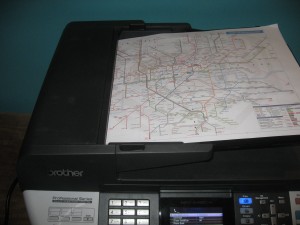Product Review – Brother MFC-6490CW A3-capable multifunction inkjet printer
Introduction
I am reviewing the Brother MFC-6490CW multifunction inkjet printer which is one of the first products of its type to offer A3-size paper handling. This may appeal to you if you are likely to be running-off large spreadsheets, “download-to-print” display signage and promotional material, maps and the like on these large paper sizes.
| Scan | Copy | Fax | Document Feeder | Paper Trays | Connections | |
| Colour | Colour | Colour | Colour | Single-sided | 2 x A3 | USB |
| Piezo-action Inkjet | 1200 dpi | Preset Enlarge A4-A3 | Ethernet | |||
| 802.11g WPA2 WPS wireless |
Recommended Retail Price: AUD$529
Inks:
Black: AUD$39.95 / cartridge (450 pages)
Black – Double yield : AUD$59.95 / cartridge (900 pages)
Each colour: AUD$19.95 / cartridge (325 pages)
Each colour – double-yield: AUD$35.95 (750 pages)
Paper handling
Brother has moved away from design practices that are common with most inkjet printers. First, they have used a U-shaped paper path which is similar to what is used in Hewlett-Packard inkjet printers. Here, unused paper is located under the output tray rather than behind the printer.
This has allowed for a design improvement where the paper is loaded in two removeable “cassettes” similar to how you load paper in to the typical office photocopier. These trays can hold both sizes of paper, but have to be expanded for larger sizes.
It can be fussy about which tray holds A3 paper, especially if the paper to be used is of a special type like glossy photo paper. As well, the unit will not be likely to work reliably if you load a small amount of paper in any of the trays, which you may do if you are using occasionally-used media.
The other key difference is the use of an Epson-style “piezo” inkjet mechanism where the ink is pumped to the print-head to mark the document. This is in contrast to how Hewlett-Packard, Canon and others heat the ink in the printhead to make drops fall on to the paper. There can be reliability issues with this kind of setup if you allow the ink cartridge to run bone dry because of air-locks but they can be rectified by your running the printer through a few head-clean cycles to get the ink flowing again. You can do this by pressing “Ink Management” on the control panel, then selecting “Cleaning”.
Brother have taken this further by locating the ink cartridges away from the print-head and using “capillary” hoses to pipe the ink to the print-head. The Ink cartridges are located behind a door on front of machine. One useability advantage is that you don’t need to lift a heavy lid to replace ink cartridges.
Network Set-up and Functionality
This printer is capable of working with either an Ethernet or 802.11g WPA2-compliant wireless network. It can support quick wireless-network setup with WPS-compliant access points and routers but it supports conventional WPA-PSK networks by requiring you to enter the passphrase using the numeric keypad in a manner similar to entering a text message on a mobile phone.
You can use the network for printing and scanning, whether initiated from the destination computer or the unit’s control panel. This will require that you use the Brother software that came with your printer in order to run a “scan monitor”. You also have “print-to-fax” and “fax-to-computer” abilities including the ability to allow the unit to work as a standalone fax for receiving faxed documents if the computer is down.
Walk-up functionality
Copying
The unit has just about the functionality that was expected of a mid-range office copier sold through the 1980s plus can do this with colour.
Here, you can enlarge and reduce originals, with preset ratios for enlarging A4 originals to fit A3 paper and reducing A3 originals to fit A4 paper for example, It also has a “book copy” optimisation mode for copying out of bound materials by using digital trickery to eliminate dark edges and skewing that occur with this kind of material.
Fax
This multifunction printer has all the support for most shared-line PSTN fax setups like Faxstream Duet and similar distinctive-ring services, telephone answering machines with proper end-user experience, as well as the dedicated-line setup. This is a boon for small businesses who are unable by cost or installation issues to set up the traditional separate fax line.
This unit is the first inkjet all-in-one that I have reviewed that provides proper “scan-then-send” memory transmit for many fax jobs. This allows you to do things you are used to with a well-bred fax machine like scheduled sending (send overseas faxes to arrive at their machine “their” morning) or continuing to send documents to other destinations when one or more destinations is temporarily unreachable.
Print from camera cards
The unit does well with printing from camera cards but, like a lot of its peers, it “holds” the memory card for the whole of the print job even if it is just one image rather than copying the image to memory and releasing the card. This is simply because most of these machines don’t have enough memory for working with print jobs efficiently.
Printing tests
Graphics printing
I tested the Brother printer with a Transport For London transport map which covers the London “Tube”, “Overground”, Docklands Light Rail and other rail services covering Greater London. This map, which I have downloaded as a PDF file from the TFL website allows me to assess graphic colour handling (service lines) and printing and intelligibility of small detail (station names).
From this, it was able to work with small detail but can be hard to read with very small detail. For colours, they aren’t as vivid on plain paper unless you make sure that you specify “Vivid” in the colour option when you configure the print driver.
This isn’t an issue when working with glossy paper because the colours come up more vivid and more contrasty. I have had this printer print a photograph of some people and it handles the flesh tones properly. This is something that I assessed because the A3 page format may also appeal to those of us who are turning out rough drafts, mockups and the like for publishing of magazines and similar work.
Of course, photo-optimised paper yields the best results with more contrast and vivid results. If the work isn’t photo-based, the printer would work best with coated inkjet presentation papers for this kind of work.
Limitations and Points of improvement
The colour print output for graphics printing could be improved when you use plain paper. It is because most of us will work with plain paper either to print “download-to-print” onsite promotion material or run preliminary proofs on to plain paper through a project’s approval cycle. This could be achieved through a “proofing” or “plain-paper graphics” mode which optimises for this kind of use.
The unit could benefit from a “manual bypass” tray so you can load a few sheets of a particular kind of media without needing to empty out one of the trays every time you need to use specific media or do manual duplexing.
The paper-size auto-detect function could be made more reliable so you don’t have to re-determine the paper size through the control-panel or print driver menu if you want to use different paper sizes and types in any of the trays.
An automatic duplexer could be worth its salt as we are being encouraged to print routine office documents on both sides of the paper in order to save paper.
As I have always said, these printers need to benefit from more flash memory installed in them and used for holding pending print jobs. This particular unit would benefit more because of its A3 printing capability where these jobs can take a long time to turn-out. The cost associated of furnishing this memory is coming to the point where it will be ridiculously cheap to provide the technology.
Conclusion
This Brother MFC-6490CW is one of the first colour all-in-one inkjet printers on the market that can print to or scan from A3 or similar paper and this feature alone has impressed me. It is a good “all-rounder” for an operation where there is a desire to print to A3 but size is limited