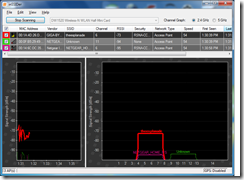A major update for inSSIDer
News article
MetaGeek releases updated inSSIDer | SmallNetBuilder
From the horse’s mouth
inSSIDer 2 Preview – Blog article on MetaGeek site
My Comments
InSSIDer is a free but highly-capable Wi-Fi site-survey tool for use with Windows-based computers that works with any Wi-Fi network adaptor including the integrated Wi-Fi network subsystems in most laptops. I have reviewed this program on this site and cited it as a preferred tool for small-business owners and householders to manage Wi-Fi networks and tune wireless routers. I have also mentioned it as a piece of software you can have in your arsenal for keeping your wireless hotspot secure and free from fake “evil twin” hotspots set up to catch your customers’ data.
This program has just been taken to the 2.00 version level and has had some key improvements added to it.
User-defined filters
An improvement that I am pleased with is the ability for the user to define filters that show up wireless networks that match or don’t match certain criteria. A good use of this would be to determine if any access points are using your SSID and not matching other criteria like security specification or BSSID (wireless MAC address) or RSSi (signal-strength index).
Other factors you can filter on include the access point’s vendor, whether it operates with 802.11n, whether it uses the 40Mhz “double-bandwidth” channels amongst other things.
Better views
There is the option to turn on a multi-colour legend view which will show up which SSIDs match particular coloured lines on the graphs. This is important in urban areas where there are many wireless networks in operation.
As well, there is the option to see a historical preview of various access point as a “sparkline” or mini-graph view when you select access points. This is useful when you determine filters based on relative signal strength or activity of particular APs.
Other functions
The same software can work with GPS devices like Bluetooth “pucks” or integrated GPS modules for mapping wireless networks. This can be useful for plotting out wireless coverage for an outdoor access point or hotzone or may be just useful for “wardrivers”.
Features I would like to see
One feature I would like to see is options to make it easier to identify and filter on a multi-access-point “extended service set” so you can identify the coverage of that wireless network or “smoke out” foreign access points. This could be catered for with security credentials that are held on the host computer, whether as part of Windows Zero Configuration for accessing the network, or as a separate local database and / or the visibility of a network’s Internet gateway as determined by IP address and MAC address from the access points.
This function could be augmented with the use of multiple Wi-Fi adaptors on one computer thus improving the monitoring of an “extended service set” or a multi-band Wireless-N network.
As well, it could be a good idea to port the program to Android and other smartphone platforms so that these phones can be used as a tool for managing the wireless networks. This could include support for data capture applications where the data can be uploaded to a PC for later analysis.
Conclusion
This program is an example of a free and easy-to-use network-management program that is being made more of a tool than a toy.