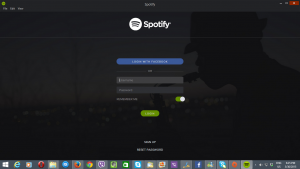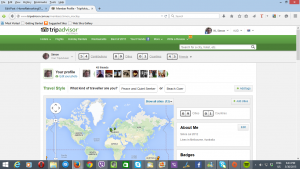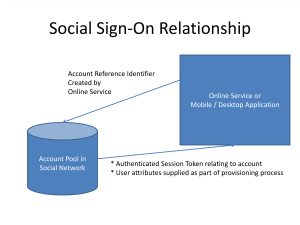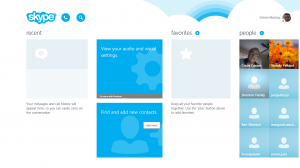Article

Keeping your details up to date when you move location may not be difficult
Moving houses can leave you disconnected | The Australian
My Comments
You may be moving house or business location for one of many different reasons but one common mistake many people make especially with their online life is not to factor it in when you do your move. This can lead to problems and customer-support calls when you have established yourself in your new location.
Your communications services
As soon as your move is imminent, make sure that your utilities including your communications services are set up to be connected and enabled at the new address by the day you move. If you can, make sure that you can keep the existing service going at your old address for the weeks that are bracketing the date of your move.
You may have to identify which of the communications services you can carry with you when you are moving. If this is a short move that is happening across town, you may be able to use the same services but longer-distance moves may require you to change operators. This is more so when you are moving in to an area where your current operator doesn’t have a footprint or cannot provide the service with the same level of continuity as before.

Your mobile phone may be a strong ally here
During the first week of your arrival at your new premises, you may have to spend some time “tweaking” your Wi-Fi network so that it is not clashing with your neighbours’ Wi-Fi networks. Here, you would have to change the channels that the router and/or access points work on, but you don’t have to change your SSID or security parameters.
Online services
As part of your move, you would be updating your contact details with your employer, your bank, the electoral registry, the taxman and similar organisations. But you may also need to manage other details like cloud-based storage services, online subscriptions and similar services. This may, for some services like social networks, require you to update your current physical address, email address or telephone numbers.
Some of these services may have particular dependencies like your email address or telephone number, especially for verification or authentication purposes. Here, they may allow you to supply multiple email addresses as “alternate” addresses and you can make use of this through the weeks or months that are bracketing your move date. As well, services that use an email address rather than a username as the login parameter may allow you to maintain this address as the login parameter even though you have changed email addresses.
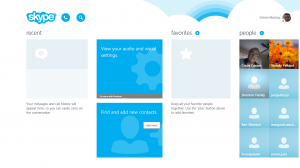
Skype can serve as a temporary telephone service
If your service is dependent on an email address, you may have to supply an email address that isn’t related to a fixed Internet service for the duration of the move. This can be an address related to a Website you create, your workplace’s email address if you work for the same employer or simply a Webmail address like Gmail.com or Outlook.com (formerly Hotmail) . This is important if the fixed Internet service doesn’t operate in the territory you are moving into or you simply want to use your move as an excuse to change Internet-service operators.
If your service is dependent on a phone number, you may need to associate it with a currently-operating mobile phone number. Here, you may be able to add your mobile number to the phone numbers associated with the service or replace any defunct numbers with your working mobile or VoIP number.
For that matter, Skype offers an inbound VoIP service for an extra cost so you can allow people to contact you on your Skype account and software by dialling the equivalent of a landline number that is in a locality of your choosing. But some localities like Germany may make this difficult to preserve the integrity of their landline numbering plan.
Other issues you may look at include the feasibility of having your email and phone calls diverted to your new phone number or email address or, in the case of an email mailbox associated with a fixed broadband provider, keeping that mailbox open for as long as possible independent of you maintaining the broadband service. Depending on the service provider, this may be provided for a modest fee or for free especially if you are moving or your premises is undergoing renovations.
Special cases
Moving to temporary accommodation

What if you have to move to a hotel or similar location as part of a temporary move?
Some of you may be moving to temporary accommodation like a friend’s home, a short-term rental or a hotel for a significant time. This may be due to various reasons like major repairs or renovations taking place on your home, a project that is part of your work or until you find permanent accommodation when you move in to a new area.
Here, you may have to see if you can gain access to your fixed broadband service’s mailbox or simply shift your mailbox over to a geographically-independent email service like a Webmail or workplace/business account. You could then implement your mobile or VoIP service as the phone number for your online services and use this to receive all your calls.
Some hotels and similar locations may support inbound direct dial to the room’s phone, typically with a standard phone number that has the room number as the last digits. Here, it is worth asking the Front Desk in these places about whether these places offer this service and the number you need to give out. This will play its part as a specific landline number for the duration of your temporary stay there and can work with those services that can work with landline voice services.
Moving overseas
Another special case would be to move to another country. This ma be typically due to work or similar placements or the desire to simply emigrate somewhere else.
This is more about uprooting all your online services. Here, you may have to establish a mobile service in your destination country with a number local to that place and use this as your primary phone service. This can be facilitated with various “SIM-only” plans that most of the local providers have.
As well, you would have to use the geographically-independent email mailbox as your email address. Here, you can keep most of the cloud-based services going using the email address, and you can implement app-based two-factor authentication for those online services that rely on your mobile phone number as the second factor if they support app-based authentication.
Conclusion
When you move between locations, you need to make sure you can move your digital life. This includes having an email address or phone number that you can gain access to through the move associated with your online services and updating your details with these services so you can gain access to them at all times.
As well,it is also about making sure you have continual access to your communications and Internet services whether through the previous provider or a newer provider.


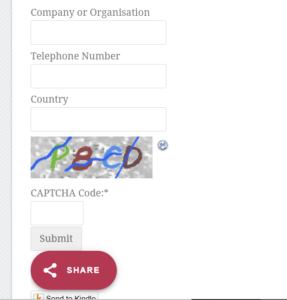



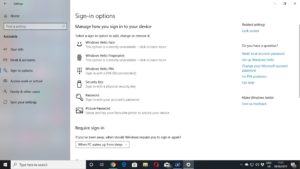

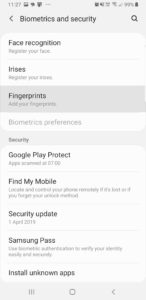
![Map of Europe By User:mjchael by using preliminary work of maix¿? [CC-BY-SA-2.5 (http://creativecommons.org/licenses/by-sa/2.5)], via Wikimedia Commons](https://homenetworking01.info/wp-content/uploads/2014/06/512px-Blank_map_europe_coloured.svg_-300x229.png)