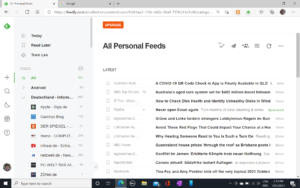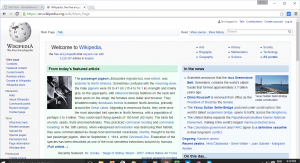How to use RSS Webfeeds effectively nowadays
![]() The recent saga involving Facebook denying Australian users access to news content has shown up a requirement to have multiple paths for following your daily news online from respected sources. This is more so where we want to use a single-view approach to aggregating content from multiple news services.
The recent saga involving Facebook denying Australian users access to news content has shown up a requirement to have multiple paths for following your daily news online from respected sources. This is more so where we want to use a single-view approach to aggregating content from multiple news services.
Often the solution is to subscribe to multiple email newsletters or load your mobile devices with news apps provided by multiple news outlets. This becomes an issue if you follow multiple news outlets and you want that “aggregated news view” from the different outlets. It means to have in the one screen view a list of headlines or articles from multiple sources in the one screen view.
The technology that I see regaining currency for this goal is RSS or “Really Simple Syndication” Webfeeds. This is where a Website provides a special always-updated XML file representing new and updated content.
This technology had a lot of currency in the early 2010s with popular Web browsers having RSS Webfeed management with that particular orange Webfeed icon. At the same time, Google ran an online RSS Webfeed reader but its death had sidelined the popular takeup of this technology.
RSS Webfeeds are still being used as a way to syndicate and synchronise content across the Web. Here, most Websites like this HomeNetworking01.info Website you are reading use this approach to facilitate “master” synchronisation for applications like email newsletters or content discovery such as “sitemaps”. It is also used very heavily in the podcast ecosystem to alert users when they have new episodes available of a podcast they subscribe to.
There are still some RSS feed readers out there that are worth using so you can craft your own personal newsfeeds.
Two methods of operation
But I see these Webfeed readers and podcast managers as falling in to two different categories based on where the subscription and synchronisation data is held. Such data represents the Webfeeds you are following and what articles you have read or podcasts you have listened to.
The first type is the “device-based” reader that keeps this data on the device that the user uses to read these Webfeeds or listen to podcasts. Examples can include email clients with RSS Webfeed reader functionality, Web browsers wtih built-in RSS Webfeed reader functionality or Webfeed reader and podcast manager apps that don’t work with an online-based user account.
In this case, anything you have read on that device is deemed read as far as that device is concerned. As well, if you add or delete Webfeeds on that device, these changes only apply to that device.
The second type is the online reader that is associated with a remote online backend of some sort. This can be a purpose-built online news aggregator or podcast manager that has an online infrastructure built up by its vendor. Or it could be part of an email or similar service that integrates RSS Webfeed management and is tied to the user’s service account. That also encompasses business cloud-computing backends offering this function or a NAS or file server that runs RSS feed-manager or podcast-manager software.
This type of RSS feed reader will be increasingly seen as the way to go for managing and viewing RSS Webfeed and podcast collections. This is due to most of us having multiple computing devices of some form or another, with a desire to view our Webfeeds across the different devices.
A popular example of this is Feedly which works on a freemium approach with a generous free-use allowance. This uses a Web view but has native clients for mobile platforms. It also has social sign-on for Google and Facebook accounts as well as the ability to create a unique acclount.
Here, it would work with user accounts that hold Webfeed subscription and synchronisation details. The end-users gain access to these feeds through a Webpage or a first-party or third-party native software client written for that end-user’s platform. This approach supports multi-device use in such a way that what is read on one device is deemed read on other devices. As well, if you add or delete Webfeeds on your account, these changes are reflected on all devices associated with your account.
What to look for in an RSS feed reader
A well-designed RSS feed reader should allow you to group feeds in a hierarchical order. This may come in handy to make it easier to organise your Webfeeds based on common factors like country source, interest or whatever.
For online feed readers, you need to make sure there is a client app that suits your device properly. This includes a user interface commensurate to your device type be it a smartphone, tablet or regular computer.
How to discover a Webfeed
You may find that your Web browser has support for detecting RSS Webfeeds. This may be in the form of a button that glows orange when the browser detects a Webfeed. This then opens up the Webfeed in your browser or you may find that your Webfeed reader app launches so you can add the Webfeed to that site.
Desktop Web browsers based on Google Chrome and have access to the Google’s app store for Chrome extensions can run a Chrome extension that detects RSS Webfeeds.
The popular news Websites will have a page which shows what Webfeeds are available from their Website. Here, you can then click on these Weblinks to open these feeds or right-click on each feed to copy them in to your feed reader.
Let’s not forget that most RSS feed readers will have a Webfeed-discovery option where you enter your site’s URL in to a “search” dialog box. This will cause the feed reader to show you what feeds are available so you can add them to your feed list
What needs to happen
There needs to be a number of polished capable online RSS feed reader services that are made aware to business and consumers in order to allow people to make their own news views effectively. As well, there has to be a return to simplified Webfeed discovery for news Websites.
The cohort of smart TVs, set-top boxes and the Internet of Things needs to come on board the RSS Webfeed bandwagon as much as regular and mobile computing devices. This could be in the form of a Webfeed-driven “teletext” experience for smart TVs or simply smart displays of the Amazon Echo Show or Google Smart Hub ilk being able to show your custom RSS-driven news feeds at your command.
Conclusion
It is still worth remembering that the RSS Webfeed is still to be valued as an information service in its own roght. It is more so as a way to create your own custom news views without relying on the big names of the Social Web to provide that feed.