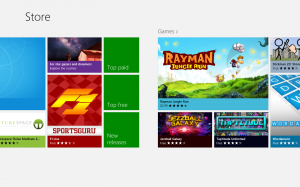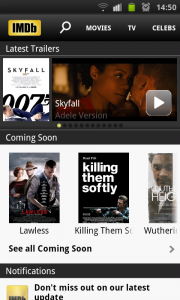There is an Increasing number of app stores coming to the fore for each of the mobile and regular computing environments where you can buy and / or download software for your computing device. Some of these also provide for after-the-fact purchasing of add-on options for the software through the software’s user interface.
The situation that affects app stores
But there is a real danger that the app stores are becoming like the bulletin boards and online services that existed before the Internet and the software-download sites that existed in the early days of the Internet. This is where these locations were filled with substandard software that, in some cases, you come across software with very limited functionality that borders on useless but you to pay the developer before you can see a fully-functional package that you can enjoy using.
In the case of the app stores, the substandard software uses a poor-quality user interface or underperforms in a way where the device suffers a short battery life or performs sluggishly. There have been situations where the apps have been used for delivering malware especially through those app stores where there isn’t any real control on the software that is delivered. The limited functionality software also surfaces in these app stores more so with games that require you to buy options or virtual currency in order for you to enjoy playing them.
Even an app store that implements an approval process can be overwhelmed with software pending approval, which can lead to their standards being reduced in order to clear the backlog or increase the software quantity.
Identifying the good apps
But how do you identify a good app in those app stores and be sure you aren’t downloading a lemon?
- One sign to look for is if the app has been put in the spotlight. Typically, the app may be positioned as an “editor’s choice” or “spotlight” app for its class or brought up front on the app store’s user interface. Blogs, newsletters and the like operated by the app store may cite the software in the “top picks” articles.
- In some cases, if you hear your relatives and friends rave on about that app or you see many people in that train play that “time-waster” game on their smartphone or tablet, this could be the sign of a good app.
You may also find that it’s a good idea to ask a computer-wise friend or relative about the apps you want on your device or get a second opinion on that app. - Similarly, the app would have some qualitative reviews in its “product-review” section. Here, you look for repeated reports of particular problems or notice many “copycat” or simplistic favourable comments, which could lead to a questionable app.
- If you are looking for a “front-end” app for an online service, look for those apps that are published by the service themselves. This also holds true of apps that are linked with product and service brands. Typically these apps are announced through the brand’s advertising channels and the brands are wanting to defend their reputation.
For example, I would prefer that Apple iOS users who are running newer versions of this operating system that didn’t come with YouTube pick up the Google YouTube app from the iTunes App Store. Similarly, when I was writing my article about the sports scoreboard apps, I recommended those apps commissioned by the sports leagues / codes themselves or the sports broadcasters. - The version number of the app may give away clues to the revision cycle that is taking place. Where there is a lot of revision taking place leading to a multi-point number like 1.3.1 typically indicates that there is a level of quality control going on. There may be some exceptions to the rule especially if the app or game is well-written from the start and this may apply with some of the casual games which are based on a known algorithm.
- It may also be worth looking at what other software the app developer has offered to the app store. Here, look for the kind of reviews the software has as well as whether the software has ever been featured.
- Also be aware of apps that require permission to use functions or resources not to do with its stated job. These can be about spyware or cause the phone or computer to underperform.
Here, it may be worth checking the “blurb” about the software in the app store if it is requiring the use of the cameras or the location sensor because some of these sensors are used beyond the obvious. For example, some programs implement the GPS sensor as a distance-measuring tool or an increasing number of programs use the cameras for their machine-vision needs.
In some situations, cutting back on the number of apps on your device can allow it to perform smoothly, and you may have to be ready to uninstall some apps if you find them “swamping” your computer, tablet or smartphone.
Once you know how to sort the wheat from the chaff at your computing platform’s app store, you are in a good position to make sure that the devices that work on that platform are working smoothly.