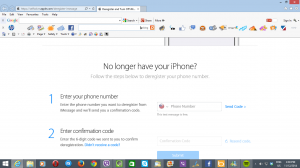Article
Apple finally offers an easy solution to its missing text message problem | Engadget
From the horse’s mouth
Apple
My Comments
If you are moving towards another non-Apple platform for your smartphone or have decided to change your mobile phone number, you may run into issues with Apple’s iMessage “over-the-top” message service which you used as your enhanced messaging service with iOS.
The default setup for iMessage is to route all your regular inbound and outbound SMS and MMS traffic via this service. This can cause problems with you or your contacts not receiving messages if you are moving off the iPhone platform or phantom messages coming through from your old number when you are changing phone numbers.
To deal with this problem, you would typically use the iPhone’s Settings control panel to deactivate iMessage and is something you may have to do before you move off to the other platform or arrange to have your mobile number changed by your carrier.
On the other hand, Apple has provided an answer for those of us who have done the switchover without deactivating iMessage on the iPhone. This can happen when you are in a hurry to switch over or have your mobile service immediately provisioned on your new non-Apple phone.
Here, you visit a page on their Website and key in your mobile phone number to deregister it from iMessage. You will receive a “confirmation number” on your new phone as an SMS, which you then subsequently key in to the Website to set this deregistration in stone. If this doesn’t work, you may have to contact Apple’s technical support to make sure this happens. You may also have to contact Apple’s technical support if you are not receiving SMS or MMS messages on your iPhone after a number change.
This doesn’t affect other iOS or Mac OS X devices that use iMessage because these work on your Apple ID (email address) as being your iMessage address. It primarily detaches your existing mobile number from your Apple ID as an iMessage address.
It could be improved by providing iMessage management through an Apple-hosted Web dashboard that allows you to do things like deregister your phone number or manually add, change or delete phone numbers associated with your iMessage service. This can be of importance with situations like travellers and expats who use SIM cards from providers local to where they are travelling in order to dodge roaming fees or have local-mobile-number presence.