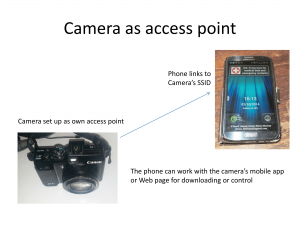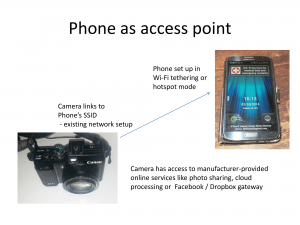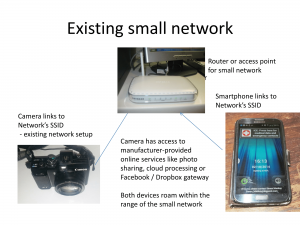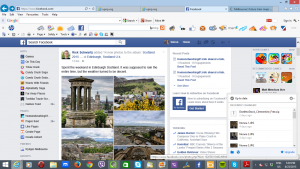Recently, I have been going through news articles about the digital cameras that are being launched or premiered this year and most of them are offering a common feature. What is this feature?
Recently, I have been going through news articles about the digital cameras that are being launched or premiered this year and most of them are offering a common feature. What is this feature?
It is Wi-Fi wireless-network connectivity which allows you to link your smartphone or tablet with your camera using the same technology that is used to link these devices to your home network and the Internet when you are at home.
One of the key advantages that Wi-Fi wireless connectivity offers is that it offers a wider bandwidth than Bluetooth which would earn its keep with transferring the high-resolution RAW or JPEG pictures to your computer or mobile device.
The typical situation is that you have to install software on your smartphone, tablet or computer that is written by the camera’s manufacturer to take advantage of this feature. This software would allow you to transfer photos and video from your camera to your computing device or have the computing device’s screen work as a viewfinder for the camera. In a lot of cases, it could serve as a remote control for your camera such as to be able to trip the shutter remotely. If the computing device is a smartphone or tablet, you may have the ability to geotag the shots you took using your camera with the smartphone’s GPS sensor providing the information. As well. some Panasonic camcorders use this software to create a multiple-camera setup using your smartphone’s camera along with the camcorder’s own camera function.
As I have highlighted before, Ricoh uses an integrated Web page rather than a client-side app for their GR II digital camera when it comes to remote control. This would appeal to those of us who use regular computers or Windows smartphones as partner devices for our cameras.
In some situations, the camera may offer an “on-ramp” to a manufacturer-hosted Web gateway which allows you to upload and share the pictures using the Web. As well, some of these Web gateways may offer a further “on-ramp” to social-network, image-sharing or file-exchange services that you have accounts with so you can take advantage of these services.
But how can these cameras work with Wi-Fi? Most of these cameras can be their own access point, typically serving one device like a smartphone or laptop. But they also have the ability to connect to an existing access point. This can be of benefit when you use a phone with Wi-Fi-based tethering, a “Mi-Fi” router or your existing home or small-business network.
How to get the most out of this technology
Interlinking with your smartphone
If you use your smartphone or tablet to post pictures on Facebook, Instagram and the like, you can take the pictures you want to post using your Wi-Fi-capable camera rather than the smartphone’s rear-facing camera and these pictures could impress people more. This is because the good digital cameras implement optics that are better than what would be integrated in a smartphone’s integrated camera.
Similarly, when you take those holiday pictures, you can take advantage of your smartphone’s GPS to geotag the pictures and use them as part of an interactive map that a social network may offer.
Here, you use the camera for most of the photography while your smartphone’s camera can work as a fallback if your application calls for something small and light and you don’t care about the quality. Similarly, your smartphone’s camera would earn its keep with video-conferencing.
The best network setup for the job
The Wi-FI feature along with the “remote-control” functionality will come in to its own when you dig out that tripod. Here, you could be able to interact with the subject yet keep tabs on how it will look in the viewfinder and how the exposure will come off using your smartphone.
An existing network served by a powerful router could earn its keep here if you need to be further away from the camera such as filming a presentation or interacting with a subject. If you are “out and about”, a Mi-Fi could serve this role easily because of it working as an access point on its own battery rather than you finding that the battery is being depleted very quickly during a long shoot.
What needs to be done
DLNA integration
Once you have NAS units, especially mobile NAS units being equipped with the Upload and Download functionaliy for their DLNA MediaServer functionality, these cameras would have to support DLNA MediaUploader functionality to allow you to deliver the pictures you took on to these devices. Similarly the idea of “throwing” images and footage you just took to a DLNA-capable smart TV via your home network would need to be investigated as a feature for these cameras.
Here, this could be approached through identifying standards and specifications that apply to the photography and videography ecosystem. As well, this concept could be taken further to allow different software to gain access to the camera’s sensor or controls for different applications.
Wi-FI Passpoint support
Another area that may need to be worked on for these digital cameras and camcorders is support for WI-Fi Passpoint. This allows for a simplified yet secure login experience when you use these cameras with a public-access Wi-Fi hotspot like what your favourite hotel or café provides. Here, you are not dealing with a login Webpage which would be difficult, if not impossible, to use with a digital camera because of the absence of a Web browser and reliance on “pick-and-choose” data entry.
The concept of a “trusted device cluster” could be looked at in the context of Wi-Fi Passpoint so you can provide a surefire “local-network-link” between two or more devices that are using a public-access network. Here, it would earn its keep when you are controlling your tripod-mounted camera from your smartphone during a presentation or downloading those pictures to your Ultrabook or tablet while you are in your hotel room.
Wi-Fi as another path to control lighting and other peripherals
Serious hobbyists and professionals will be dealing with advanced lighting setups in order to get the best out of their photographs and footage. This may involve continuous-light devices like video and photo lights along with flash-based devices like Speedlites or studio flash units. LEDs are also making it more feasible to vary the lighting colour of a particular lamp at an instant.
Here, Wi-Fi along with some of the “Internet Of Things” proposals being put forward by the UPnP Forum and AllSeen Alliance could open up the ability to use your smartphone or camera as a control surface for your lighting setup. This would also include being able to trigger flash units manually or in sync with the shutter.
For video applications, Wi-FI technology could also earn its keep with picture-sound synchronisation by working as a “common path” to transmit SMPTE synchronisation data between audio recorders and video camcorders. This could allow for “best-quality” sound recording and multiple-camera setups with devices having their own recording transports.
Conclusion
What I see of this year’s trend for cameras and camcorders to have Wi-Fi wireless network abilities is something that will make them increasingly capable.