
Making sure your video projector is looked after properly will mean that it will serve your organisation for many years to come
You have bought that new video or data projector for your small business or community organisation and are excited to have it as the “go-to” device to show large images on that wall but you need to make sure it lasts a long time. This is easily achievable if you look after it properly.
This also applies to those of you who purchase a video projector for that home-theatre setup that you invest time and money in to.
With projectors that aren’t based on solid-state “lamp-free” LED/laser-based lighting technology, the lamp that shows the image on the wall or screen also generates a significant amount of heat while it is on. Preventing a build-up of heat in the projector avoids damage to the machine’s lamp and other electronics installed in the unit.
I have written out this information especially for situations where your projector is likely to be used by many different people such as a small business with a high staff turnover rate or a community organisation that has many different volunteers coming through. It is also available as a download-to-print PDF reference sheet that you can keep with your projector’s documentation or operating procedures for your AV setup.
Make sure you set up the projector on a sturdy surface before you turn it on.
This is especially important for transportable setups where you set up the projector before each showing and pack it away when you are finished with it. The table or desk that the projector is to sit on must be stable and in good order. As well, if you use something to raise the front and/or back of the projector to get the picture right, make sure that the setup that you use is sturdy.
In the case of an integrated installation, you must use a good-quality mount kit and make sure that the projector is properly anchored to the mounting surface which should be installed properly.
Make sure you properly shut the projector down at the end of the session
 Use the standby switch on the projector’s control panel or its remote control to shut down the unit.
Use the standby switch on the projector’s control panel or its remote control to shut down the unit.
At this point, the projector’s fan will run for some time to remove the built up heat from inside the unit while the lamp and electronics is switched off. This will be indicated with a different light that flashes or glows during this process.
You are ready to disconnect the projector from the AC power when its fan stops and only the “standby” light glows or no lights glow on the projector that indicate operation.
Avoid the temptation to turn the projector on and off too frequently
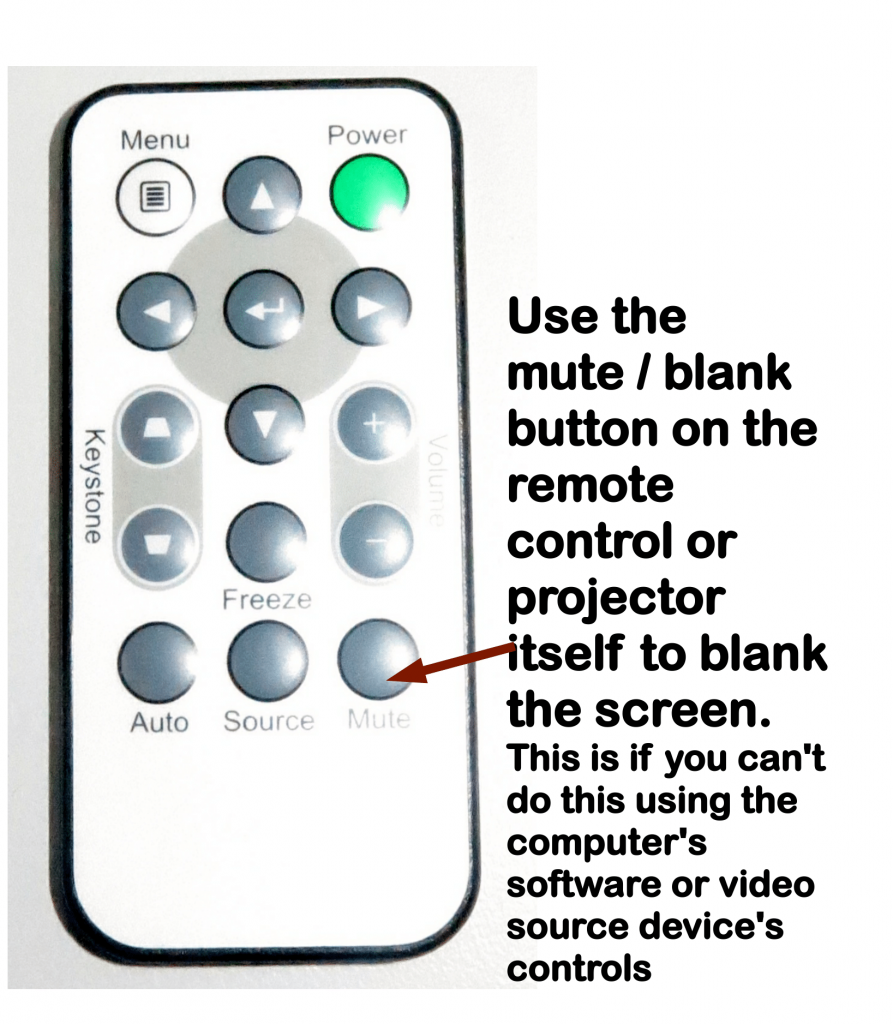 If you need to blank the screen during your show, such as while you are preparing other material to be shown, use the Mute or Blank button on the projector’s control panel or remote control or use the similar “blank-display” function on your display computer’s software or source device.
If you need to blank the screen during your show, such as while you are preparing other material to be shown, use the Mute or Blank button on the projector’s control panel or remote control or use the similar “blank-display” function on your display computer’s software or source device.
If your projector uses filters that are easily replaceable, clean them on a regular basis.
Also cleaning the projector’s ventilation grilles on a regular basis can also help towards maintaining proper cooling for that machine especially if it is used or stored in a dusty area. This can be done with your vacuum cleaner’s nozzle.
Be aware of how your projector’s fan sounds while you are using the unit or shutting it down.
The fan should be making no more than a quiet whirring or whooshing sound. If you hear excessive noise like a grinding, buzzing or squealing sound from the projector’s fan, it is a telltale sign that the fan’s bearings are on the way out and it could cease to do its job as well as distracting your audience. This leads to unreliable operation and excessive heat buildup.
When you hear the excessive noise from the projector’s fan, have the projector taken to a repair workshop to have the fan replaced.
Conclusion
Once you know how to look after your projector by avoiding unnecessary heat buildup, you can be sure it will serve you reliably for a long time.

