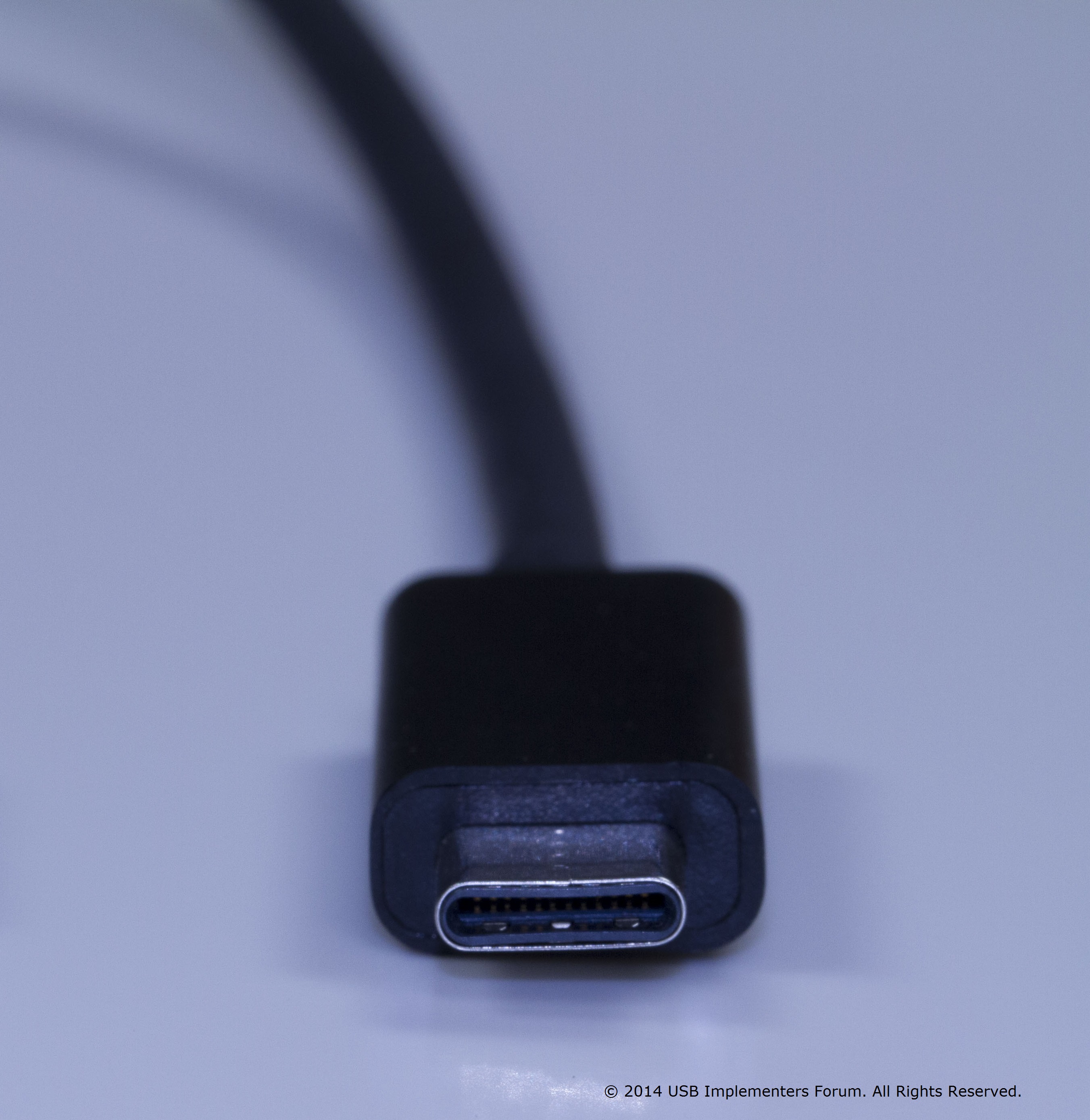Articles
Bluetooth quick pairing feature in the works for Windows 10 | Windows Central
Bluetooth “Quick Pair” Feature is Coming to Windows 10 | Thurrott blog
Previous coverage on Bluetooth quick-pairing
Bluetooth Fast Pairing–to be part of the Android platform
My Comments
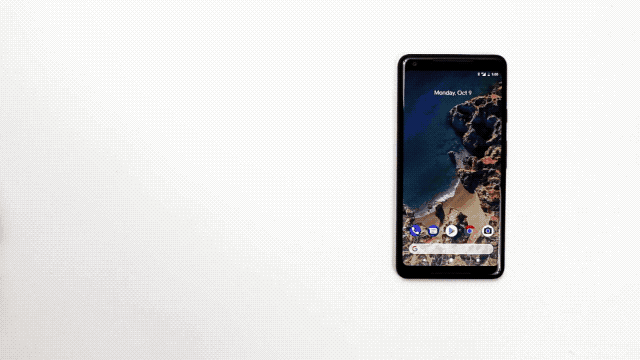 Apple and Google have put up a simplified Bluetooth pair-up approach for commissioning newly-purchased Bluetooth headsets and other accessory devices with host devices based on their mobile operating systems.
Apple and Google have put up a simplified Bluetooth pair-up approach for commissioning newly-purchased Bluetooth headsets and other accessory devices with host devices based on their mobile operating systems.
This approach has the Bluetooth device sending out a short range “beacon” to compliant host devices, causing them to pop up a notification inviting the user to instigate the pair-up procedure. Google even had the ability to invite users to download and install any companion apps for devices designed with the “app-cessory” approach.
It is rather than having the user head to the Bluetooth menu on their host device and to make sure they choose the Bluetooth peripheral device they intend to pair to. This can be arduous where Bluetooth device names appear to be very confusing such as to only show a model number or the device is being set up in an area where other Bluetooth devices are being setup to be discoverable such as “always ready to pair” default setups like Alpine car stereos.
Now Microsoft is working on similar functionality that will appear in the next or subsequent feature release of Windows 10. In this case, Windows users will have the ability to enable or disable this feature and the notifications will appear as pop-up messages.
The Windows 10 host computer would need to be equipped with a Bluetooth interface compliant to Bluetooth 4.0 Low Energy (Bluetooth Smart) standards for this function to work. It effectively makes the user experience for Bluetooth devices very similar to the “plug-and-play” experience that Microsoft achieved for peripherals directly connected to a Windows host computer.
Why would I suspect that a user be required to put a “fast-pair” Bluetooth device in setup mode?
One reason that I would see some manufacturers require a user to place a “fast-pair” Bluetooth peripheral device in a setup mode or specifically enable this feature on that device would be to conserve battery runtime on a portable device. Here, having a device broadcasting the beacon signal all the time may be taking power away from the device’s main functionality thus shortening the battery’s runtime.
It could also be a device security requirement to cater for environments where multiple compliant host devices are likely to exist and you want to make sure that your accessory device isn’t ending up pairing to someone else’s host device. It is an important issue with health and allied devices like fitness bands which work with your smartphone and these devices are dealing with very personal information. This can also be a user-experience issue regarding pop-up notificatiosn for other users’ devices.
What is showing up now is that a simplified user experience is being made available whenever you are commissioning a newer Bluetooth device.