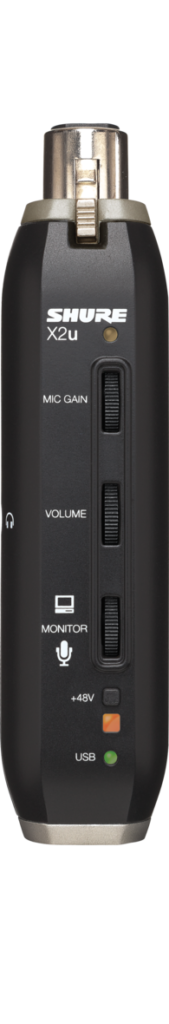Bluetooth LE Audio

Bluetooth LE Audio and its multicast audio abilities will still have to factor in headphones like the Sony WH-1000XM4 to be considered worthwhile
As covered previously, Bluetooth LE Audio is considered as the next evolution of Bluetooth wireless audio for smartphones, tablets and computers.
It encompasses the LC3 audio codec that is more efficient than the traditional Bluetooth Classic SBC audio codec. This provides for increased power efficiency and battery runtime for portable setups thus leading to the design of very small hearable devices like earbuds or hearing aids, thanks to the ability to use a very small battery. There is also the ability to realise increased sound fidelity for Bluetooth audio links, something as good as at least CD-quality stereo audio.
Add to this reduced latency for Bluetooth-based audio links, which means that this mode of transmission can be seen as relevant for video-game sound or audio sent to multiple endpoint devices.
This codec is not bound to a particular device or chipset manufacturer which means that more devices can be legitimately built with Bluetooth LE Audio support without the need for a particular chipset for example. As well, Android 13 is expected to have this functionality built in to it if your Android phone can be updated to this newer version. I would also expect iOS and other operating systems to have support for Bluetooth LE Audio through an upcoming feature-level update.
Here I am talking about two features being introduced with Bluetooth LE Audio that will increase its market acceptance.
Audio sharing and broadcast audio
A potential killer feature for Bluetooth LE Audio is the ability to broadcast audio content to other devices. This could be in the form of you and a friend listening to the same audio playlist through your own headphones with the ability to have the sound level how you like it as well as hearing it in stereo. Or it could be multiple people hearing a common program source on their devices at their preferred sound levels.
Some of the use cases include providing assisted hearing arrangements in public areas without the need to use an induction-based loop that only works with telecoil-equipped hearing aids or proprietary stereo headsets. Or it could be about the “silent disco” where you can bring your own headsets to participate in the dancing. As well, it is also being seen as a way to, for example, provide audio from a particular TV set installed in a bar or cafe without needing to have a set of speakers associated with the venue’s audio system switched between the background music or the TV audio.
Even at home, it could be about enhanced audio setups for TV viewing where particular viewers could benefit from increased audio volume or access to audio description or dubbed foreign-language soundtracks. This is without impacting on what everyone else wants to benefit from and also facilitates access to stereo or “virtual surround’ sound for the same content.
The preferred Bluetooth LE Audio approach for establishing these setups is to use a control app or physical controller to “point” compatible audio devices to the shared audio content or audio stream. Typically such apps will be required to discover Bluetooth LE Audio broadcast streams and allow users to select their desired audio stream.
Use with legacy Bluetooth devices
This can’t be achieved with the large number of Bluetooth Classic Audio devices that are currently in use. It would be more of concern where there isn’t the possibility of manufacturers providing firmware updates to enable these legacy devices for Bluetooth LE Audio.
An example of this is the “headset wars” taking place between Bose, Sony, B&O and Apple where these manufacturers are outpacing each other with the best-value over-ear noise-cancelling Bluetooth headsets. You may find that the you bought that Bose QuietComfort 35 II or Sony WH-1000XM4 headset but they won’t be compatible with Bluetooth LE Audio unless Bose or Sony offer a firmware update to fully support Bluetooth LE Audio.
Here, you don’t necessarily want to get rid of a set of perfectly good headphones just to benefit from Bluetooth LE Audio and its broadcast features. After I was reading material on the Bluetooth SIG site about this standard, I came across a suggested path for integrating this technology with wired headphones.
This was in the form of a Bluetooth LE Audio controller app or operating-system function which worked as a “sink” device for the audio-sharing / broadcast-audio features and stream what was received to the wired headphones. But this approach would also be about repackaging the incoming selected broadcast audio stream as a Bluetooth Classic (A2DP) audio stream for something like a Bose QuietComfort 35 II or Sony WH-1000XM4 noise-cancelling headset. That is although they reckoned that this approach may not be efficient due to “repackaging” the Bluetooth audio stream but would need to be achieved to allow the use of Bluetooth Classic Audio devices in this context.
This same app may also be required to provide software support for audio sharing especially where the device doesn’t have inherent support for Bluetooth LE Audio. It would be in the form of being a Bluetooth LE Audio source or target for audio-sharing setups.
Bluetooth speakers and car audio

Bluetooth LE Audio apps may also be required to bring Bluetooth LE Audio broadcasts to Bluetooth speakers like this Braven BRV-X outdoor Bluetooth speaker
The COVID-19 coronavirus plague gave drive-in movies a renaissance in some areas. This was because households could go out and watch the movies from the safety of their cars and reduce the spread of the virus. This had been extended to “drive-in” live entertainment like concerts except a stage for the live entertainment was used rather than a screen for showing films.
Even before, there has been some interest in drive-in movies as a form of “cinema al fresco” in countries that had balmy summers. This was about enjoying watching films in a cinematic experience while in an outdoor setting rather than going in to an air-conditioned cinema to watch films as a community.
But these setups would distribute the sound via FM radio so each household can hear the entertainment’s soundtrack through their car’s car radio or a portable radio tuned to a particular FM frequency. This was able to use the many-decades-old FM technology to deliver the sound in stereo to each vehicle. Bluetooth LE Audio could easily be seen as a logical successor to FM radio for this kind of use case.
As for Bluetooth speakers and Bluetooth audio-receive adaptors, these could be part of the Bluetooth LE Audio broadcast-audio concept. For example, Bluetooth SIG often suggested the TV, whether at home, in a hotel room or in a public place as a key use case for the broadcast-audio feature that Bluetooth LE Audio offers. This is in the form of assisted hearing or access to an alternate soundtrack at home, reduced volume for hotel-room TVs or the ability to hear the soundtrack for a show playing on a bar’s TV via headphones.
Here, a Bluetooth speaker could be about a group of people at a particular table in a bar hearing the call of a sports event shown on one of the TVs in that bar through one of these speakers. Or it could be about someone hearing the audio-described soundtrack for a show that everyone is watching through a small Bluetooth speaker while everyone else hears the standard soundtrack through the main sound system.
Firstly this could mean that there could be an incentive to support Bluetooth LE Audio functionality within newer speaker-equipped Bluetooth audio equipment or Bluetooth audio-receive adaptor devices. As for as legacy equipment is concerned, it may be about the previously-mentioned Bluetooth LE Audio controller app that repackages broadcast audio content delivered via this new standard as the legacy Bluetooth Classic Audio standards.
Announcement priority
A feature that will be wanted for Bluetooth LE Audio’s broadcast-audio feature is some form of “announcement priority” feature. Such a feature would be called for in relationship to emergency messaging but would also be desired for the transport sector.
Here, that would be akin to the traffic-announcement priority feature instigated with ARI and implemented primarily with RDS, where, with a suitably-equipped car radio tuned to a broadcaster supporting this feature, you can turn it down or have something else playing but you don’t miss out on the latest road reports. This is due to out-of-band subcarrier-based signalling that causes the radio to increase the volume to a particular level or pause the other program you were listening to while a traffic report is being broadcast.
If this was implemented in Bluetooth LE Audio, it could be set up to allow a transport-service announcement or building emergency announcement to override whatever you are listening to on your phone, but not override a phone call. Such a facility would have to have some form of “relevance filter” with metadata relating to the platform that you are waiting at or the vehicle you are riding on in a public transport system, or the language the announcement comes in. Like with the car-radio application, there would be a requirement to cancel the currently-playing announcement but be ready to hear the next one for further updates.
Multichannel audio
Another killer use case for Bluetooth LE Audio is to allow a single source device to deliver two or more audio streams relating to the same content as a multichannel audio stream to multiple output devices. This is with the sound in phase and in sync across all of the audio channels.
Here, it would be operated in a manner that doesn’t require vendors to reinvent the wheel when it comes to designing multichannel-audio equipment that exploits Bluetooth LE Audio technology.
The obvious use case is to have standards-based true wireless earbuds and hearing aids without manufacturers reinventing the wheel every time they design these setups. As well, the requirement would be to have the source device effectively stream each channel to each output device so that there is no retransmission involved thus assuring power efficiency for earbuds and hearing aids.
Bluetooth speakers
I would see the multichannel audio feature also benefit Bluetooth speakers. Here, a manufacturer could design their Bluetooth speakers so that if you buy two or more of these speakers, you could set up a pair for proper stereo-sound reproduction with increased separation.
There may even be a requirement to support multiple multichannel speaker clusters. This could be multiple pairs of speakers used to reproduce a stereo soundmix in different areas.
Use of subwoofers to pump up the bass
Some device manufacturers would be taking this further by having speaker setups involving speakers that have different frequency-response characteristics. The classic example is a pair of highly-compact speakers reproducing the stereo sound but not having much bass response while another larger speaker with a larger driver and housing like a subwoofer yields the bass notes. Such setups are desired as a way to have compact speakers yet be able to have that bit of bass “kick”.
This would require support within the standard for passing audio frequencies above or below a certain threshold to particular speakers that can handle particular audio frequency ranges. Most likely it may be facilitated through each speaker taking an audio stream that represents the full frequency range and passing it through low-pass or high-pass filter circuitry or its acoustic design doing the filtering.
Surround sound
Then there is the idea of using Bluetooth LE for multi-channel surround sound applications, typically associated with video content. This may be about a soundbar that represents the front and centre channels of a surround soundmix, a subwoofer representing low-frequency effects and two speakers representing the “surround” channels.
Most likely the source device will decode the Dolby or DTS surround-sound formats and allocate particular channels to particular speakers.
Speakers with own audio inputs or sources
There will be problems with this kind of setup where Bluetooth speakers typically have another audio input beyond the Bluetooth audio stream delivered by a smartphone or other device. This represents at least a stereo line-level analogue input with better setups offering one or more wired digital inputs of some form.
It may also extend to where a Bluetooth LE Audio speaker in a multichannel setup has its own programme source. Such sources can range from a traditional radio or TV broadcast source or packaged content medium like vinyl, CD or Blu-Ray. Or it could be file-based media on something like a USB device or simply receiving online audio or video content via the Internet. I would even encompass devices that are part of a network-based multiroom audio setup or smart speakers that have their own microphone and work with a voice-driven home assistant.
The common use case involving speakers and multichannel sound from a connected source would be a soundbar that is connected to a TV set via HDMI-ARC. This soundbar, expected to reproduce the sound from the connected TV, would typically work alongside a subwoofer that reproduces the bass frequencies, while it reproduces the midrange frequencies for the left, right and centre channels in an audio mix. Some setups may support additional front speakers for increased stereo separation or a set of rear speakers for full-on surround sound. Or it could be about extra speakers required to properly reproduce a Dolby Atmos soundmix.
Here, it will be about wanting to have one speaker that has the input or content source work as a Bluetooth LE Audio source device for these setups. This speaker will then be required to yield a multichannel Bluetooth LE audio stream to the other speakers as if it is a Bluetooth audio-transmitter adaptor. The other speakers would then pick up and reproduce the audio channel that they are assigned to.
This use case involving a Bluetooth speaker of some sort having its own audio input or source and working with a multichannel audio setup would be seen as the exception when it comes to having a Bluetooth source device stream each channel of a multichannel soundmix to different output devices.
In this case, it would be about streaming a stereo or multichannel Bluetooth LE audio stream from the connected or integrated audio source around multiple Bluetooth LE speakers. You would then have to set each speaker to receive the appropriate audio channel, most likely through the manufacturer’s app.
Conclusion
The broadcast audio and audio-sharing abilities of Bluetooth LE Audio will most likely appear in the form of mobile-platform “controller” apps that discover Bluetooth LE Audio broadcast / multicast streams and share them with audio devices associated with the mobile device. Here, there will be a reliance on these apps to “bridge” Bluetooth LE Audio multicast streams to the Bluetooth Classic Audio devices currently in circulation.
Most likely I would see the Bluetooth LE Audio multichannel support manifest in manufacturers who encourage us to buy two or more of a particular speaker product and set them up for stereo sound. As well, it could encourage in the short term the supply of subwoofers and three-piece speaker kits that implement this technology to give that bit of extra bass kick.