Articles (Product Reviews on other Websites)
TP-Link Deco P9 mesh router review: blanket your whole home in speedy Wi-Fi | T3
TP-Link Deco P9 Powerline Mesh WiFi System Review – Blacktubi
From the horse’s mouth
TP-Link
Deco P9 Wi-Fi / HomePlug AV powerline Mesh Network set (USA Product Page)
My Comments
A problem with most distributed-Wi-Fi setups is that certain building materials and construction techniques can reduce their performance. Examples of this include where an extension is built on to a house that has double-brick or sandstone walls, or you have foil-lined insulation or metai-based window tinting as an energy-saving measure.
Here, your distributed-Wi-Fi system may support Cat5 Ethernet as a backhaul option in lieu of Wi-Fi wireless technology. But you may find problems with, for example, having Cat5 Ethernet pulled through the double-brick wall. Or you simply are renting your premises and cannot easily have additional wiring installed there.
You would then have to consider using HomePlug AV2 powerline technology to create a wired backbone for your setup. Most setups would require you to buy a pair of “homeplugs” which simply bridge the powerline network segment to a Cat5 Ethernet segment and use these devices to create that wired backhaul. Only a handful of manufacturers have dabbled in the idea of mixing HomePlug-based powerline technology and distributed Wi-Fi technology at the moment.
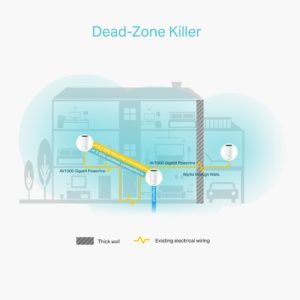 AVM offered a firmware upgrade for their Fritz! devices including their Fritz!Powerline HomePlug adaptors and access points for this purpose. Here, you could manage the distributed Wi-Fi network through your Fritz!Box Web management interface and this exploited the different backhaul options like Wi-Fi, Ethernet or HomePlug powerline that the devices offered.
AVM offered a firmware upgrade for their Fritz! devices including their Fritz!Powerline HomePlug adaptors and access points for this purpose. Here, you could manage the distributed Wi-Fi network through your Fritz!Box Web management interface and this exploited the different backhaul options like Wi-Fi, Ethernet or HomePlug powerline that the devices offered.
Now TP-Link has implemented Wi-Fi 5 and HomePlug AV2 1000 to create a credible flexible distributed-Wi-Fi setup. This system, known as the Deco P9, can work with other TP-Link Deco distributed Wi-Fi devices using the best Wi-Fi backhaul or, where applicable, Ethernet or HomePlug AV powerline wired backhaul that the device offers. It does combine the wired and wireless technologies for use as a wider-bandwidth backhaul or as a failover measure.
One of these review articles said that the HomePlug setup offered by the TP-Link Deco P9 system excelled when it came to latency which they considered for gaming use cases. The other review described the P9 system as being fit for purpose with houses that have cellars and garages, more as a way to do away with those range extenders. I would add this this as being fit for extending Internet to bungalows, granny-flats, converted garages or similar outbuildings that have AC wiring to the main house — the HomePlug AV2 technology may do this job better due to its increased robustness. This kit’s use of HomePlug AV2 technology may even come in to its own with that static caravan or campervan used as a sleepout and connected to the main house by AC wiring.
More companies could come on board with distributed-Wi-FI devices that use HomePlug AV2 MIMO technology as a backhaul option to answer these needs. Similarly, they could offer HomePlug AV2 adaptors that can work in tandem with their distributed Wi-Fi devices that offer Ethernet as a backhaul option.
At least there is another company offering HomePlug powerline network connectivity as a wired backhaul option for their distributed Wi-Fi setups.




