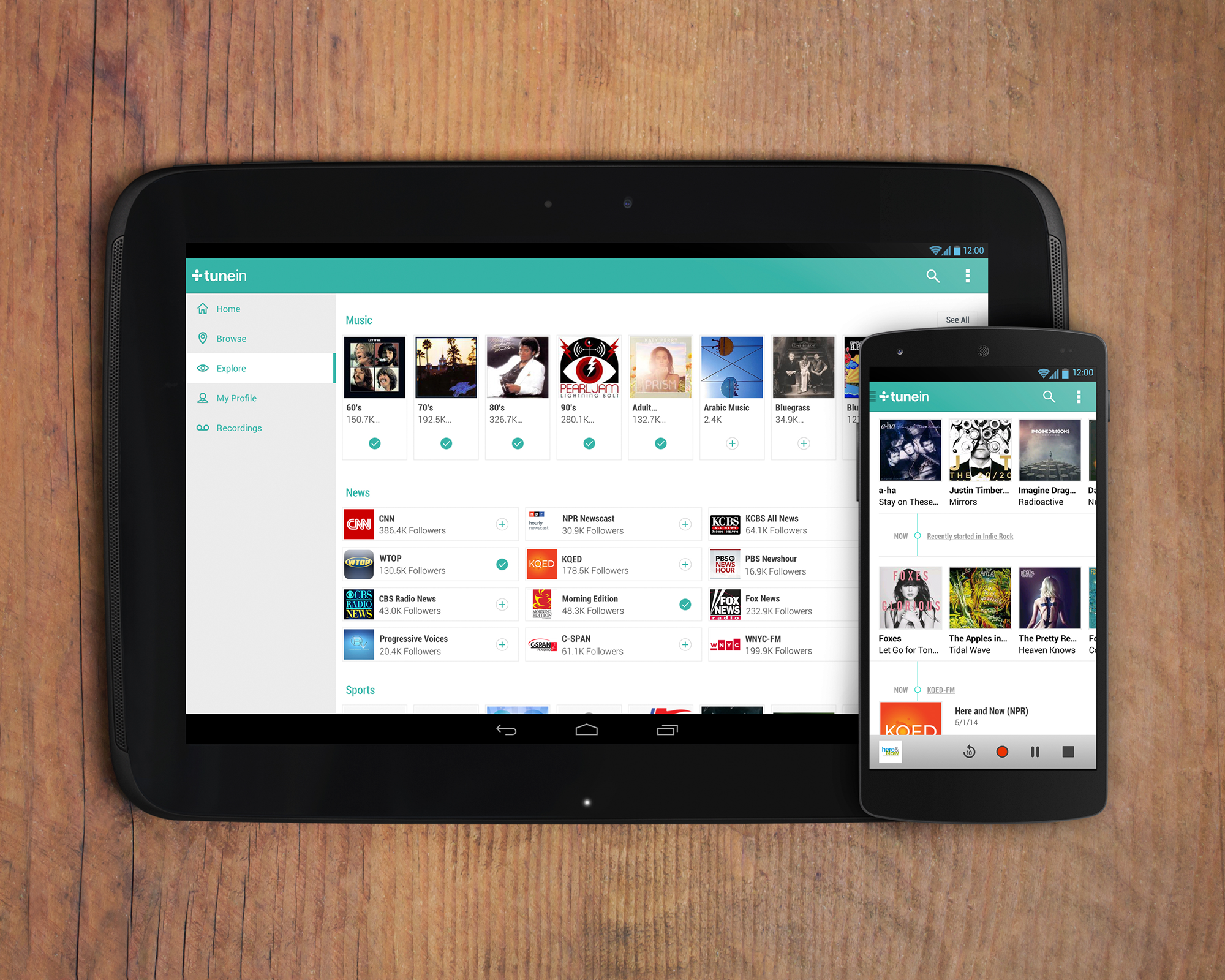Most of the monitor brands have at least one portable monitor in their range, with a few companies offering them as their only product.
These are monitors that have a screen size of between 11” to 18”, weigh below 2kg and are packaged in a manner so you can take them with you when you are out and about. They come in to their own as a second screen for your laptop, typically due to them matching common laptop screen sizes.
The USB-C connectivity standard, especially as used with display devices, has made these devices possible due to the use of one cable to power the monitor, send the video and audio signals to the monitor and, in some cases, pass data back to the host computer according to common standards. Some of these monitors have their own power supply like a battery which can reduce the power burden on your laptop.
Most of these monitors have a stand that is part of the cover or as a clip-on base that has the connection ports. But there are those that are designed to clip to your laptop, with these monitors typically sold as “screen extenders”.
They are typically a “plug-and-play” accessory that can work with any computer no matter the operating system as long as the computer has the appropriate hardware connections. Some of them will even have a micro-HDMI or DisplayPort connection so they can work with digital or video cameras or with older laptops that don’t have USB-C connections.
There are some monitors that have the built-in audio with their own speakers and/or a headset / line-out jack. These work to the “display audio” driver used by your computer’s graphics processor. Some of the monitors have a touchscreen, a Webcam and/or a USB peripheral hub as product-differentiating features.
The typical resolution for most of these monitors is at Full HD (1920×1080) and they typically have a screen quality that is similar to common consumer or business laptops. A selection of these portable monitors are being pitched at the gaming or creative market with them supporting higher resolutions like 4K UHDTV, which is a screen quality equivalent to a laptop or desktop monitor pitched at the creator / prosumer market, or higher screen refresh rates. These are justifiably sold at a higher price premium.
You may find that some Android mobile devices, especially high-end Samsung devices, and some handheld video game consoles like the Nintendo Switch can work with portable monitors. This may appeal to those of us who do a lot of mobile gaming for instance.
Who are they worth it for
A portable monitor would come in to its own with laptop users who value a second screen while on the road. They may not earn their keep when you use your laptop primarily on public transport like in an aircraft. Rather they would come in to their own when used at the place you are staying at overnight, or a place you use as a secondary workspace like a café.

Using an EspressoFlow portable monitor to show information to another person when working with someone else
If you are talking with someone at a table and want to show them resources you have on your computer or the Internet, these screens come in handy because you can have the portable monitor face whoever you are talking to while you are able to prepare material on your laptop to show the other person. This is important if you want to sit opposite the other person so you can see the other person’s face. Similarly, they can work well with videoconferences and online classes, giving you the advantage of two screens.
If you have a multi-screen home office, you may think of that portable monitor as something that is redundant. But in could come in bandy for some uses like monitoring particular email, Social Web, news or messaging feeds. Touchscreen-enabled or stylus-enabled portable monitors could end up as a form of digital tablet for your computing workspace.
Some of you will find a touchscreen or stylus-enabled portable monitor suitable for your needs especially where you want to add touch or stylus input to your existing setup. It can also be useful if you are wanting a larger touch-enabled or stylus-enabled input surface for your existing touch-capable or stylus-capable setup.
What to look for
When you are looking for a portable monitor, you need to be sure you are after a unit that is well built. Most users can get by with any of the models that are pitched towards business users and professionals.
They will typically have a screen design similar to the typical consumer or business laptop computer and would have a Full HD (1920 x 1080) screen resolution, similar to what I would prefer for a laptop computer so you aren’t unnecessarily running out of battery power.
As well, the screen size should approximate your laptop’s screen size if you are using the portable monitor to extend the laptop’s screen area. A good rule of thumb is to have the screen’s height the same as your laptop’s screen, something that could work well if both displays are of different aspect ratios. On the other hand, larger screen sizes can come in to their own for activities where you are see the monitor act as another “desktop” or “work area”.
If your laptop computer has a USB-C or Thunderbolt 3 / 4 port, the portable monitor should have a USB-C port with DisplayPort alt and PowerDelivery functionality. The latter functionality would even come in to its own even if the monitor has its own power supply such as a battery. That means it can effectively “balance” the power requirements for the computer and monitor and “spin out” the battery.
If you have or are likely to use the portable monitor with an older computer that doesn’t have a USB-C port, the portable monitor should have a micro-HDMI or DisplayPort connection and cables to connect it to an HDMI port on the host computer. Or it has to support DisplayLink which sends video information over a USB connection with the monitor being supplied with a USB-C to USB-A cable. As well, it would also have to be self powered and able to he charged from an external charger.
A portable monitor equipped with an HDMI connection and, preferably, HDCP and audio support would come in to its own with all sorts of video peripherals. Think of reviewing photos or video you took with your digital or video camera on a screen larger than the camera’s own screen. Or teaming the monitor with a set-top box to use it as the equivalent of one of those portable TVs.
Higher resolutions or stylus support can be of value for anyone who does a lot of work with graphics and multimedia. Touchscreen monitors would be nice to have for those of us who want the touch-driven “tablet experience” for our regular computers. It is important where software allows for a screen to be purposed as a touch-friendly control surface which is being expected of most software.
Conclusion
Portable monitors are a useful accessory for your laptop computer, especially where you value multiple-screen computing on the road or want to have an ancillary screen for videoconferencing and interviews.
In some ways, they can add extra functionality to your existing computer setup such as a touch-enabled control panel or stylus-enabled drawing tablet. Those units that have HDMI inputs equivalent to an ordinary TV can come in to their own with many different video devices used in a personal manner.