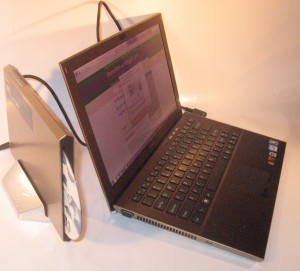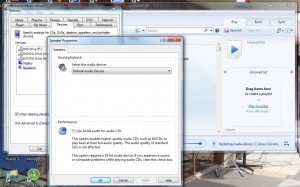Buyer’s Guide–Headphones and earphones
A situation that may easily come your way is that you may need to purchase a set of headphones for use with your MP3 player, smartphone or laptop. Similarly, a pair of headphones may come in handy as a gift idea for most people who travel or use the mobile or portable computing and audio equipment a lot.
Headphone acoustic-design types
Headphone driver-positioning arrangements:
Intra-aural: This type has the speaker driver placed within or on the ear canal and is typically represented by the classic hearing aid or the common earphones supplied with most personal-audio equipment. Some intra-aural headphones use a hard U-shaped headband that hangs around your neck, similar to the cheap “pneumatic” headsets that used to be used for airline inflight entertainment.
Circum-aural: The speaker driver in this kind of headphone sits outside the ear but has the ear enclosed with a sound-proof foam ring wrapped in vinyl or leather. This type is commonly used with aviation headsets and with headphones until the late 1970s.
Supra-aural: With this type of headphones, the speaker driver is wrapped in foam and is intended to just sit on the ear.
Headphone enclosure or housing types:
A pair of headphones that uses a circum-aural or supra-aural driver positioning arrangement can either have a closed-back or open-back housing.
Closed back: This type does not have any perforation or venting on the drivers’ housings. It is known to provide a focused sound with less sound leakage and improved bass response.
Open back: Here, the enclosure is vented or perforated or the headphones are designed as if the driver mounted freely on the bracket that is attached to the headband or ear clip. These typically can yield an accurate sound with good drivers but cannot be heard easily in noisy environments and can suffer sound leakage where other can hear the content.
Headphone Styles
There are three common styles of headphones that you can choose from.
Earphones
Earphones typically describe the class which plug in to or clip on your ears and don’t have any headband of any sort. Earlier versions used to plug in to your ears like a set of earplugs or a hearing aid, but these evolved over time. For example, Sony ran a set of earphones which were a supra-aural type that had the speaker sit on your ear and they clipped on like the arms of a pair of glasses. But most of today’s earphones typically have a small speaker that just faces in your ear with the unit resting in your ear.
Traditional headphones
Then you have traditional headphones with a headband that sits over your head. This style has existed ever since this class of device was invented and most of the good-quality heavier-design closed-back types typically used a padded headband.
Compare this with lightweight supra-aural designs like the types that were popular when the Walkman came on the scene. These typically had either a lightweight aluminium or plastic strip serving as the headband with their earpieces anchored on to plastic brackets.
Street-style headphones
Another style that has started to appear in the late 90s is the “street-style” where the headband wraps around the back of your head and the set rests on your ears in a similar vain to a pair of glasses.
Other points of interest
Headsets
A headset describes any class of headphones that have a microphone either on the cord or as a boom that is attached to one of the headphone housings. Denon has integrated the microphone in to one of the earcaps in some of their headset designs rather than using a separate microphone on a boom or the headset cord, a trend which is now being followed with Bluetooth headsets.
These are used for communications applications like smartphones, forum chatter in online games, business call-centre telephony or Skype / VoIP telephony. They are also being considered useful with voice-activated assistant software of the Siri, Google Now and Cortana kind that is becoming part of desktop and mobile computing.
Wired headsets typically have a four-conductor 3.5mm plug which may work with some devices like laptops or iPhones but may not work with other devices. These may also come with a breakout cable to plug in to a microphone jack and a headphone jack.
Noise-cancelling headphones
Most manufactures are selling a range of “Active Noise Cancelling” headphones that are pitched for travel use. Here, these headphones, typically traditional closed-back circum-aural types, use battery-operated circuitry that feeds a form of “anti-noise” to combat the low-frequency noise that you hear when in a plane, train or bus.
You are still able to hear voices from around you such as announcements that come over the vehicle’s or aircraft’s emergency-announcement system and these headphones can play program material coming from any audio device that you connect to them. In some cases and with some of these headsets, you may find that the noise-cancelling functionality may allow you to easily hear any background music or radio program being played through the vehicle’s or aircraft’s announcement system. This is because the active-noise-cancelling setup effectively “pushes aside” that loud droning noise of the vehicle or aircraft. Here, you have the ability to hear the program material in relative peace and quiet without the drone of the vehicle’s or aircraft’s engines distracting you.
It is worth paying attention that Bose, Sony and Bang & Olufsen are vying with each other to front up with the best active-noise-cancelling Bluetooth headsets in the form of the Bose QuietComfort 35 Series II, the Sony WH-1000XM3 and the B&O Beoplay H9i. Sony was pitching the ‘XM3 headset as a value-priced answer to the Bose QuietComfort 35 II while B&O came up with the H9i to compete in the brand-driven premium scene with an European answer to the Bose. Bose subsequently offered the Noise Canceling Headphones 700 as their modern-look follow-on to the QC 35 II. Here, this will show that the active-noise-cancelling Bluetooth headset is a very keen product class that is being marketed on both value and quality.
In the case of in-ear noise-cancelling headsets, Apple and Sony are competing with each other by the former offering the Apple AirPods Pro and the latter offering the Sony WF-1000XM3. Here, Sony is working to achieve the same kind of performance as the AirPods Pro but working at a value-for-money price like they did with the WH-1000XM3 headphones.
Wireless headphones
Some manufacturers supply wireless headphones that use an infrared or radio link from the audio source to the headphones.
There are some of these headphones that require that they work with a manufacturer-supplied transmitter that connects to the audio source. It may allow for special functions like headphone surround-sound or as a cost-saving measure for very cheap setups. These are more applicable if you intend to use them with a regular TV or music system rather than a computer or mobile device.
On the other hand, most of these headphones and headsets work using Bluetooth standards. This is in order for them to work with your mobile phone as a hands-free communication device and for entertainment in the case of smartphones. But they can work with regular computers running Windows 7 or MacOS X Snow Leopard and newer versions of these operating systems for communications or entertainment. Or they can work with a Bluetooth transmitter like the AirFly for a wireless link to existing audio equipment. As far as traditional desktop computers that don’t have integrated Bluetooth go, you may need to use a Bluetooth dongle to bring this wireless functionality to these computers.
If you do buy Bluetooth headphones, make sure that they comply to Headset Profile, Hands-Free Profile for headsets that have a microphone; and, in the case of those that have stereo headphones, A2DP audio profile. If the headphones or headset implements a form of media control, they should implement it to the AVRCP profile.
A feature that an increasing number of Bluetooth headsets is offering is multipoint functionality. This allows a single headset to work with two devices at the same time. It has come about due to people using a laptop or tablet and a smartphone at the same time or using two smartphones like a work/business phone and a private phone. Simplified setups like what JBL offers allow a call from either device to be managed through the headset’s controls without any procedures or allow you to simply start a content source on either device without any extra fiddling.
Increasingly most of the headphone manufacturers are offering in-ear earphones that have full Bluetooth wireless-headset functionality with some of these being described as “true wireless” earphones due to there not being a cord to link each earphone. These have their own batteries but use a supplied case with an integrated charger that runs from its own battery to charge these earphones. It has been brought about through the use of newer Bluetooth standards which allows for ultra-compact battery-powered Bluetooth devices.
Bluetooth earmuffs
A significant number of manufacturers are offering Bluetooth earmuffs which combine an occupational-health-and-safety compliant pair of hearing-protection earmuffs with a Bluetooth headset. They are pitched for people working with loud machinery or in similar situations and need to protect their hearing from the noise associated with these situations.
Better designed units will have circuitry to enhance the inbound and outbound audio for improved clarity and intelligibility. This may allow you to talk with your caller or hear your audio content without the machine’s noise drowning it out.
Gaming headsets
As part of the core-gamer culture, some gaming-technology and headphone manufacturers are offering headphones and headsets that are optimised for use during video games. These will play the sound-effects during the video game through the headphones and the headset varieties will have the ability to work as a communications headset that is important with online games that offer inter-player voice-chat functionality.
They are less likely to be Bluetooth headsets and will use technologies like a USB digital-audio technology or simply wired-headset technologies. This is to assure that players have the appropriate latency for their games’s sound effects as Bluetooth currently doesn’t have the proper latency required for instant response.
The sound quality that gaming headsets provide will be optimised for the game sound-effects and music with the all-important bass response. These will even be circum-aural, if not supra-aural in order to allow the players to focus on any audio clues that the game yields.
Questions
Do you need to have two or three pairs of headphones “on the go”?
You may think it is unnecessary to have more than one set of headphones in your possession and ready to use. But this may be an advantage where you want to have a particular set of headphones suited to a particular kind of audio content or listening environment.
For example, you may use a pair of earphones or circum-aural headphones for listening in a noisy environment or to hear the detail in a piece of music whereas you may use a pair of lightweight supra-aural headphones when you go jogging so you can hear the traffic. You may even find that supra-aural or circum-aural headphones can suit long listening sessions much better than in-ear earphones, which may be of concern if you frequently use your headphones as a communications headset.
What kind of headphones suit your needs best?
If you are doing a lot of walking, you could benefit from a good-quality set of lightweight supra-aural headphones because they are not tiring to wear and you can still be aware of the traffic and other sounds around you.
A pair of closed-back circum-aural headphones, perhaps equipped with active noise cancelling can come in handy if you use public transport, especially planes, buses, diesel-powered trains or underground trains (subways) frequently. This can cut out the droning noise associated with these public-transport options and let you focus on your programme material.
Similarly a DJ or someone who likes to do a lot of recording could benefit from a good-quality pair of circum-aural headphones. Some of these headphones that are targeted at this application may be described as “monitor” headphones because you are after the high-quality sound that you want to use as a reference while not hearing outside noises or allowing sound to leak out thus causing a feedback loop with a public-address or broadcast application.
When you want to hear an accurate sound while listening to music or other content especailly when alone, you could benefit from a good-quality pair of supra-aural headphones that have large drivers like the Sennheiser range. This may be of importance with classical-type music, some kinds of jazz music or a lot of the down-tempo music classes like easy-listening / lounge or ambient / chillout music.
On the other hand, closed-back headphones can yield improved bass response which is important for popular up-tempo music, especially jazz, funk / soul, dance music or rock.They can also be handy if you want a distinct weighty impact from sound effects in video or games content.
What to look for with headphones
Things to look for to see long service life
When you buy a set of any headphones that you use a lot, make sure that you can purchase replaceable earpads or foam rings for the headphones. This is important that as you use a set of headphones, the earpads or foam rings do tend to tear or come apart over the years of use and you still want to have your headphones comfortable to wear.
Headphones that have a “single-sided” cord have an advantage because the cord comes in to only one housing with the other housing being serviced by a cable that passes through the headband. This cuts down on cable entanglement and can avoid the situation where you could ruin one earpiece due to the cable being tugged on that earpiece.
Some premium headphones do have the cord detachable from the earphone housing. The advantage here is that you can replace the cord if it gets damaged, which is something that can easily happen as you use the headphones out and about.
Conclusion
When you choose the right sets of headphones for your private-listening or communications needs, you will be in a better position to enjoy them better in the application you have bought them for.
This article was published on August 2012 and has been updated on May 2020 to cater towards newer headphone and earphone trends. Expect this to be regularly reviewed as new headset trends come about.