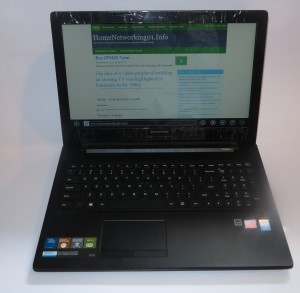At last Australian small business buying new IT equipment benefits from a tax break
Articles 
Fringe Benefits Tax on all portable devices used for work abolished | SmartCompany
From the horse’s mouth
The Hon. Joe Hockey MP, Treasurer Of The Commonwealth Of Australia
Growing Jobs and Small Business Package Press Release
Relevant Material
Small Business Technology page
Product Reviews: Laptop, Notebook And Netbook Computers
My Comments
As part of Australian tax law since the late 1980s, companies were required to pay a fringe-benefits tax on non-cash supplementary benefits they gave to their employees. The same situation also ensnared sole-traders who chose to run their businesses as a company and buy capital equipment like vehicles or computers in the company’s name but use it for business and personal / community purposes.
This has caused various tax-compliance quagmires for all businesses but there has been some special treatment for small businesses in relationship to them buying portable computer equipment. Previously, it was seen under fringe-benefits-tax law that if a company gave an employee two computers like a “work-home” laptop and a tablet computer or ultraportable, they could only see one of these devices as FBT-exempt because they did the same function.
Now, as part of the 2015 Federal Budget, the Australian Government have installed a tax break for small businesses with an annual turnover of under AUD$2 million by making the supply of all work-related portable electronic device not subject to FBT. This measure, which applies from April 1 2016, would allow for the supply of a regular 15”-17” laptop as a “work-home” computer along with a tablet, “2-in-1” or ultraportable, and a smartphone to an employee and the technology can be used for personal use without dealing with any further red tape.
This, along with a tax deduction for newly-purchased individual assets less than AUD$20,000, has been part of a series of measures that Treasurer Joe Hockey, who has had small-business experience through his family life, that make things easier for start-ups and small businesses.