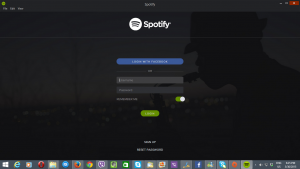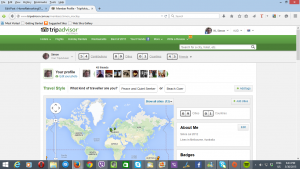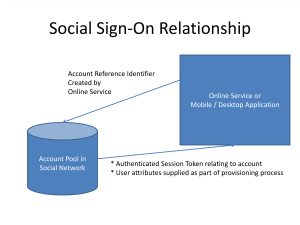Where to go now that Elon Musk has taken over Twitter
Recently Elon Musk, the founder of Tesla and SpaceX, had bought out Twitter.
This takeover has been seen not as the kind of takeover where one wants to invest in a company but more of a political move. It came about in the runup to the 2002 Midterm elections in the USA, an election cycle that impacts members of Congress and significant state-level officials like governors and secretaries of state.
This is because this Midterm election cycle is a “do-or-die” moment for American democracy due to whether state officials or members of Congress that support Donald Trump and his election-denial rhetoric come in to power, with it being the first Midterms after the January 6 2021 insurrection on the Capitol which was about denying the legitimate result of the 2020 Presidential election.
The goal of this takeover was to convert Twitter in to a so-called “free-speech” social media platform like Parler, Gab or TruthSocial including to reinstate Donald Trump’s Twitter presence. This included the laying off of at least 4000 staff especially those involved in content moderation.
Here, Twitter has lost it as far as brand-safety and social respect is concerned with a significant number of household names removing their advertising or online presence from Twitter. As well, increasingly most of us are considering or taking steps to limit our presence on or remove ourselves from Twitter.
As well, this takeover has ended up in a spat between Elon Musk and Apple about the possibility of Apple removing the Twitter native mobile app from the iOS App Store. This is part of Apple’s effort to make the iOS App Store a clean bouse with content and apps that are fit for work and the family home. Lately, this has manifested in Apple destroying their Twitter account and removing its posts.
Competing social platforms
Facebook, Instagram, Threads, LinkedIn and Hive Social
The Meta-run social-media platforms i.e. Facebook and Instagram are acquiring new appeal as a business-to-consumer social-media presence. This is in addition to LinkedIn acquiring a stronger relevance in the business-to-business space. It is because these social networks are maintaining some form of proper content moderation that keeps them brand-safe and with some form of social licence.
For example, these platforms are being used by brands, public figures and the like as a means to distribute information “from the horse’s mouth” like press releases. This is in addition to them buying space on them to run their campaigns. Similarly, the established media are maintaining their presence on these platforms, typically as an “on-platform” presence for their news services.
In 2023, Meta built on Threads which is a Twitter-like text-based social media platform to their Instagram platform in order to provide something that is similar to how Twitter was previously. There has been talk of having it “Fediverse-ready” so it can work with Mastodon but is slowly gaining traction amongst the Instagram user base.
Another network being put on the map is Hive Social which is being run as an alternative to Twitter with the same user experience. This is yet another platform with a centralised user experience but is facing some early problems due to its success as a Twitter alternative. Here, you may find that the service availability may not be strong and there will be some security issues.
Mastodon and the Fediverse
Another platform that has gained a lot of heat over the last few weeks is Mastodon. This is a decentralised Twitter-style social network where each “Instance” server works similar to a small bar or café where the staff have the finger on the pulse as far as the patrons are concerned. But each Mastodon Instance is linked to each other via the Fediverse which works in a similar way to email.
The Fediverse uses the ActivityPub publish-and-subscribe protocol and relies on interconnected servers and decentralised networking protocols. It is used by Mastodon and other services like PeerTube and Pieroma. In this space, each server for a platform is called an Instance and these link or “federate” with other servers to give the appearance of a large social network. But the Instance owner has the upper hand on what goes on in that Instance server.
These setups could also be seen as being similar to the bulletin-board systems that existed before the Internet was popular where most of them were interconnected using FidoNet as a means to store and forward messages and emails between the BBS systems.
When you create an account on a Mastodon Instance, you can add a link to a Website you run and this is used as a way to authenticate you. But you also have to add a link on your Website to your Mastodon presence for you to be authenticated, which then leads to a blue tick.
At the moment, there is support for only one user account per Mastodon Instance server so you can’t really run a “private” and a “public” account on the same Instance. It could work for people who use a particular Mastodon Instance associated with their work for public-facing posts as well as a private account for personal posts on a community Mastodon server. There doesn’t seem to be support for “group” accounts that can be operated by multiple users at the moment.
But with other open-source software efforts, Mastodon will be subject to continual tweaks and revisions to bring it to what people will want out of it. There may also be activity taking place to improve the establishment of Mastodon Instance servers such as porting to popular business server environments or integration with business-computing account datasets.
Other technologies worth considering
Online forums and similar technologies
Old-school “pre-social-media” technologies like online forums of the phpBB or vBulletin kind, or email-list platforms like listservs may have to be used. As well, the group functionality offered by Facebook, WhatsApp, Viber, Signal and Telegram come in to their own here as a limited-circulation Twitter replacement.
Blogs and news Websites
The traditional blog and the regularly-up;dated news Website or “update page” are becoming more relevant in this time. Here, these will be augmented with an RSS Webfeed or an email update offered by the site that comes out on a regular basis.
What can organisations, content authors and public figures do?
Organisations, content authors and public figures can keep a Website alive with the latest information if they aren’t already doing this. This would work really well with a blog or news page that is always up-to-date and these resources are best augmented with at least one RSS Webfeed that reflects the updates that are made.
The RSS Webfeed can be used to feed a reputable email-publishing platform like Feedblitz or Mailchimp so that people get the updates in their email inbox. Your LinkedIn, Facebook, Instagram or other brand-safe social-media presences can come in to their own here as well when you post a link to your latest posts there and are worth maintaining. As well, you could consider setting up shop on Hive Social which is becoming a viable alternative to Twitter.
Small-time operators should work with a Webhost that offers a range of online services at reasonable prices. These should include email, Website hosting and hosting one or two online services in a secure manner.
If you can, you may have to investigate creating a business-wide Mastodon instance. This is about having your own space that you control and is something that your IT staff or Webhost can offer, especially if they are familiar with Linux. Here, you could have usernames that reflect your workgroups or staff who want to have a public Mastodon account.
Let’s not forget creating online forums using the likes of bbPress, phpBB or vBulletin for your company or industry. Even vertical-market software that suits your organisation’s type or the industry it works in like religion or education could come in to its own.
Conclusion
The takeover of Twitter by Elon Musk as a political affair is showing that there is the risk of online services falling in to the wrong hands. Here, an emphasis is being placed on a plurality of social media and other online services that can be moderated to preserve sanity on the Internet.
Update – April 2024: I have added some details about Meta’s Instagram-based Threads platform as their approach to creating an alternative social network to X / Twitter.