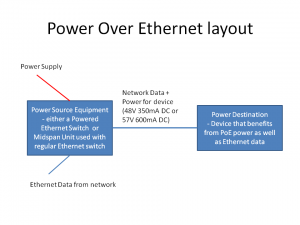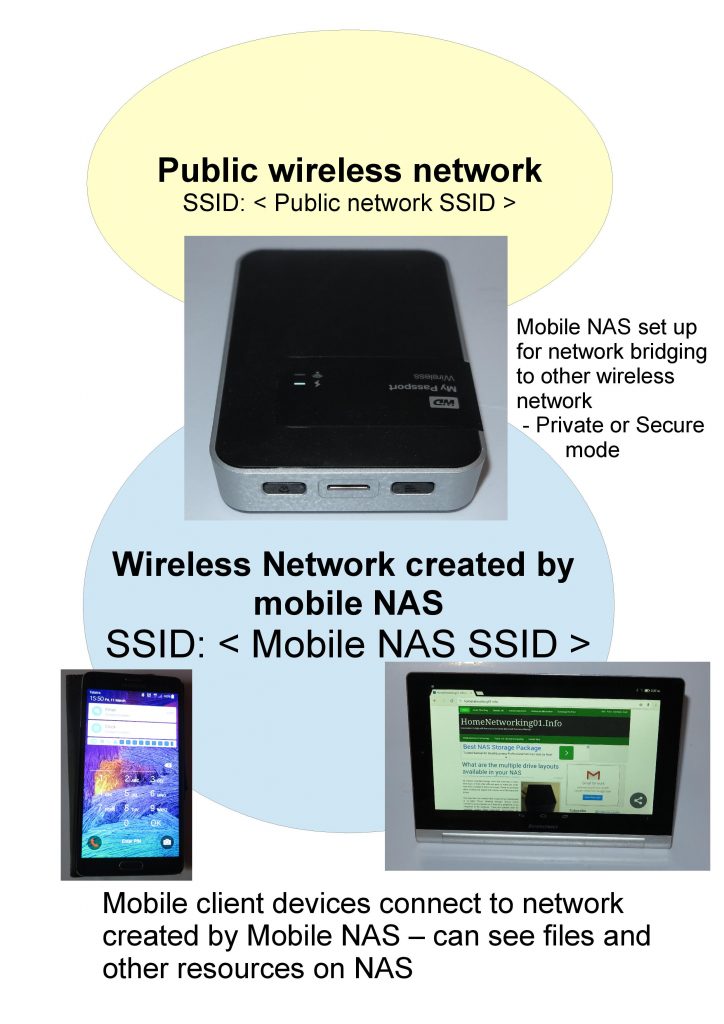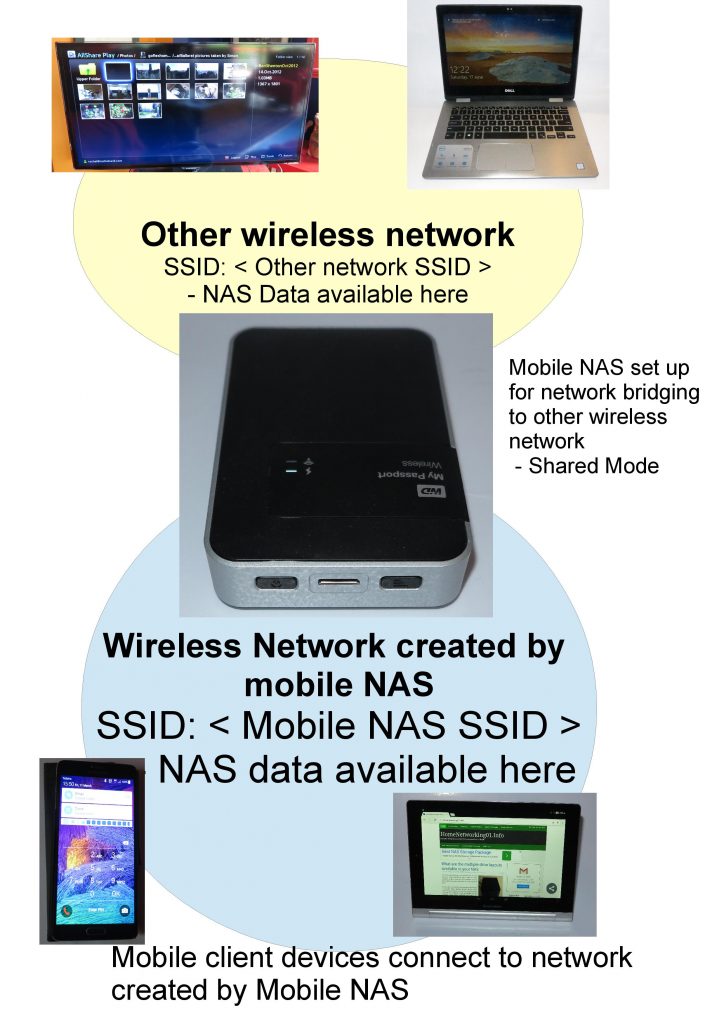Freebox Ultra now the technical hallmark for home broadband routers
Article

Freebox Ultra Wi-Fi 7 router being defined as the cutting-edge for carrier-supplied customer-premises equipment for home networks
The Freebox Ultra’s First Test: Wi-Fi 7 Surpasses Expectations – GAMINGDEPUTY
French language / Langue française
Freebox Ultra : pourquoi elle est devenue rapidement une référence technique | Freenews.fr
Test de la Freebox Ultra : notre avis complet sur la box Internet de Free (frandroid.com)
My Comments
The competitive telecommunications and Internet market in France has led towards some exciting equipment being offered has led to the local telecommunications providers offering customer premises equipment way above the average for this class of equipment.
One firm I have given space to a lot on this site is Iliad who run their “Free” Internet service in France as something that raised the bar for value there. They ended up offering a highly capable piece of equipment in the form of the Freebox Révolution with a highly-capable router / NAS unit / DECT cordless-telephone base station in one Phillippe-Starck-designed box and a “décodeur” set-top box with Blu-Ray player in another similarly-designed box. It even ended up with features like “box-to-box” or “client-to-box” VPN support, software-defined Wi-Fi 5 support and a gyroscopic remote control and both devices benefited from continual firmware upgrades that offered new functionality.
Now Iliad have taken things further with the Freebox Ultra which is usurping the role of the Freebox Révolution. This, like the Freebox Révolution uses fibre optic as the WAN connection but can work at 10 Gigabit speed, allowing for a competitive 10G Internet service courtesy of Free.
There is an extraordinary local network offering with a Wi-Fi 7 4-band access point with two streams for all of the bands. This media network is protected using the latest WPA3 security specification and there is the ability to steer client devices to the best band to work with. As for the wired network, this Freebox is about multi-gigabit Ethernet all the way with a 10 Gigabit SFP connection and four 2.5 Gigabit Ethernet sockets as a switch.
The CPU in this Freebox Ultra is an ARM Cortex A73 RISC CPU, something that wouldn’t look out of place in smartphones, tablets or the connected car. Here it is about using less power to handle a lot of data and offer a rich user interface. A user can install a NVM3 2280 SSD stick in to this router to have this work as a NAS the Freebox way with support for UPnP AV / DLNA, Apple Time Machine and other common standards. The other approach for connecting storage to this device is to use a USB-C socket with 60W PowerDelivery power for a USB hard disk or SSD of some sort.
Like the recent Freebox setups since the Révolution, this unit works on the Freebox OS which has a user interface that wouldn’t look out of place on a recent consumer or small-business network-attached storage device or a desktop operating system’s GUI. Here, I wouldn’t put it past Free to add more functionality with a Freebox OS firmware update, even have it work with newer Wi-Fi or other network standards.
This device even comes with an extender known as the Freebox Répéteur 7 which works on Wi-Fi 7 to cover larger French homes like the “mas en Provence” so you can have continual Wi-Fi coverage through them. There is even an Ethernet connection so you could connect a wired Ethernet device to the extender or, perhaps, run a wired backhaul to the Ereebox 7.
Due to this connectivity and these capabilities, it bas been realised that the Freebox Ultra is about achieving a future-proof home network for your French home. This device is typically offered for EUR€49.99 per month with a fibre-optic broadband service that offers Internet, TV and fixed-line telephony of the kind expected in a French competitive telecommunications market.
Once you have the French telecommunications providers and AVM continually offering cutting-edge consumer-premises network equipment, it wouldn’t take long for these firms to compete with Silicon Valley and become an “Airbus” or “Arianespace” equivalent.