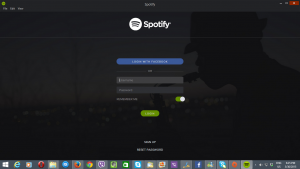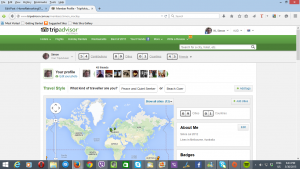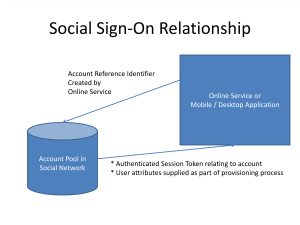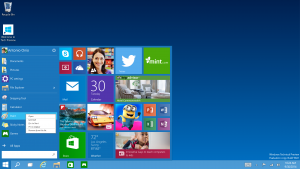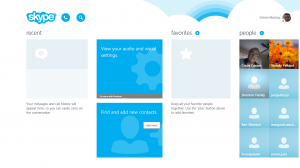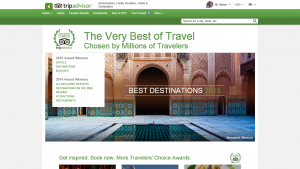The Net Neutrality battle comes to Australia courtesy of Optus
Articles
Optus considers breaking net neutrality in Australia | IT News
Optus may charge Netflix and streaming services for video quality | Mashable
Optus Wants Netflix To Pay For ‘Premium Service’ Over Its Network | Gizmodo
My Comments
There has been a huge stoush in the USA between the established cable companies and telcos versus the Internet content providers, Internet users and the FCC regarding the issue of Net Neutrality.
This principle is where an Internet service provider can’t charge an internet content provider like Netflix for better throughput to their customers. This has got to the point where the FCC and President Obama had pushed for the Internet to be deemed a utility service in a similar vein to the telephone service. But this is being subject to a legal challenge which is being watched by a lot of the Internet operators over here as well as in the USA.
Now Optus have thrown the possibility of charging Netflix, Stan & Co a premium fee for higher throughput to their customers as one of many ways to cater for the arrival of streamed on-demand video via the Internet. The argument that is pitched is that customers will complain to their ISP rather than the OTT video provider or catch-up TV service if the experience with their video-on-demand service isn’t up-to-snuff.
Like in the USA, Netflix has been standing for Net Neutrality thus wouldn’t go for any unmetered data arrangements with any of the Australian ISPs. So they wouldn’t go for Optus’s arrangement of whoever pays the piper plays the tune.
Issues were also being raised about the cost and availability of wholesale and retail bandwidth in the Australian market especially in the face of video-on-demand becoming more popular thanks to Netflix and co. This will also include factoring in quality-of-service for content streaming so as to avoid “glitches” through viewing sessions along with catering for higher resolution video content.
It certainly is showing that Australia is needing to cope with a higher demand for real broadband with the proper throughput and this has to be provided in a highly-competitive manner and with assurance of Net Neutrality and quality-of-service.