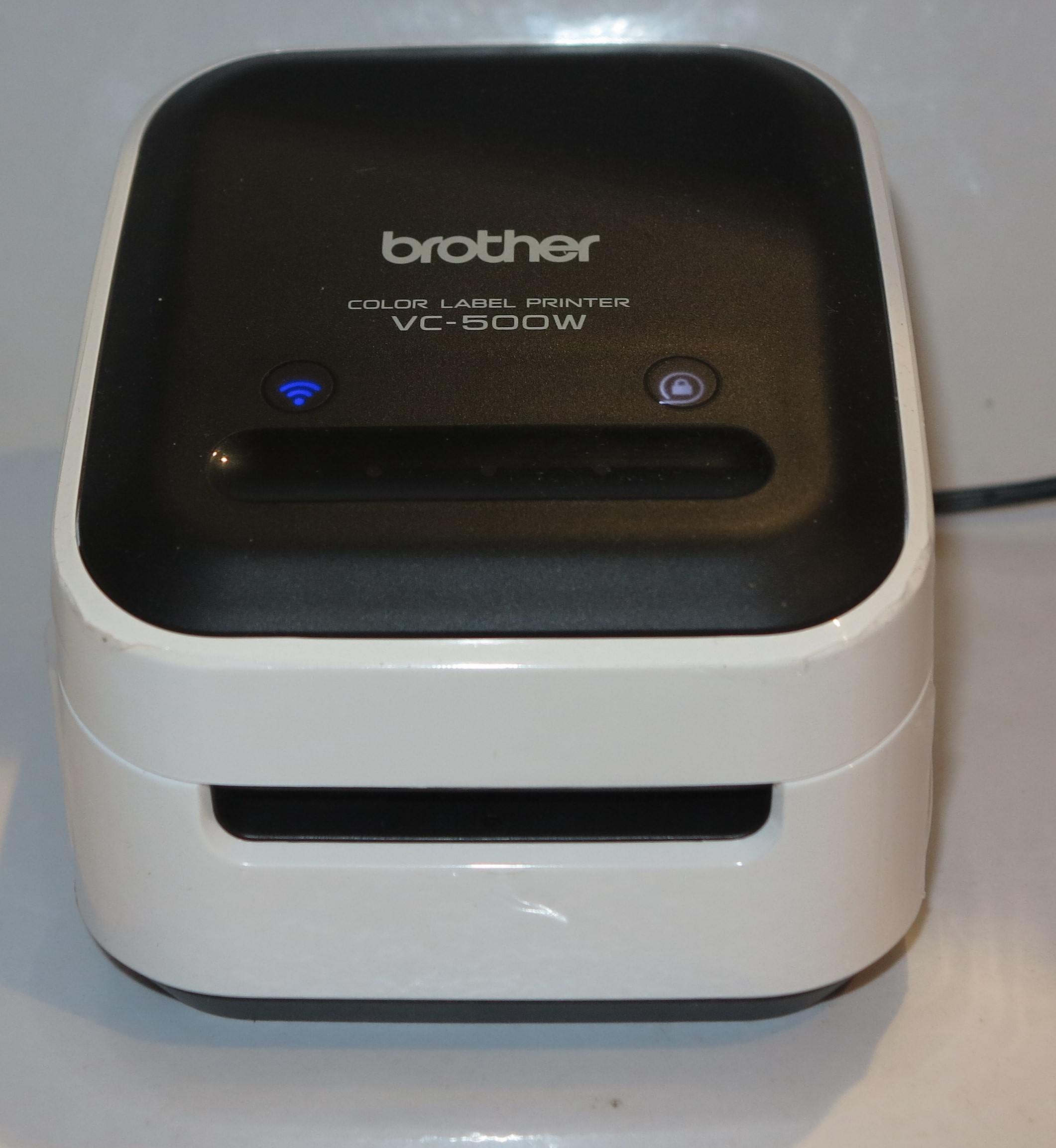I am now reviewing the Hewlett-Packard Photosmart Premium Fax all-in-one printer, which might be considered as a “bridge” product between the devices which are pitched at the consumer market and the devices pitched at the small-business market. 
The unit is finished in a gloss-white finish which may make it look the part with earlier Apple iPods or similar devices and has a good-quality fit and finish about it. You still get a CD full of drivers and software to run this printer on Windows and MacOS X but the best location for the latest driver and software files is at the HP support website.
Accessibility
The printer is similar to the other HP inkjet machines I have reviewed. Here, it is easy to access the mechanism which is important when loading ink cartridges or rectifying paper jams without requiring much effort to open the access lid or mess with stays.
The unit’s display, although a bit small like most colour displays used on “all-in-one” devices, is still bright and easy to read. It also can be angled up to suit your preferred viewing arrangement.
Connectivity
One major drawcard that this printer excels in is connectivity beyond the usual “direct-to-PC” USB connection.
Network and Camera Connectivity
It can be connected to an 802.11g Wi-Fi wireless network or an Ethernet network. This also gives it an advantage when you want to have reliable network printing or use of HomePlug or MoCA “no-new-wires” wired-network technologies.
You can enrol it to any 802.11g WPA2-Personal network either using Windows Connect Now (USB / memory-card configuration transfer) or from the unit’s control panel. When you enter the WPA Passphrase, you can “pick-n-choose” the characters on the LCD screen keyboard or enter it “SMS-style” using the numeric keypad.
There is a Bluetooth interface available if you want to connect your laptop or PDA to the printer for wireless printing. This also works as a method for printing pictures from standards-compliant Bluetooth-enabled mobile phones and cameras. If you use an Apple iPhone, you may have to look through iTunes for an app that supports Bluetooth Object Push Profile.
There is a USB host port for use when you print from a USB memory key or a PictBridge-enabled camera. At the moment, this port can’t be used with external optical drives for printing from CDs. There is also a memory card reader for use when you want to print from your camera card. Here, it can work with SDHC cards as well as regular SD, MemoryStick, XD Picture Cards and CompactFlash cards.
The printer can work as a UPnP printer but this functionality hasn’t been fully exploited in the marketplace. As well, it can work as a DPWS printer which provides for full integration with Windows Vista and 7 computers.
Walk-up functionality
The printer supports walk-up functionality for printing from camera cards with image select on the machine’s LCD screen or from DPOF print-lists or a camera operated in PictBridge mode. This is improved with the use of a separate feed tray for 4×6 paper for use with turning out prints of “happy snaps”. Here, the machine can turn out these pictures very quickly, which is important when you print from your camera card or PictBridge-connected camera.
You also have copying functionality that would be equivalent to what was offered from top-of-the-range office copiers of the late 80s, save for the ability to work with A3 paper. This includes a “RADF”-type automatic document feeder that “turns over” the original page to copy both sides as well as double-sided printing.
You can scan images or documents to USB thumbdrives or memory cards using the control panel, but if you want to scan documents to a computer on the network from the control panel, you have to install the full software on each of the computers.
The fax functionality is similar to what was offered on the OfficeJet 6500. This is with the ability to work with separate or shared phone lines, including the ability to work with distinctive-ring fax numbers like FaxStream Duet; or answering machines. There is still the limitation concerning the memory capacity when it comes to delayed sending and the unit can only use its memory to hold incoming faxes in case of problems like paper / ink shortage.
There is also a “Quick Forms” function for printing out some paper-based games as well as pre-printed paper types like ruled notepaper, graph paper or music manuscript paper. With this function, there isn’t much configuration available with printing some of these paper types. For example, the music paper is only limited to 10 staves for portrait layout or 8 staves for landscape layout. This may be a limitation for some musicians who need to score music for the organ or write “vocal melody + piano arrangement” scores, which depend on having groups of three staves.
Scanning
This unit is the first all-in-one that I have used which has a “double-sided” automatic document feeder. This feature, once reserved for some high-end office copiers, can allow you to save time in scanning documents that are printed on both sides. This would make the machine more legitimate for applications like creating digital archives of paper documents or making paper documents available on the Web.
It can support “pull-scanning” with Windows Image Acquisition but you would need to install the full HP software if you want to do “push-scanning” over the network. The reason is that most of the operating systems haven’t yet supported network-based “push scanning” or the ability to enumerate scan destinations to a scanner “out of the box”.
Printing
For a consumer machine, this unit is very flexible when it comes to printing. It has a separate photo tray for snapshot-sized paper and has a mechanism for printing on to optical discs that are capable of being printed on by inkjet printers.
There is the ability to save paper by use of an automatic duplexer that permits the printer to use both sides of the paper. This device will add 15 seconds per page to the printout time as it allows the ink to dry on one side before working on the other side.
Print reliability
The printer can handle large printing jobs of up to 100 sheets adequately, but it may be better to use wired network connectivity if you do this kind of printing frequently. I had noticed that there was a squeaking noise coming from the duplexer when it was doing a double-sided print run but this may be a problem specific to a well-used review sample that was “doing the rounds”.
If you are using the automatic double-sided printing facility in this printer, each side of the document may shift by as much as 5 centimetres to the other side. This may affect projects where you expect both sides to line up accurately and you may have to use manual double-sided printing for these projects.
Print quality
The document print quality is very sharp, of a standard similar to most of the good inkjet printers around. But when it comes to handling photos, the Photosmart Premium Fax is very accurate especially with flesh tones. Even throwing an older picture of a old friend’s “mustard collection” at this printer also showed up how it performed with an image of many different colours.
These photographic-quality tests were done using a full-size print on A4 sheets of the HP Advanced Photo Paper, so I can assess the quality of the prints more easily.
Limitations and Points of Improvement
The printer could benefit from WPS easy-setup for wireless networks now that most wireless routers that are on the market now support this kind of setup and device enrolment. It could also benefit from Internet-based time synchronisation with automatically-updated daylight-savings rules so that users don’t have to make sure the clock, which is important for the fax function, is kept accurate.
This machine may be positioned as a “top-shelf” consumer all-in-one printer but could support the use of OfficeJet ink cartridges as an alternative or in addition to the Photosmart cartridges. This could then allow for use of higher-capacity document-centric cartridges for document printing while the photo-centric cartridges could be used for “high-graphics” work like photo printing. This would then improve the Photosmart Premium Fax all-in-one printer’s position as a “bridge” printer that stands between the consumer class and the small-business class of printers.
As I have said many times in this blog, including other printer reviews, printer manufacturers should look towards providing increased local non-volatile flash memory in to all of their network printer and all-in-one designs now that the cost of such memory has become affordable. It can be offered as a user-installed option like a separate card slot for SDHC cards or 2.5” SATA storage slot for hard disks and SSD drives; or supplied as standard with the printer. This can then increase capacity for such situations as deferred printing, scheduled “fax-to-memory” reception, scheduled fax transmission and large print or fax runs. It can also allow one to remove their camera card or PictBridge-connected camera while their pictures are being printed so they don’t appear to be tying up the machine and they can continue to grab more shots.
Conclusion and Placement Notes
This all-in-one printer would be best placed as the main printer for a home office, especially where there is a likelihood for people to print photos from the computer or a camera. The fax function will also be considered important for users who run a small business or organisation from their home.
On the other hand, if you are after a networkable “all-in-one” printer and you don’t print many digital pictures from your camera, you may be better off going for an economy small-business model like the HP OfficeJet 6500 which I have reviewed previously.
Declaration of Benefit
After this review was published, I have taken up the offer of purchasing a new HP Photosmart Premium Fax printer directly through HP at a 50% discount as part of a standard agreement that they have with journalists, but this hasn’t affected my reviews concerning HP products.