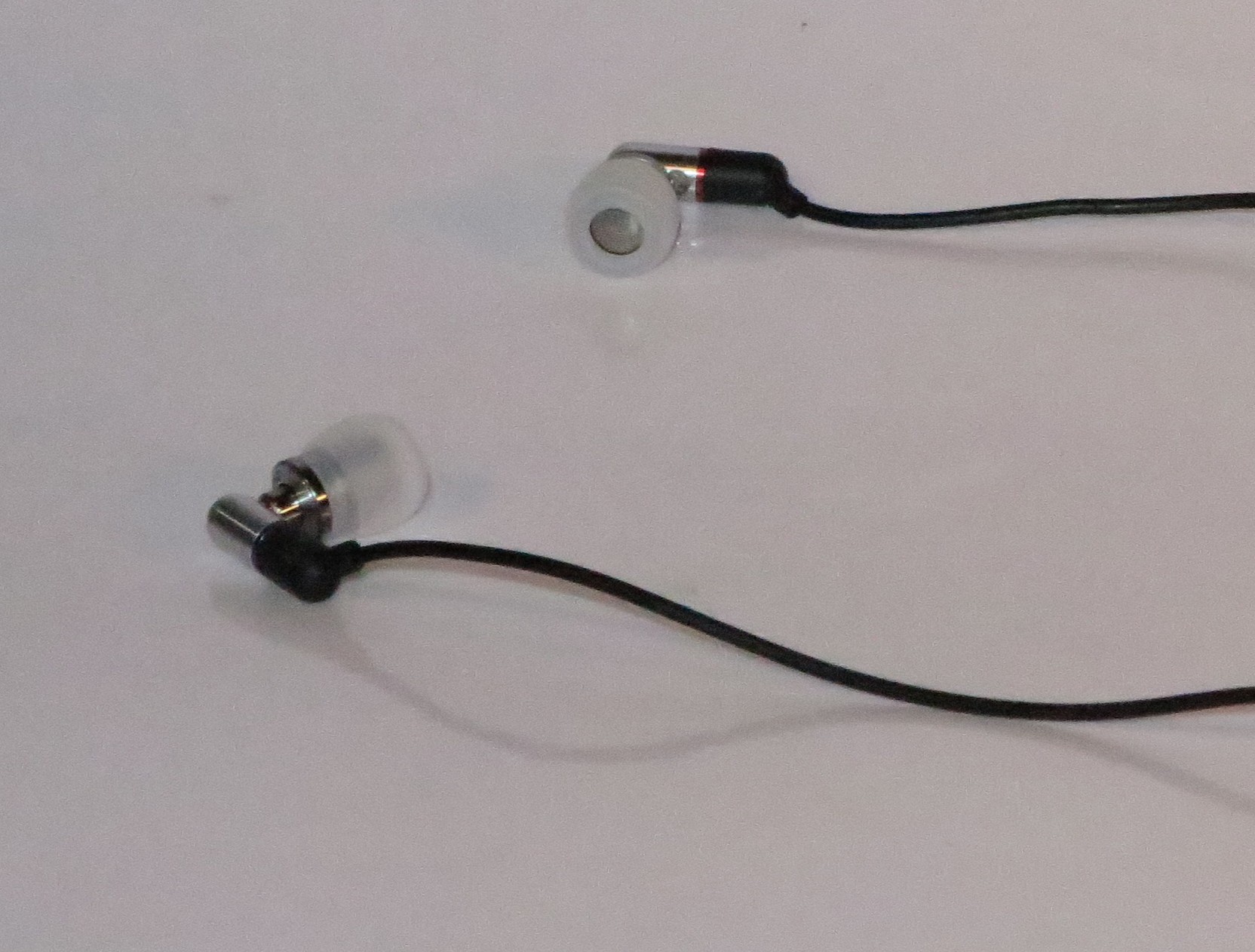Introduction
I am reviewing the HP OfficeJet Pro 8500a Plus, which is the high-end model in Hewlett-Packard’s business inkjet printers. It is snapping at the heels of the previously reviewed LaserJet Pro CM1415 and its peers as a general-office colour workhorse printer and I will explain further why it is doing so.
| Scan | Copy | Fax / |
Paper Trays | Connections | |
| Colour | Colour | Colour | Colour | 1 x A4 | USB 2.0 |
| Ink-jet | Resolution | ID Copy, Optimised book copy, | Super G3 | Large-capacity A4 tray | Ethernet, 802.11n WPA2 WPS wireless |
| Auto-duplex | Duplex automatic document feeder | HP ePrint email-to-print | IPv6 ready |
Prices
Printer
Recommended Retail Price AUD$449
Optional Extras:
Optional high-capacity paper tray
There is no need to pay any additional fees to use the HP ePrint service.
Inks
| Standard | High-Capacity | |||
| Price | Pages | Price | Pages | |
| Black | $45.00 | 1000 | $62.00 | 2200 |
| Cyan | supplied only | $43.00 | 1400 | |
| Magenta | supplied only | $43.00 | 1400 | |
| Yellow | supplied only | $43.00 | 1400 |
The printer itself
This high-end printer has the ink cartridges installed up front in a similar manner to the Brother inkjet printers. It therefore avoids the need for users to lift a heavy lid when they need to install new cartridges in this unit; and there isn’t much effort needed to make sure the cartridges are in place; both of which I also find very important when this printer is used by older users or those with limited dexterity. As well, this arrange also allows HP to use cartridges that have a page yield similar to that of their LaserJet printers.
Like the LaserJet CM1415 printer that I previously reviewed, this printer uses a touchscreen as its control panel. This provides for access to the common functions as well as the HP ePrint Apps; and can provide for a more intuitive usage experience. As well, it uses this display to show animations concerning maintenance and repair procedures like ink replacement, paper loading or paper-jam rectification when these procedures needed to be done thus reducing the need to have others train new users in these procedures.
It connects to the network via Ethernet or 802.11n WPA2 WPS Wi-Fi and has automatic wireless override if it is connected to an Ethernet or HomePlug network. A feature that I am pleased about and is becoming very relevant nowadays is that the OfficeJet can now work properly on an IPv6 network as well as a current-generation IPv4 network.
Walk-up functions
This unit has a very capable copy function that would satisfy most business requirements including ID-copy functionality where you can copy both sides of a small document like an ID card on to one side of one sheet of paper; a function I had first come across with the LaserJet CM1415.
But the feature that most impressed me with this printer was the quick duplex-copy function where it could copy both sides of a document on to both sides of a sheet of paper. I ran this printer on a duplex-copy “race” against my regular HP Photosmart Premium Fax C309a and found that this can copy both sides of an A4 page much quicker than the Photosmart could. This is more so due to the printer being pitched at the small office where throughput is considered very important.
This printer works with the HP ePrint cloud-based printing functions and is able to perform as the “network printing appliance of the office”. This functionality was able to work as expected especially with “email-to-print” and the print apps.
Computer functions
The driver installation can be a pain especially if a software desktop firewall takes too long to respond but, after I suspended the McAfee firewall software, it installed very quickly.
After that, it worked as expected for printing via the network. Windows 7 users will benefit from the tightly-integrated “Device Stage” presentation which has the “branded look” but without the excess baggage of the typical device driver / print monitor package.
You can scan to the PC but can also set the printer to scan directly to a folder anywhere on the network, which can be useful if you don’t want to have a computer running a troublesome scan monitor program in order to provide control-panel-started “scan-to-computer” abilities. You still have to use the HP software or the printer’s Web interface to determine the path where you want scanned-document images to end up at and this will work with the standard network file-transfer protocols.
Print Quality
As I have said before, this printer is intended to “snap at the heels” of an economy colour laser multifunction printer. This is demonstrated more so with documents that look just as sharp as those emerging from the HP Colour LaserJet Pro CM1415fnw which is a “general office” colour laser printer that I am measuring this up against. It doesn’t have the “laser shine” that is part of a laser printer’s output and may not be considered “up to snuff” for some business users.
The auto-duplex print mechanism is very accurate with the registration but still requires the blank top and bottom margins for it to work properly. Thankfully these are slightly smaller than on previous auto-duplex HP printers that I have reviewed before.
When this printer prints photos, the images look sharp and very defined but the colours don’t have the saturation that one would expect. It is similar to the picture quality that a laser printer would yield for a photograph; and may be good enough for quick hard-copy requirements. This may be a problem with printers that are “pitched” at business users because manufacturers don’t see don’t see mainstream business users printing out many photographs even though they may take pictures as part of their business life.
Limitations and Points Of Improvements
There are still a few shortcomings with this printer that HP could improve on.
Firstly, the printer could benefit from T.37 email-fax and T.38 real-time-fax endpoint functionality in order to make it relevant with other IP-fax solutions. This could be implemented either as an HP ePrint gateway service or as a local facility that uses “wizard-based” setup. I have raised this in relation to having this machine support a full-functioned fax service because of the impending arrival of packet-based telephony networks in most countries.
As well, I would like to see the implementation of flash memory functionality in a manner similar to the Colour LaserJet Pro’s fax functionality in this printer. Here, it could permit a proper “fax-vault” functionality for handling confidential faxes or permit improved fax archiving. This function could be taken further to provide fail-safe printing and improved fail-safe ePrint functionality.
The printer could Improve on photo-printing quality especially with the saturation. If they don’t feel it is appropriate to create an OfficeJet business inkjet printer with the high-quality photo-printing abilities of a Photosmart printer, HP could market-test and create a “bridge” printer lineup with the high-quality photo output, quick document output and cost-effect consumables.
Conclusion and Placement Notes
This printer is one that can put you in to a quandery whether to buy a printer like the HP Colour LaserJet Pro CM1415fnw laser or this model for use as a colour workhorse printer even though this printer is relatively cheaper to buy and run; and has some more functionality and media flexibility than the LaserJet.
If you simply want a highly-flexible general-purpose “workhorse” printer for that office, professional practice or shop; I would recommend this machine. On the other hand, if you are needing the speed and exact output capabilities of the colour laser printer, head for the Colour LaserJet CM1415fnw as a “general office” printer.