
TV setups with large screens and powerful sound systems could also appeal to videocalls where many people wish to participate
A reality that is surfacing with online communications platforms is the fact that most of us prefer to operate these platforms from our smartphones or tablets. Typically we are more comfortable with using these devices as our core hubs for managing personal contacts and conversations.
But there are times when we want to use a large screen such as our main TV for group videocalls. Examples of this may include family conversations with loved ones separated by distance, more so during special occasions like birthdays, Thanksgiving or Christmas. In the business context, there is the desire for two or more of us to engage in video conferences with business partners, suppliers, customers or employees separated by distance. For example, a lawyer and their client could be talking with someone who is selling their business as part of assessing the validity of that potential purchase.

This is more so when there is that family special moment
But most of the smart-TV and set-top platforms haven’t been engineered to work with the plethora of online-communications platforms that are out there. This is although Skype attempted to get this happening with various smart-TV and set-top platform vendors to allow the smart TV to serve as a Skype-based group videophone once you purchased and connected a Webcam accessory supplied by the manufacturer.
The Skype situation required users to log in to the Skype client on their TV or video device along with buying and installing a camera kit that worked with the TV. This was a case of entering credentials or searching for contacts using a “pick-and-choose” or SMS-style text-entry method which could lead to mistakes. This is compared to where most of us were more comfortable with performing these tasks on our smartphones or tablets because of a touchscreen keyboard or hardware keyboard accessory that made text entry easier.

An Apple TV or Chromecast that has the software support for and is connected to a Webcam could simplify this process and place the focus on the smartphone as a control surface for videocalls
The goal I am outlining here is for one to be able to use a smart TV or network-connected video peripheral equipped with a Webcam-type camera device, along with their mobile device, all connected to the same home network and Internet connection to establish or continue a videocall on the TV’s large screen. Such a goal would be to implement the large-screen TV with its built-in speakers or connected sound system along with the Webcam as the videocalling-equivalent of the speakerphone we use for group or “conference” telephone calls when multiple people at either end want to participate in the call.
Set-top devices designed to work with platform mobile devices
A very strong reality that is surfacing for interlinking TVs and mobile devices is the use of a network-enabled video peripheral that provides a video link between the mobile device and video peripheral via one’s home network.
One of these devices is the Apple TV which works with iOS devices thanks to Apple AirPlay while the other is the Google Chromecast that works with Android devices. Both of these video devices can connect to your home network via Wi-Fi wireless or Ethernet with the Apple TV offering the latter option out of the box and the Chromecast offering it as an add-on option. As well, the Chromecast’s functionality is being integrated in to various newer smart TVs and video peripherals under the “Google Cast” or “Chromecast” feature name.
Is there a need for this functionality?
As I have said earlier on, the main usage driver for this functionality would be to place a group videocall where multiple people at the one location want to communicate with another . The classic examples would be for families communicating with distant relatives or businesses placing conference calls that involve multiple decision makers with two or more of these participants at one of the locations.
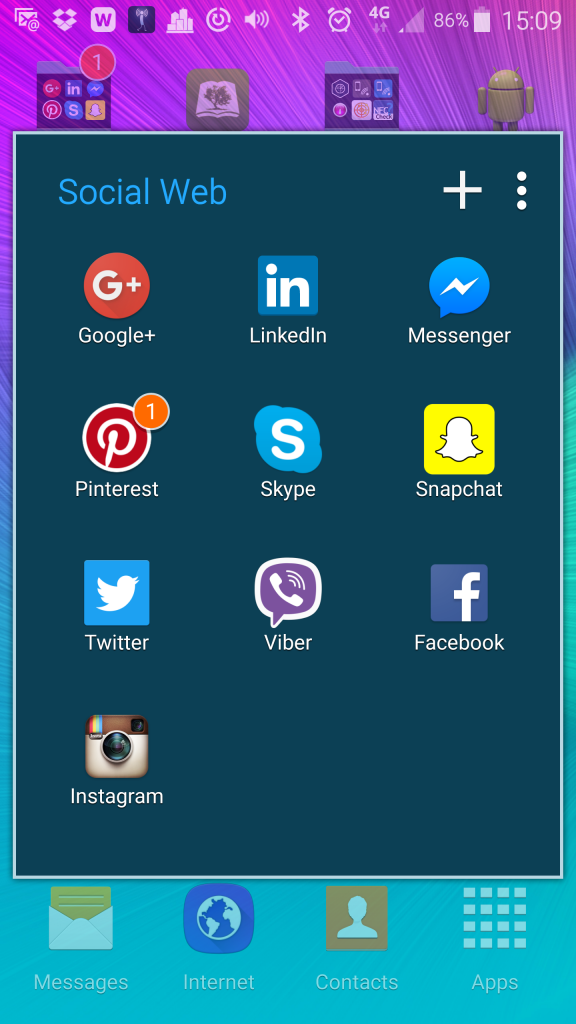
Most of the mobile messaging platforms offer some form of videocalling capability
In most cases, the “over-the-top” communications platforms like Facetime, Skype, Viber, Facebook Messenger and WhatsApp are primarily operated using the native mobile client app or the functionality that is part of the mobile platform. This way of managing videocalls appeals to most users because of access to the user’s own contact directory that exists on their device along with the handheld nature of the typical smartphone that appeals to this activity.
It is also worth knowing that some, if not all, of the “over-the-top” communications platforms will offer a “conference call” or “three-way call” function as part of their feature set, extending it to videocalls in at least the business-focused variants. This is where you could have multiple callers from different locations take part in the same conversation. Such setups would typically show the “other” callers as part of a multiple-picture “mosaic” on the screen. Here, the large screen can come in handy with seeing the multiple callers at once.
How is this achieved at the moment?
At the moment, these set-top platforms haven’t been engineered to allow for group videocalling and users would have to invoke screen-mirroring functionality on their mobile devices once they logically associate them with the video endpoint devices. Then they would have to position their mobile device on or in front of the TV so the other side can see your group, something which can be very precarious at times.
How could Apple, Google and co improve on this state of affairs?

Should this still be the way to make group videocalls on your Apple TV or Chromecast?
Apple and Google could improve on their AirPlay and Chromecast platforms to provide an andio-video-data feed from the video peripheral to the mobile device using that peripheral. This would work in tandem with a companion Webcam/microphone accessory that can be installed on the TV and connected to the set-top device. For example, Apple could offer a Webcam for the latest generation Apple TV as an “MFi” accessory like they do with the game controllers that enable it to be a games console.
When users associate their mobile devices with a suitably-equipped Apple TV / Chromecast device that supports this enhancement, the communications apps on their phone detect the camera and microphone connected to the video peripheral. The user would then be able to see the camera offered as an alternative camera choice while they are engaged in a videocall, along with the microphone and TV speaker offered as a “speakerphone” option.
What will this entail?
It may require Apple and Google to write mobile endpoint software in to their iOS and Android operating systems to handle the return video feed and the existence of cameras connected to the Apple TV or Chromecast.
Similarly, the tvOS and Chromecast platforms will have to have extra endpoint software written for them while these devices would have to have hardware support for Webcam devices.
At the moment, the latest-generation Apple TV has a USB-C socket on it but this is just serving as a “service” port, but could be opened up as a peripheral port for wired MFi peripherals like a Webcam. Google uses a microUSB port on the Chromecast but this is primarily a power-supply and network-connection port. But they could, again, implement an “expansion module” that provides connectivity to a USB Webcam that is compliant to the USB Video and Audio device classes.
These situations could be answered through a subsequent hardware generation for each of the devices or, if the connections are software-addressable, a major-function firmware update could open up these connections for a camera.
As for application-level support, it may require that the extra camera connected to the Apple TV or Chromecast device be logically enumerated as another camera device by all smartphone apps that exploit the mobile phone’s cameras. The microphone in the camera and the TV’s speakers also would need to be enumerated as another communications-class audio device available to the communications apps. This kind of functionality could be implemented at operating-system level with very little work being asked of from third-party communications software developers.
User privacy can be assured through the same permissions-driven setup implemented in the platform’s app ecosystem that is implemented for access to the mobile device’s own camera and microphone. If users want to see this tightened, it could be feasible to require a separate permissions level for use of external cameras and audio-input devices. But users can simply physically disconnect the Webcam from the video peripheral device when they don’t intend to use it.
An alternative path for app-based connected-TV platforms
There is also an alternative path that smart-TV and set-top vendors could explore. Here, they could implement a universal network-based two-way video protocol that allows the smart TV or set-top device to serve as a large-screen video endpoint for the communications apps.
Similarly, a smart-TV / set-top applications platform could head down the path of using client-side applications that are focused for large-screen communications. This is in a similar vein to what was done for Skype by most smart-TV manufacturers, but the call-setup procedure can be simplified with the user operating their smartphone or tablet as the control surface for managing the call.
This could be invoked through techniques like DIAL (Discovery And Launch) that is used to permit mobile apps to discover large-screen “companion” apps on smart-TV or set-top devices in order to allow users to “throw” what they see on the mobile device to the large screen. As well, the connection to the user’s account could be managed through the use of a session-specific logical token established by the mobile device.
This concept can be taken further through the use of the TV screen as a display surface, typically for communications services’ messaging functions or to show incoming-call notifications.
Update
Apple has answered this issue with their tvOS-based Apple TV set-top box platform in June 2023. Here, they are implementing a dual-device approach with iPhones or iPads running iOS/iPadOS 16 being linked with Apple TV set-top boxes that run tvOS 17. Here, both devices can be used to handle a videocall on FaceTime, Zoom or an increasing number of other popular platforms with the TV’s screen and audio system handling the picture and sound of the caller at the other end while the iOS device’s microphone and camera picks up your face and voice for the other party to see and hear.
You can start the call on the iPhone’s handheld interface and “throw it over” to the Apple TV or you can start the call from the Apple TV’s lean-back interface and use the iPhone associated with your Apple TV for microphone and camera functionality. Apple is to sell a cradle for the iPhone so that it can be positioned in fromt of the TV with the rear camera facing the participants.
Conclusion
What we still need to think of is to facilitate “dual-device” videocalling with the popular mobile platforms in order to simplify the task of establishing group videocalls using TVs and other large-screen display devices.

Dual-device videocalling–how about it?
TV setups with large screens and powerful sound systems could also appeal to videocalls where many people wish to participate
A reality that is surfacing with online communications platforms is the fact that most of us prefer to operate these platforms from our smartphones or tablets. Typically we are more comfortable with using these devices as our core hubs for managing personal contacts and conversations.
But there are times when we want to use a large screen such as our main TV for group videocalls. Examples of this may include family conversations with loved ones separated by distance, more so during special occasions like birthdays, Thanksgiving or Christmas. In the business context, there is the desire for two or more of us to engage in video conferences with business partners, suppliers, customers or employees separated by distance. For example, a lawyer and their client could be talking with someone who is selling their business as part of assessing the validity of that potential purchase.
This is more so when there is that family special moment
But most of the smart-TV and set-top platforms haven’t been engineered to work with the plethora of online-communications platforms that are out there. This is although Skype attempted to get this happening with various smart-TV and set-top platform vendors to allow the smart TV to serve as a Skype-based group videophone once you purchased and connected a Webcam accessory supplied by the manufacturer.
The Skype situation required users to log in to the Skype client on their TV or video device along with buying and installing a camera kit that worked with the TV. This was a case of entering credentials or searching for contacts using a “pick-and-choose” or SMS-style text-entry method which could lead to mistakes. This is compared to where most of us were more comfortable with performing these tasks on our smartphones or tablets because of a touchscreen keyboard or hardware keyboard accessory that made text entry easier.
An Apple TV or Chromecast that has the software support for and is connected to a Webcam could simplify this process and place the focus on the smartphone as a control surface for videocalls
The goal I am outlining here is for one to be able to use a smart TV or network-connected video peripheral equipped with a Webcam-type camera device, along with their mobile device, all connected to the same home network and Internet connection to establish or continue a videocall on the TV’s large screen. Such a goal would be to implement the large-screen TV with its built-in speakers or connected sound system along with the Webcam as the videocalling-equivalent of the speakerphone we use for group or “conference” telephone calls when multiple people at either end want to participate in the call.
Set-top devices designed to work with platform mobile devices
A very strong reality that is surfacing for interlinking TVs and mobile devices is the use of a network-enabled video peripheral that provides a video link between the mobile device and video peripheral via one’s home network.
One of these devices is the Apple TV which works with iOS devices thanks to Apple AirPlay while the other is the Google Chromecast that works with Android devices. Both of these video devices can connect to your home network via Wi-Fi wireless or Ethernet with the Apple TV offering the latter option out of the box and the Chromecast offering it as an add-on option. As well, the Chromecast’s functionality is being integrated in to various newer smart TVs and video peripherals under the “Google Cast” or “Chromecast” feature name.
Is there a need for this functionality?
As I have said earlier on, the main usage driver for this functionality would be to place a group videocall where multiple people at the one location want to communicate with another . The classic examples would be for families communicating with distant relatives or businesses placing conference calls that involve multiple decision makers with two or more of these participants at one of the locations.
Most of the mobile messaging platforms offer some form of videocalling capability
In most cases, the “over-the-top” communications platforms like Facetime, Skype, Viber, Facebook Messenger and WhatsApp are primarily operated using the native mobile client app or the functionality that is part of the mobile platform. This way of managing videocalls appeals to most users because of access to the user’s own contact directory that exists on their device along with the handheld nature of the typical smartphone that appeals to this activity.
It is also worth knowing that some, if not all, of the “over-the-top” communications platforms will offer a “conference call” or “three-way call” function as part of their feature set, extending it to videocalls in at least the business-focused variants. This is where you could have multiple callers from different locations take part in the same conversation. Such setups would typically show the “other” callers as part of a multiple-picture “mosaic” on the screen. Here, the large screen can come in handy with seeing the multiple callers at once.
How is this achieved at the moment?
At the moment, these set-top platforms haven’t been engineered to allow for group videocalling and users would have to invoke screen-mirroring functionality on their mobile devices once they logically associate them with the video endpoint devices. Then they would have to position their mobile device on or in front of the TV so the other side can see your group, something which can be very precarious at times.
How could Apple, Google and co improve on this state of affairs?
Should this still be the way to make group videocalls on your Apple TV or Chromecast?
Apple and Google could improve on their AirPlay and Chromecast platforms to provide an andio-video-data feed from the video peripheral to the mobile device using that peripheral. This would work in tandem with a companion Webcam/microphone accessory that can be installed on the TV and connected to the set-top device. For example, Apple could offer a Webcam for the latest generation Apple TV as an “MFi” accessory like they do with the game controllers that enable it to be a games console.
When users associate their mobile devices with a suitably-equipped Apple TV / Chromecast device that supports this enhancement, the communications apps on their phone detect the camera and microphone connected to the video peripheral. The user would then be able to see the camera offered as an alternative camera choice while they are engaged in a videocall, along with the microphone and TV speaker offered as a “speakerphone” option.
What will this entail?
It may require Apple and Google to write mobile endpoint software in to their iOS and Android operating systems to handle the return video feed and the existence of cameras connected to the Apple TV or Chromecast.
Similarly, the tvOS and Chromecast platforms will have to have extra endpoint software written for them while these devices would have to have hardware support for Webcam devices.
At the moment, the latest-generation Apple TV has a USB-C socket on it but this is just serving as a “service” port, but could be opened up as a peripheral port for wired MFi peripherals like a Webcam. Google uses a microUSB port on the Chromecast but this is primarily a power-supply and network-connection port. But they could, again, implement an “expansion module” that provides connectivity to a USB Webcam that is compliant to the USB Video and Audio device classes.
These situations could be answered through a subsequent hardware generation for each of the devices or, if the connections are software-addressable, a major-function firmware update could open up these connections for a camera.
As for application-level support, it may require that the extra camera connected to the Apple TV or Chromecast device be logically enumerated as another camera device by all smartphone apps that exploit the mobile phone’s cameras. The microphone in the camera and the TV’s speakers also would need to be enumerated as another communications-class audio device available to the communications apps. This kind of functionality could be implemented at operating-system level with very little work being asked of from third-party communications software developers.
User privacy can be assured through the same permissions-driven setup implemented in the platform’s app ecosystem that is implemented for access to the mobile device’s own camera and microphone. If users want to see this tightened, it could be feasible to require a separate permissions level for use of external cameras and audio-input devices. But users can simply physically disconnect the Webcam from the video peripheral device when they don’t intend to use it.
An alternative path for app-based connected-TV platforms
There is also an alternative path that smart-TV and set-top vendors could explore. Here, they could implement a universal network-based two-way video protocol that allows the smart TV or set-top device to serve as a large-screen video endpoint for the communications apps.
Similarly, a smart-TV / set-top applications platform could head down the path of using client-side applications that are focused for large-screen communications. This is in a similar vein to what was done for Skype by most smart-TV manufacturers, but the call-setup procedure can be simplified with the user operating their smartphone or tablet as the control surface for managing the call.
This could be invoked through techniques like DIAL (Discovery And Launch) that is used to permit mobile apps to discover large-screen “companion” apps on smart-TV or set-top devices in order to allow users to “throw” what they see on the mobile device to the large screen. As well, the connection to the user’s account could be managed through the use of a session-specific logical token established by the mobile device.
This concept can be taken further through the use of the TV screen as a display surface, typically for communications services’ messaging functions or to show incoming-call notifications.
Update
Apple has answered this issue with their tvOS-based Apple TV set-top box platform in June 2023. Here, they are implementing a dual-device approach with iPhones or iPads running iOS/iPadOS 16 being linked with Apple TV set-top boxes that run tvOS 17. Here, both devices can be used to handle a videocall on FaceTime, Zoom or an increasing number of other popular platforms with the TV’s screen and audio system handling the picture and sound of the caller at the other end while the iOS device’s microphone and camera picks up your face and voice for the other party to see and hear.
You can start the call on the iPhone’s handheld interface and “throw it over” to the Apple TV or you can start the call from the Apple TV’s lean-back interface and use the iPhone associated with your Apple TV for microphone and camera functionality. Apple is to sell a cradle for the iPhone so that it can be positioned in fromt of the TV with the rear camera facing the participants.
Conclusion
What we still need to think of is to facilitate “dual-device” videocalling with the popular mobile platforms in order to simplify the task of establishing group videocalls using TVs and other large-screen display devices.
Related Posts
Marantz takes the network CD player further with the CD-50n
Two niche video-on-demand providers are starting to show up strong
An interesting view on TV’s new direction from the Independent
About The Author
simonmackay