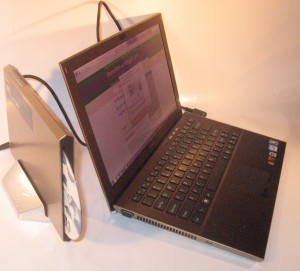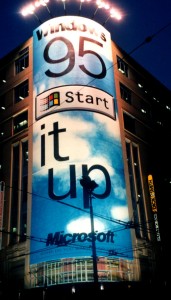Article

A cassette adaptor that allows you to use your smartphone with a cassette-based car stereo
The Car Cassette Adapter Was an Unsung Hero at the Dawn of the Digital Age | VICE.com
My comments
An audio accessory that I still consider as being important and relevant even in the day of the smartphone and tablet is the cassette adaptor.
What are these cassette adaptors and how do they work?
This is a device invented by Larry Schotz during the mid 1980s to allow one to play CDs in the car using their car’s cassette player and their Discman-type portable CD player. It has a cassette-shaped housing that has a head that faces the cassette player’s playback head along with a mechanism to prevent that tape player from acting as though it’s the end of a tape side.
The head in this housing is wired to the portable audio device using a cable that is attached to the adaptor itself in a manner to cater towards different tape-loading arrangements, and plugged in to that source device via its headphone or line-out jack using the 3.5mm stereo plug. When in place, the audio content from the source device is transferred in to the cassette player’s audio electronics using a simple inductive-coupling process between the head installed in the cassette adaptor and the player’s head.
Even if the tape player ended up being mechanically defective typically by “chewing-up” tapes, the cassette adaptor was still able to work. This is because it is not reliant on tape that is at risk of being pulled out of the cassette.
As well, the same arrangement was able to work with home or portable cassette equipment like boomboxes or low-end “music centre” stereos by enabling its use with other audio sources. This was more important as the omission of a line-level audio input was seen as a way to cut costs when designing budget-priced equipment.
How did these cassette adaptors become respected audio accessories?

A cassette adaptor being used to play a smartphone’s audio through a car cassette player
At the time this device was introduced, the cost of a car CD player was way more expensive than what a Discman-type portable player would cost and these car CD players were out of the league for most people. It was also a reality that if a person installed a car CD player or any other advanced car-audio equipment in their car during that time, they had to pay more for their vehicle’s insurance coverage and, perhaps, install a car alarm in their vehicle. This was because of a high frequency of “smash-and-grab” car break-ins where the advanced car-audio equipment was stolen from the vehicle.
For that matter, I had made sure that if I bought a Discman-type portable CD player, I would buy one of these cassette adaptors as an audio accessory for that unit. Gradually, consumer-electronics manufacturers offered Discman players with a car power adaptor and a cassette adaptor as accessories that came with the unit.
During the 1990s, the in-car CD changer became popular as an original-fitment or aftermarket car-audio option. This setup had the user place CDs in to a multiple-disc magazine which was installed in a changer unit located in the back of the car. Then the user controlled this unit using a radio-cassette player that has the ability to control the changer with the sound from the CDs emanating from the speakers associated with that unit.
But a portable CD player along with the cassette adaptor ended up being useful as a way to play another CD in these changer-based setups without having to swap out discs in the changer unit. This approach became relevant if, for example, you bought a new CD album and are eager to listen to it or have temporary use of a friend’s car but want to run your own CD-based music without worrying about discs you removed from the changer’s magazine.
The rise of MiniDisc and file-based MP3 players and, in the USA, satellite radio assured the continual relevance of these cassette adaptors as a way to play content hosted on these formats using your cassette-equipped car stereo.
Infact I was following an online discussion board about the MiniDisc format and one British member of that board, who was in a position to buy a new car, preferred a vehicle with a lower trim-level rather than a premium trim level that he could afford. In this case, the vehicle builder offered the cheaper variant of the car with a cassette player as its car-audio specification while the more expensive variant had an in-dash CD player as its only car-audio option. This is in order so the forum-participant can continue listening to MiniDiscs in the car with their MD Walkman player and cassette adaptor.
Different variants of these cassette adaptors

Ion Audio’s new Bluetooth cassette adaptor
There have been some variants of the cassette adaptor existing with one unit being an MP3 player that work as a stand-alone portable player along with units that worked as Bluetooth audio endpoints. This included one of these adaptors being a Bluetooth handsfree with a microphone module that was linked by wire to the cassette adaptor itself in order to facilitate phone calls or voice-assistant operation.
The Bluetooth cassette adaptors will become very relevant with newer smartphones as these forego the standard 3.5mm stereo headphone jack. Here, they use a Bluetooth link between the smartphone and the cassette adaptor fir the audio link. Let’s not forget that the ordinary cassette adaptor can be used with a full-on Bluetooth audio adaptor equipped with a 3.5mm stereo output jack on the unit itself rather than a flylead that plugs in to a 3.5mm AUX socket.
How are they relevant nowadays?
These cassette adaptors still maintain some relevance in this day and age primarily with vehicles built between the mid 1970s through the mid 1990s being welcomed in to the classic-car scene. This is very much underscored by the Japanese cars of the era acquiring a significant following amongst enthusiasts.
That same era saw the concurrent rise of the audio cassette as a legitimate mobile-audio format and car cassette players of that era represented a mature piece of in-car audio technology. Here classic-vehicle enthusiasts are preferring to keep working cassette players, preferably the original-specification units, in these newly-accepted classic vehicles. This is also about keeping the vehicles as representatives of their generation.
Similarly, there are a significant number of vehicles built from the late 1990s through the 2000s, especially in the premium sector or at higher-cost trim levels, where an integrated audio system with a CD player and cassette player is fitted in them by the vehicle builder. Here, these vehicles don’t necessarily have any auxiliary input for other audio sources and it is hard to fit aftermarket equipment in to these vehicles without doing a lot of damage to their looks and functionality.
These devices have effectively converted a car cassette player’s tape-loading slot in to an auxiliary input so other audio devices can be used in conjunction with these players especially on an ad-hoc basis.
Conclusion
The cassette adaptor has highlighted the fact that some accessories do still remain relevant to this day and age and has stood the test of time.