External Blu-Ray burners to link your Ultrabook to archiving, games or box-sets
Article
Best external Blu-Ray drives | Windows Central
My Comments

You could use optical discs with this Lenovo Yoga 3 Pro convertible notebook thanks to an external optical drive connected to the USB port
It may be tempting to think that in this day and age of Netflix streaming, Dropbox data-transfer, and Spotify music streaming that the optical disc has been declared extinct. But the optical disc, be it a CD, DVD or Blu-Ray, is still hanging on as an unalterable archive medium and as a cost-effective way to deliver audio and video content in a collectible packaged form.
In the case of video-based content, the optical disc still remains as a sure-fire medium of viewing this content offline which would be of benefit when you are travelling. You may even find that you could pack a movie or a season or two of your favourite TV series in the briefcase or laptop bag to have ready to binge-watch during that long-haul international flight without worrying about how much of the Ultrabook’s small SSD you are taking up.
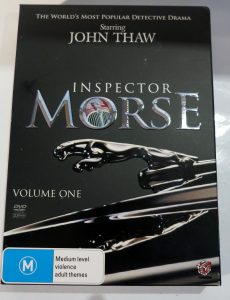
This is more so with optical media like DVDs being the surefire way to deliver collectable video content
A Windows Central article highlighted and compared a selection of USB-connected external Blu-Ray burners that can work with computers that don’t have any form of optical-disc reading or writing built in to them. Most of these units are slightly larger than 2 CD “jewel-cases” and they connect to the host computer via a USB 2.0 or USB 3.0 cable depending on the unit. Some of them implement a USB “Y-cable” as a way to solicit extra power from the host computer but you may find that a self-powered USB hub or, in a portable context, a high-capacity USB external battery pack connected to the “power” part of the cable could serve as a way to keep these optical drives powered when used with a host computer that has few USB connections.
These, like other USB storage devices, will present to most operating systems using the USB Mass-Storage device-class driver but do come with at least DVD-playback or advanced optical-disc-authoring software but you can use other software to do the job. Most of these Blu-Ray burners have the ability to burn to the 100Gb BDXL discs which would earn their keep with archiving a large amount of data. Some of these devices even write to M-Discs which are an optical-disc variation that is optimised for long-term archival storage.
Those of us who have a computer with an integrated optical drive may find the external optical drives good for such tasks as adding an extra optical drive for disc-to-disc copying, ripping a multiple-disc CD set to FLAC or extending the optical-disc capabilities of your existing computer. Here, this situation may come in to its own with laptops, all-in-one computers or low-profile desktop computers. Similarly, these optical drives could become a fail-over measure if the internal optical drive failed.
What is being proven with these portable optical-disc drives is that the optical disc still exists as a medium for data-archiving or distribution of collectable content.
