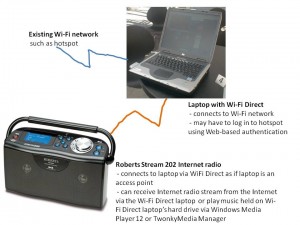First time government consumer watchdogs have taken action with Wi-Fi Ready
Article
‘Wi-Fi Ready’ ruse snuffed out by ACCC | The Age
My Comments
I have given a fair bit of space in HomeNetworking01.info to the issue of “Wi-Fi Ready”, including writing an article dedicated to this issue. This is where consumer electronics that are marked as “Wi-Fi Ready” can work directly with a Wi-Fi segment only if they are equipped with a dongle or module that the manufacturer sells at an exorbitant price.
In some cases, these dongles or modules don’t perform as they should and is something I had observed with a TiVo that being demonstrated at a consumer-electronics show a few years ago. Here, the PVR was being connected to a 3G Wi-Fi router via the official USB dongle that was to be used with this device but the unit, which was in a metal AV rack as part of a large-screen demonstration, threw up “out-of-range” error messages even though the router was in the stand opposite the demonstration space.
I even though of the issue where a manufacturer could have equipment not able to connect to a home network via Ethernet or Wi-Fi unless the customer purchases extra accessories through them. This is although most of these “Wi-Fi ready” TVs, Blu-Ray players and other consumer-electronics equipment, like the Sony BDP-S380 that I previously reviewed, have an Ethernet socket so you can connect them to an Ethernet (or HomePlug AV powerline) segment.
Other situations that could come of this include customers having to order the modules through the manufacturer or distributor rather than picking them up from their favourite retail outlet. Or a requirement that a technician has to fit the module to the TV or other device, requiring either a service call or the equipment sent to a workshop for this to happen, which also entails extra cost to the consumer.
Now the Australian Competition and Consumer Commission have taken steps in tackling this issue. Here, they have required the main consumer-electronics brands to qualify this statement in their promotional material that they provide to consumers and retailers about these products. This means they have to mention in the brochures that the customer has to buy the module to enable this feature.
Previously, whenever the European TV manufacturers provided the ability for customers to have add-on modules installed in to their TVs to enable functions like teletext, stereo audio reception or picture-in-picture, they would emphasise in the promotional material that these were options for the sets concerned. This put in to the customers’ minds that you didn’t necessarily get the feature with the set.
The European Union could tackle this issue using a directive; and other consumer-protection agencies could make sure that this issue is raised concerning “Wi-Fi ready” consumer electronics.
But what was never looked at was the continued availability of the extra-cost accessories that enable these functions. This can definitely affect TV sets that typically serve more than 10 years with older units being “pushed down” to secondary areas like bedrooms.
What can typically happen is that, as part of superseding a model, a manufacturer could cease to supply the accessories available for that model and design similar-function accessories for the newer model so they don’t work with the product in question. When the consumer-protection departments look in to this issue, they should raise the issue of having customers able to use newer accessories to enable prior models using the lessons learnt from computer design.
Similarly newer standards concerning the network interface will arrive and customers could be limited in to using accessories that only support the older standards. This can happen as the Wi-Fi wireless-network standard evolves to faster technologies or is able to use newer frequencies.
These issues such as disclosing whether extra-cost accessories are needed or whether such accessories are available beyond the equipment’s lifecycle need to be looked at to encourage a consumer-friendly experience when buying network-capable consumer electronics.