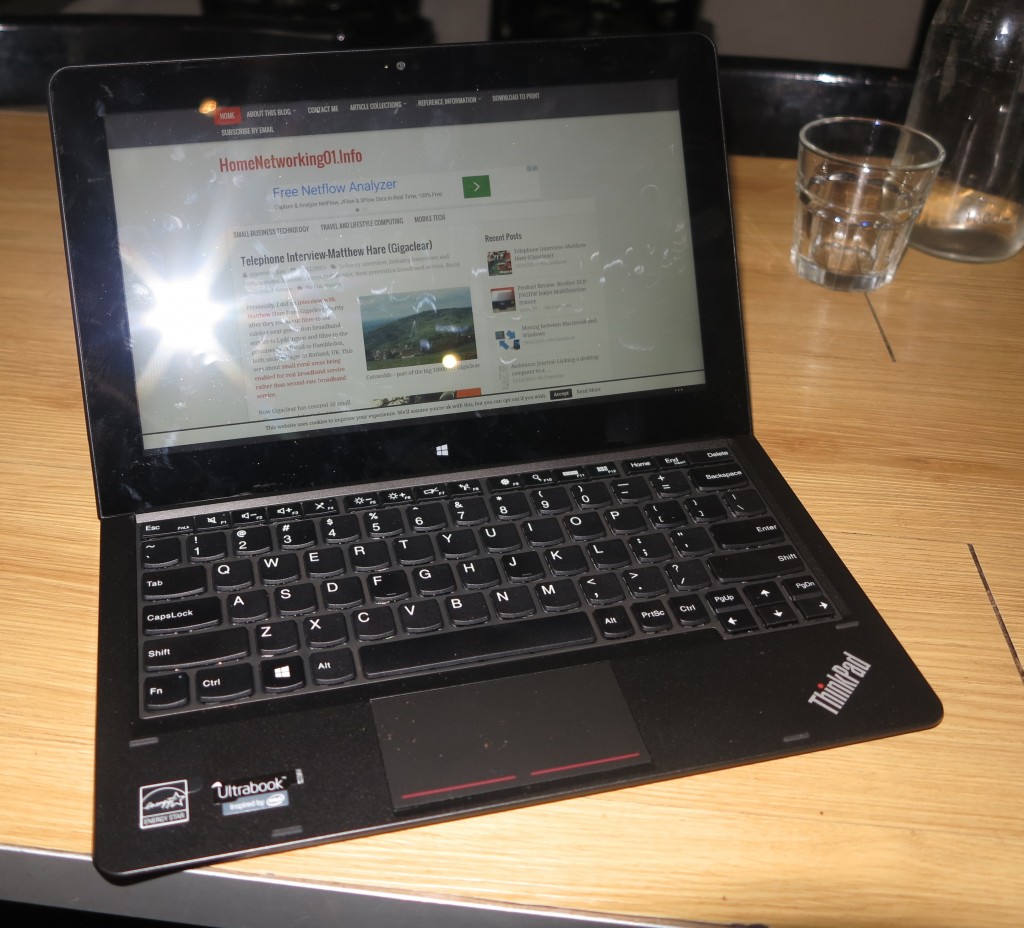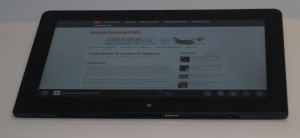Introduction
I am reviewing the Lenovo ThinkPad Helix 2 which is the first “2-in-1” computer I have experienced that is pitched at the business user, especially where business-level security is considered important.
There is a “stripped-down” variant that has only 4Gb RAM and 128Gb on the solid-state storage, which may be considered as a starting point when you are bargaining for these tablet computers.
| Price – this configuration |
RRP | |
| Form factor | Detachable tablet | |
| Processor | Intel Core M 5Y71 processor | |
| RAM | 8Gb RAM cheaper option: 4Gb RAM |
shared with graphics |
| Secondary storage | 256Gb SSD cheaper option: 128Gb SSD |
microSD card reader |
| Display Subsystem | Intel HD 5300 integrated graphics | |
| Screen | 11” widescreen touch display (Full HD) |
LED backlit LCD |
| Audio Subsystem | Intel HD Audio | |
| Audio Improvements | Dolby Home Theater tuning | |
| Network | Wi-Fi | 802.11a/g/n/ac |
| Ethernet | ||
| Bluetooth | 4.0 | |
| Modems | LTE wireless broadband (optional) | |
| Connectivity | USB | USB 3.0 on tablet USB 2.0 on standard keyboard |
| High-speed connections | eSATA, Thunderbolt, etc | |
| Video | micorHDMI | |
| Audio | 3.5mm input-output jack | |
| Authentication and Security | Fingerprint reader, TPM | |
| Operating System on supplied configuration | Windows 8.1 | Purchased systems will come with Windows 10 delivered or as a user install |
| Windows Experience Index – this configuration | Overall: | Graphics: Advanced Graphics: |
| Insert variants with relative price shifts |
The computer itself
Aesthetics and Build Quality
The Lenovo ThinkPad Helix 2 is based on a “detachable tablet” form factor where the tablet docks in to a keyboard base. Unlike other detachable tablets, the tablet computer isn’t mechanically retained in the keyboard dock this wouldn’t be suitable for working on your lap. Rather this arrangement would be limited to working on a table or desk when you type up documents.
The Lenovo ThinkPad Helix 2 didn’t overheat even when I was viewing a run of YouTube videos. This means that it shows a heat-handling behaviour that is expected of a mobile-platform tablet like the iPad or the Galaxy Tab S.
User Interface
The Lenovo ThinkPad Helix 2 has its keyboard and trackpad on a separate unit that detaches from the tablet. Here, the keyboard was responsive and showed signs of a high-quality unit. It may feel a bit cramped for those of us who touch-type.
As for the trackpad, this behaved properly and wasn’t “hair-trigger”. There wasn’t the ability to turn on or off the trackpad but it may not be an issue for you.
As required for a business computer, the Lenovo ThinkPad Helix 2 is equipped with a fingerprint reader on the back of the tablet. I would suspect that there would be problems with this fingerprint reader’s accuracy because it could be easily damaged in transit or if the Helix was laid on a dirty table. But I didn’t come across problems with its accuracy which was very consistent. Even working the fingerprint reader with a finger that has remnants of a sandwich dressing did not phase this device and its accuracy.
Audio and Video
I used the Lenovo ThinkPad Helix 2 for the Skype video interview which I did with Matthew Hare from Gigaclear and this tablet performed excellently through the interview. Later on, I used the tablet to view some older episodes of a show I once liked which were available on YouTube.
The video display came up as being very smooth and sharp for video playback and similar applications. However, I wouldn’t consider this as being suitable for advanced video-editing work.
The sound came through loud and clear for the video content when I used the internal speakers but these would just come in handy for spoken content listened to closely by a few. Here, I would still use good headphones or speakers if you want to enjoy most audio or video content.
Connectivity, Storage and Expansion
There is a full-size USB socket on the keyboard so you can connect a USB peripheral like a mouse or trackball. Personally I would like to also see this replaced with a USB 3.0 socket so you can use USB memory keys with this computer at the best speed.
The tablet has a microSD card slot so you can move data off to your smartphone or use it as backup storage. This is also augmented with a microHDMI socket for you to use when connecting to a larger display.
The review unit came with a mobile-broadband modem but I didn’t have a spare SIM to test this modem’s performance with. As well it came with 256Gb solid-state storage but there is a cheaper variant with 128Gb storage which may be of use if you primarily store your data elsewhere.
I noticed that for reliable operation especially with fringe-area operation or where some legacy 802.11g access points are used, you need to download the latest drivers for the Lenovo’s Wi-Fi network adaptor. This is something you can do using Windows Update.
Battery life
Most activities didn’t place heavy demands on the battery thus it could be realistic to assume that you can get at least a workday out of this unit without needing to plug it in to AC power.
Other usage notes
The Lenovo ThinkPad Helix 2 had performed properly with Skype when I did the video conference with Matthew Hare from Gigaclear especially as this had put the Wi-Fi network adaptor along with the system’s computing power and audio-video functionality to the test.
I had shown this computer to other people in the various communities that I deal with and they remarked that it is beyond the norm for the laptops and tablets they are used to using or seeing in action. One café owner in a popular shopping centre reckoned that it conveys the look of business compared to most of the consumer-based portable computing devices he has seen.
Although the review sample of the Lenovo ThinkPad Helix 2 came with Windows 8.1, if you buy one of these units, it will be delivered to you with Windows 10 installed.
Limitations and Points Of Improvement
There are some features that I would like to see happen for the ThinkPad Helix lineup.
One would be to have a standard SD card slot that could be part of the keyboard at least. Here, it would benefit those of us who download photos from digital cameras especially where the cameras use high-speed standard SD cards for their storage.
Similarly, Lenovo could improve the mechanical attachment of the keyboard unit to allow proper laptop operation. One way this can be facilitated would be to have a kickstand or other mechanism that clips the tablet to the keyboard.
A variant that has the 8Gb RAM and the 256Gb SSD storage but without the business-level security requirements could be positioned for those of us who place emphasis on a durable tablet or 2-in-1.
Conclusion
I would position the Lenovo business-focused tablet / subnotebook especially where content consumption like Web browsing or reading of online content; or use as a “pad” is expected to be an increasing part of the user’s computing life. It will also serve as a similarly-sized viable alternative to an iPad or Android tablet as a “speaker’s companion” or “preacher’s companion” tablet.