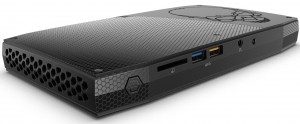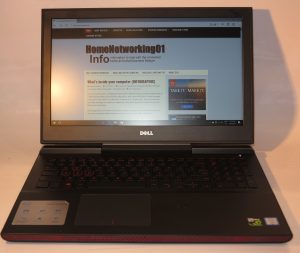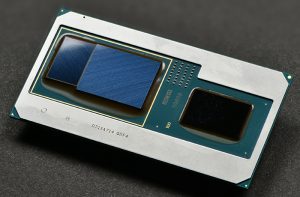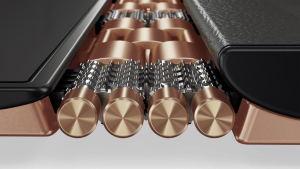This article is part of a series about the trends that have been shown at the Consumer Electronics Show 2016 in Las Vegas in the USA.
Desktop and Mobile Computing
This encompasses personal computing systems ranging from desktop and laptop computers that run “regular” or “traditional” computer operating systems like Microsoft Windows or Google ChromeOS to smartphones and tablets that run a mobile operating system typically Android. Apple hasn’t been showing their equipment at CES because of the way they see themselves as their own unit.
The key trends

Windows 10 – influences how this year’s computers are being designed
Microsoft Windows 10 and the Intel Skylake processor / chipset family have become established as far as personal computing system is concerned. This has led to most of the manufacturers refreshing their desktop and laptop product lines to take advantage of the new microarchitecture and operating system with what it offers. It doesn’t matter whether you use these computers for work or play; or at home, the office or on the road.

Expect the USB Type-C connector to be common on this year’s computers
Feature that are being made available include the USB 3.1 Type-C connector which offers data transfer and laptop power on one cable, Thunderbolt 3 which uses the USB Type-C cable as an effective way to provide PCI-Express data throughput along with mobile-optimised design based around reduced heat output and reduced power demands.
This has led to a situation where most of the manufacturers have engaged in a race to see who is the first with the lightest 15” laptop and the most svelte 13” 2-in-1 convertible or detachable computer. The latter goal has been brought on because of Microsoft’s Surface Pro 4 and Surface Book 2-in-1s as something to emulate or beat where these systems are being offered as a credible alternative to the Apple MacBook lineup. This has been brought about because of the Intel Skylake processor family offering more options for mobile-focused processors that can lead to fanless cooling and improved battery runtime. The latter benefit benefits designers due to the ability to supply a smaller battery yet yield the same runtime.
The display is being seen as a tool to differentiate the premium-grade laptops. This is based on an increasing number of laptops and 2-in-1s having a 4K ultra-high-resolution display along with some manufacturers offering OLED displays as an option in their premium models. From my personal experience with my Samsung Galaxy Note phones and their AMOLED displays, I have noticed that photos and videos do come across more vividly due to the improved contrast that these displays offer. This could mean that the OLED-equipped laptops could woo photographers and video editors away from the Apple MacBook Pro as their tool of choice.
This year has also seen a larger number of business-grade laptops and tablets being exhibited by the manufacturers. Why show business-focused computers at a consumer-focused show? Firstly, there is the concept of “bring-your-own-device” appearing in a large number of workplaces where workers could choose their own devices, perhaps with the employer subsidising the cost of the equipment. Then there is the concept of the Internet-based “cottage industry” where your place of business is your home, perhaps with extra rented premises as a shopfront or storage where applicable.
All the computer names are offering gaming-optimised desktop and laptop computers with two significant trends showing up this year. One of these is to have gaming computers rated to work with the Oculus Rift virtual-reality headset at best performance. Another is to have highly-compact gaming desktop computers in a manufacturer’s lineup rather than the traditional “gaming-rig” tower computers.
Some of what the brands offer

Acer Aspire Switch 12S convertible 2-in-1
Acer has premiered the Aspire Switch 12S detachable which uses Intel Thunderbolt 3.1 via USB Type-C connectivity. As well, there is a 4K ultra-high-resolution screen in the lineup but these computers normally have a 12.5” Full HD (1080p) screen. These detachables use a magnetic docking mechanism which shouldn’t be about messing around with a latch; while they maintain 2 USB 3.0 connections, microHDMI external display connection and a microSD card slot.

Acer Travelmate P648 Business Notebook computer
Acer’s TravelMate business notebooks have been brought up to date. One of these is the TravelMate P649 14-incher which come with WiGig short-throw Wi-Fi support, a USB Type-C port, NVIDIA GTX940M discrete graphics, start with 4Gb RAM but can be set up with 20Gb RAM, storage up to 512Gb SSD or 1Tb hard disk, MU-MIMO 802.11ac Wi-Fi for the latest routers, amongst other things. It seems like this computer could be called as an “all-rounder” work-home computer. They even offered the ProDock expansion module as a recommended “desktop-computing” accessory for this laptop, because this can provide 2 USB 3.0 ports, Gigabit Ethernet wired network adaptor, and the ability to connect display devices via DisplayPort, DVI, HDMI or VGA.
The gaming scene didn’t miss out, thanks to Acer refreshing their Aspire Nitro range of gaming computers uprated to current expectations including Skylake technology. The Black Edition even sports an Intel Realsense camera for 3D scanning and Windows Hello facial recognition.

Acer Iconia Tab 8 family Android tablet with Kids’ Center
There is the Acer Liquid Jade Primo smartphone which is Acer’s entry in to the Windows 10 Mobile foray. This has the USB Type-C connectivity along with 3Gb RAM and 32Gb storage. But Acer hasn’t forgotten about Android with their Iconia One 8” family tablet that runs Android Lollipop 5.1, 9 hours battery runtime and has 16Gb storage and 1Gb RAM. Acer also added to this tablet the “Kids Center” software which is effectively an app corral for kids.
Acer has fielded a few Chrome OS computers to the foray with the Chromebook 11 which has 9 hours battery runtime, a Celeron processor and starts with 2Gb RAM but can go 4Gb RAM; and a Chromebase 24 all-in-one desktop which uses an Intel Core-family CPU and uses 8Gb RAM.
ASUS didn’t show up much in the way of laptop computers but presented their Zenfone Zoom which is a camera smartphone that uses a 10-element Hoya 3x optical-zoom lens. This phone is not as bulky as other camera-smartphone hybrid designs.
Dell revamped their Latitude range of business portable computers by offering the Latitude 11 500 series of business-focused tablets , the Latitude 13 7000 series of Ultrabooks and the Latitude 12 7000 series of detachable 2-in-1 tablets.
The Latitude 12 7000 series 12” tablets are effectively Dell’s answer to Microsoft’s Surface detachable tablet range, with an option to have the display resolution as 4K resolution as an option or Full HD (1080p) as standard; Intel Core M3, Core M5 0r Core M7 processors; 2 USB 3.1 Type-C ports with a USB Type-A adaptor supplied, 802.11ac Wi-Fi connectivity and an Intel RealSense camera. These 2-in-1s will offer 8Gb RAM and 512Gb storage. There is also the Latitude 11 5000 which is a closely-specced 11” variant of the Latitude 12 7000 2-in-1. The Latitude 13 7000 13” Ultrabooks will have the InfinityEdge “narrow-bezel” look, Thunderbolt 3 over USB Type-C and a fingerprint reader and NFC / RFID reader. Other members of the Latitude 5000 and 7000 business portable-computer lineup have been revamped to newer expectations with Intel Skylake technology, all USB connections being USB 3.0 or better, Thunderbolt 3.0 and 2560×1600 screen resolution at least. One of the systems even has support for WiGig short-throw high-bandwidth Wi-Fi wireless connectivity.
The Dell Inspiron 11 3000 is Dell’s entry to the bargain-basement laptop market with at least US$199 buying you a Windows laptop that has Celeron or Pentium processors, 2Gb or 4Gb RAM, 32Gb SSD storage and the 1366×768 display resolution.
For the gamers out there, Dell’s Alienware gaming brand has fronted up with some Oculus-ready gaming computers. They even put up the prospect of offering a gaming laptop with an OLED screen to improve those games graphics.
Hewlett-Packard (HP) have premiered their Phoenix x360 convertible notebook which has a variant equipped with a 15.6” display. This series implements the Intel Iris graphics engine and a 4K screen with OLED offered as an option. At the moment, HP are claiming this Skylake-equipped computer to he the thinnest lightest 15” convertible notebook on the market. These computers are equipped with a USB Type-C connector and have their sound subsystem tuned by Bang & Olufsen which is part of a trend affecting HP laptops.
They have also released a larger version of the Pavilion x2 detachable tablet, which is another attempt to answer Microsoft’s Surface tablet range. It will come with low specs like a Core M or Atom CPU depending on the price range. The keyboard has a magnetic attachment mechanism rather than the usual mechanical latch used with most detachable tablets and the screen will come in at 12.1”.

The HP Elitebook Folio – as part of one’s office, whether that’s the main one or the café.
For business users, HP has released the Elitebook Folio whcih can lay flat for collabberation in the main or secondary office. This very thin Ultrabook has 2 USB Type-C connectors, a sound system that works well for voice communications, dedicated call-control keys, a piano hinge and, like a lot of this year’s computers, will have a 4K touchscreen option. As well, it is built on an aluminium chassis rather than a plastic chassis. You could achieve a good long workday and a few coffees from your favourite barista at your “second-office” café before the battery goes flat even if you go for the 4K touchscreen display variant or have the display at maximum brightness.
Other business computer options premiered by HP at this year’s CES include the Elitebook 1040 G3 14” notebook based on an aluminium chassis and using Core processors, Full HD or QHD displays. This is along with HP launching the Elitebook 800 family of business notebooks, available as 12.5”, 14” or 15” variants. HP have also added in a privacy filter feature to their latest Elitebook lineup as a deal-making option to prevent others like baristas or neighbouring aeroplane passengers from snooping on your work that is on the screen.
HP have not forgotten about the gamers and have premiered the Envy Phoenix performance gaming desktop which is pitched at today’s virtual-reality gamers.
Lenovo have come up with a large lineup of very interesting computer equipment.

Lenovo ThinkPad X1 Tablet with additional options
Firstly, they have released the ThinkPad X1 as a family of portable computing devices rather than one notebook computer. The first of these is the ThinkPad X1 Tablet which is a highly-modular 12” detachable tablet set to answer Microsoft’s Surface. It has USB Type-C charging. Core M horsepower, up to 16Gb RAM and a 2K IPS screen. But its piece de resistance is the fact that there are clip-on modues that extend its functionality further. One of these is the Productivity Module which is a 15-hour external battery while another of these is the Presenter Module with a pico projector and HDMI video connectivity and the last of these is the 3D Imaging Module with an integrated Inntel Realsense 3D camera.

Lenovo ThinkPad X1 Yoga convertible notebook
The X1 Yoga is a 14” convertible notebook that carries through the Lenovo Yoga 360-degree hinged convertible design weighs in about 2.8lb and has a pen integrated in the tablet. This has a 2560×1440 OLED display as the top-shelf option or an LCD with similar resolution or a Full HD LCD at cheaper prices. It has that standard HDMI connector for external displays, uses Core M horsepower, is equipped with an Ethernet socket for Ethernet or HomePlug AV2 networks, and can have up to 16Gb RAM and 1Th SSD storage.

The Skylake-driven iteration of the Lenovo ThinkPad X1 Carbon notebook
The X1 Carbon is a follow-on from the legendary business notebook which I reviewed that has a carbon-fibre housing. It comes with similar specifications to the X1 Yoga and has military-specification construction and there is the option to have it run with Intel i7 processors while you have the same “elasticity” that you have with RAM and storage types and capacities as the X1 Yoga.

Lenovo ThinkCentre X1 all-in-one business desktop
It is followed on with the ThinkCentre X1 all-in-one desktop computer that is as slim as one of today’s typical computer monitors. This has a 23.8” Full HD screen; Intel i7 Skylake processor; 16Gb RAM and an option of 500Gb or 1Tb hard disk, 512Gb solid-state drive or a 512Gb self-encrypting drive or OPAL self-encrypting drive for storage; 1080p Webcam; DisplayPort input and output; SD card reader and 5 USB 3.0 sockets. It connects to home or business networks via Ethernet.
There are some more of the ThinkCentre and ThinkPad product families being offered for business users. One of these is the ThinkCentre Tiny which is Lenovo’s latest small-footprint computer but this is designed to be able to be attached to one of their monitors as part of a “ThinkCentre-In-One” all-in-one computer design.

Lenovo ThinkPad T560 business notebook
The ThinkPad T Series manifests this year in the form of the T460 and T560 laptops, which continue the heritage that this series embodied. The T460s is a lightweight durable Ultrabook with a 14” screen while the T460p is equipped with improved graphics in the form of discrete graphics and WQHD screen. The ThinkPad X260 is a 12” Ultrabook that has an option of an add-on battery pack that gives this machine a runtime of 21 hours – enough for a long-haul flight to the other side of the world. The ThinkPad L460 and L560 are focused on military-specification durability.

Lenovo ThinkPad 13 durable budget notebook – can be supplied with Chrome OS or Windows 10
But the ThinkPad 13 budget notebook is the shining star when it comes to a purely secondary computer although it is pitched at the education market. It is available as a version which runs on Windows 10 or as a version that runs on Google Chrome OS. This unit implements military-specification durability, Intel Core i5 horsepower and up to 16Gb RAM and 512Gb storage. The Windows 10 variant has the IBM/Lenovo thumbstick on the keyboard, an HDMI external-video port, 3 USB connectors as well as a USB Type-C connector. This is while the Chrome OS variant has 1 USB connector along with 2 USB Type-C connectors. Personally, I would see this as a budget small-enough “portable typewriter” computer that is comfortable for answering emails, writing blog posts or completing that magnum opus while away from home or office – think of your favourite café or bar.

Lenovo Yoga 900 – now available as a Business Edition computer
Let’s not forget that Lenovo also offered the Business Editions of both the Yoga 900 and MIIX 700. These add on features that allow for improved security and allow for management by a business’s own IT department or IT contractor. This will also mean that they may be available at value-added IT resellers that pitch to the business community.
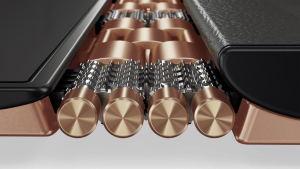
Improved watchband hinge in the Lenovo Yoga 900S Series
Speaking of the Yoga 900 Series, there is the Yoga 900S which is a deluxe edition of the Yoga 900 with an improved watchband hinge and is available in that “Champagne Gold” finish reminiscent of early-1980s Marantz hi-fi equipment or a platinum-silver finish. Lenovo says that the Yoga 900S is the thinnest 360-degree convertible laptop on the market.

Lenovo IdeaCentre 510 all-in-one – aimed squarely at the Apple iMac
Lenovo is taking aim at the iMac by offering the IdeaCentre 510s 23” touchscreen all-in-one with narrow bezel which is equipped with a drop-down module that houses some USB ports and a Webcam. This comes in wiht Intel Skylake Core i7 processor, NVIDIA GT930a discrete graphics and has up to 1 Tb hard disk and a 256Gb solid-state drive for storage.

Lenovo Y Series Razer Edition gaming desktop
Lenovo are trying their best to conquer the US gaming market by offering a run of gaming-focused computer equipment. This is in conjunction with them developing and publishing a game that would appeal to the core-level games. The Ideapad Y900 17” gaming laptop, which I reckon is a desknote, has the Core i7 processor, NVIDIA GTX980M discrete graphics, and up to 64Gb of DDR4 RAM. The IdeaCentre Y900 Razer Edition, which comes with a Razer mouse and keyboard, has the multi-colour lighting effects and Robocop look that will appeal at that frag-fest. It comes in with an Intel Core i7 CPU, 32Gb RAM, NVIDIA GTX750Ti discrete graphics and up to 2Tb hard disk and 256Gb solid-state drive capacity.
The IdeaCentre 610s small-form-factor desktop looks like a home appliance or wireless speaker and has a micro projector that docks on to it. This again comes with an Intel Core i7 Skylake CPU, NVIDIA GTX750Ti discrete graphics and up to 16Gb RAM.
Let’s not forget that Lenovo are showing the Vibe S1 Lite metal-body smartphone to the American market. This implemtns a 1080p Full HD screen and a selfie flash.
Samsung are not just offering Android smartphones and tablets but are introducing Windows 10 tablets to the US market. For that matter, they are applying the Galaxy Tab Pro model name also to tablets that run Windows 10 and have offered the Galaxy Tab Pro S which is a Windows 10 2-in-1 tablet that looks like the Microsoft Surface Pro, implements a Super AMOLED display, Intel Core M processor, and can fast-charge its battery in 2.5 hours to lead to a 10.5 hours runtime.
They have also shown the Galaxy S7 and Galaxy S7 edge Android smartphones which will be equipped with a microSD card slot.
As for laptops, they are offering the Notebook 9 in 13” and 15” variants with a choise of Intel Skylake Core i5 or i7 processors, Full HD displays, 2 USB Type-C connections, and have them in metallic housings. Their Chromebook is the Chromebook 3 which will be equipped wiht an 11.6” 1366×768 display, a dual-core Intel Celeron processor, a choice of 2Gb or 4Gb RAM, and 16Gb storage.

LG Gram 15 laptop – how lightweight it is
Their South Korean rival, LG, are offering some computing equipment of their own. They have launched a pair of budget smartphones in the form of the K10 and K7 smartphones. As well, they launched the ultra-light Gram 15 laptop which they say is the lightest 15” laptop. It has the Full HD IPS display, a choice of an Intel Core i5 or i7 Haswell CPU, a USB Type-C connector and a Cirrus Logic audio DAC for its sound. They also launched the 15U560 15” mainstream home laptop which has a 15” 4K display driven by NVIDIA 940M discrete graphics, 8Gb RAM, and powered by Intel Skylake Core i3, i5 or i7 processors. Storage is up to 512Gb SSD or 1Tb hard disk and this laptop comes in a white finish.
Huawei have introduced fingerprint sensors across its phone and tablet range for this year. Examples of these include the Mate 6P 6” phablet and the Mate 8 6” phablet which is highly tuned for performance. There is also the MediaPad 10” 1920×1200 Android tablet which runs Android 5.1 Lollipop. This iPad alternative comes with 2Gb or 3Gb RAM and 16Gb or 48Gb storage.
Yezz Sfera have shown up with a smartphone that implements a 360-degree camera but could this catch on? Another newcomer called E.Fun fronted up to Las Vegas with a pair of budiget-priced laptop computers – a 14” notebook with a 1366×768 display, 32Gb onboard storage and a microSD slot, along wiht an 11” convertible notebook with similar specs except for 64Gb onboard storage.
Alcatel have fielded a small tablet in the form of the One Touch Pixi 3 which can work wiht 4G LTE mobile broadband. This 8” tablet works using Windows 10 Mobile, similar to what the Windows smartphones work on and it will support Contunuum for Mobile when it is used with a keyboard and mouse.
This is while Archos have presented a US$50 entry-level smartphone in the form of the Archos 40 Power 4” Android unit. This will have an 800×480 screen, 512Mb RAM, 8Gb storage, a microSD card slot and runs Android 5.1 Lollipop. Archos expects that this phone will run for 2 days before the battery dies but this depends on how many apps are running at once.
Nextbook have also fielded a range of entry-level detachable-tablet 2-in-1s driven by Atom x5 horsepower and equipped with 2Gb RAM and an HD touchscreen. Other features that are common include a microSD card slot, 802.11g/n Wi-Fi, Bluetooth 4.0, the mobile-phone-standard microUSB port and a microHDMI port. The 9” 9A and 10” 10A units come with 32Gb storage while the 11” 11A comes with 64Gb storage.
Maingear have fronted up with a gaming computer that is based on an all-in-one design. As well Gigabyte have refreshed their Aorus X5 gaming notebook lineup with Skylake internals, Fusion keyboard, 4K display option, USB-C connectivity.
Razer have proven the concept of using Intel Thunderbolt 3 over a USB Type-C connection to work with user-attachable outboard graphics modules. This is by demonstrating their Razer Blade gaming laptop being hooked up to and working with a card-cage that houses a performance graphics card.
Intel have come up with their own consumer hardware in the form of a smartphone under their own brand and equipped wiht a RealSense camera. They also revamped their line up of Compute Sticks that plug in to a display’s HDMI port by releasing an entry level variant with an Atom x5 CPU, 2Gb RAM and 32Gb storage; along with better models that implement Core M3 or M5 CPUs and have 4Gb RAM and 64Gb storage. These units use a power adaptor which is actually a USB hub, thus making sure you are not forfeiting a USB port for power.
MSI are flexing their muscles amongst the gaming community by offering the Gaming 27XT all-in-one gaming computer which has an outboard card cage for a desktop-grade graphics card. This lets gamers and video enthusiasts upgrade the display card at any time without the need to take the computer apart. The computer cam put up 330W of power to the display card.
They also released the GT72 Dominator gaming laptop with a Tobii EyeX eye-tracking sensor which allows game players to control the action wiht their eyes. There is also the Vortex Compact Gaming PC which is a cylindrical modular small-form-factor gaming PC with dual NVIDIA GTX 980 SLI display cards and implements 360-degree Silent Storm airflow cooling. This is demonstrative of a trend towards highly-compact but powerful gaming computers rather than the large towers thar have always represented the gaming rigs.
Conclusion
What is being highlighted in this year’s Consumer Electronics Show 2016 in Las Vegas is that everyone is offering personal-computing devices that are pitched at every user class and wallet. This is underscored with the goal to benefit from what the new chipsets offer thus leading to slimmer and lighter-weight laptop and 2-in-1 computers along wiht higher-resolution displays.