Introduction
I am reviewing the Fujitsu Lifebook SH771 business ultraportable computer which is Fujitsu’s answer to the Toshiba Portege R830 that I previously reviewed. Like the Toshiba, this one comes in as a full-function ultraportable notebook rather than a reduced-function Ultrabook.
| Price – this configuration |
AUD$2188 | |
| Processor | Intel Sandy Bridge Core i5 | extra-cost- Intel Sandy Bridge Core i7 |
| RAM | 4Gb extra cost 8Gb |
shared with graphics |
| Secondary Storage | 640Gb hard disk extra cost – 750Gb hard disk or 128Gb solid-state drive |
DVD burner, SDXC card reader extra-cost – Blu-Ray burner |
| Display Subsystem | Intel HD integrated display | |
| Screen | 13” widescreen (1366×768) | LED-backlit LCD |
| Audio Subsystem | Intel HD audio with Realtek control | |
| Audio Improvements | DTS Boost speakers | |
| Network | Wi-Fi | 802.11a/g/n |
| Ethernet | Gigabit Ethernet | |
| Bluetooth | 3.0 | |
| Connectors | USB | 2 x USB 2.0 (1 with Sleep and Charge), 1 x USB 3.0 |
| Video | VGA, HDMI | |
| Audio | 3.5mm audio-in jack, 3.5mm headphone jack, digital output via HDMI | |
| Expansion | ExpressCard 34 | |
| Operating System on supplied unit | Microsoft Windows 7 Professional | |
| Windows Experience Index – this configuration | Overall | Graphics Advanced Graphics |
| Insert other variants with price shift, bold or highlight this configuration |
The computer itself
Aesthetics and Build quality
The Fujitsu SH771 is finished in a rubber-feel housing which provides for a tough easy-to-grip easy-to-handle finish. The main limitation with this finish is that it looks dirty too quickly especially if it is taken out and about and it attracts oily fingerprints too easily, something that is very common if you are “hotspot surfing” and have had some food.
Of course, the dull charcoal-grey colour won’t win awards for “coolness” or aesthetics but this is a computer pitched at the business market.
The Fujitsu business ultraportable doesn’t feel hot underneath when it is in intense operation. This is due to a vent positioned on the left had side that is used for cooling.
User interface
The Fujitsu SH771’s keyboard is easy to touch-type on because it offers the proper feel for locating and operating the keys. They can feel hard at times, but allow for that accurate typing. There hasn’t been much of that spasmodic cursor relocation that I have noticed with other laptops of this size.
The trackpad is located in a recessed area, and is easy to find and operate by feel. As I have said before, it is less likely to be affected by typing on the keyboard. There is also a recessed circular touch-wheel that can become the equivalent of a mouse’s thumb-wheel or the volume control if you touch that area quickly.
Like a lot of business laptops that I have reviewed, the Fujitsu comes with a fingerprint reader located between the trackpad buttons. But I have been able to put this to the test by operating the supplied OmniPass software as a simple fingerprint-driven password vault for my Web services such as Facebook, Google services and the admin interface for this site. Here, the fingerprint reader worked properly and accurately even in cold weather or or when subjected to sudden changes in temperature.
Audio and Video
The Fujitsu SH771 laptop is equipped with an Intel HD graphics subsystem which is based on the Sandy Bridge chipset. This yields a graphics and video performance which is power-efficient yet not anemic. This was demonstrated well when I watched some online video of an SBS TV show that I like where the action was rendered smoothly.
But for some of you, the glossy screen can be a letdown especially if you have to run the display at a low level.
The Fujitsu uses a regular Intel HD Audio chipset but has some improvements as far as sound is concerned. This is courtesy of the Realtek audio manager and DTS Boost digital-sound-processing software.This brings the sound forward, and equips the computer with a tone control. The sound-manager software also has a “loudness switch” like on most amplifiers and receivers where the bass and treble are brought forward to compensate for loss of these frequencies at low sound levels. The sound processing does yield some improvement for the internal speakers but I would reckon that the bass response would benefit through the use of good external speakers or a nice sound system.
Connectivity, Storage and Expansion
The Fujitsu SH771 excels in the connectivity and expansion stakes, something that would be desired for most business applications..
It is equipped with 2 USB 2.0 ports with one having the Sleep & Charge function, as well as 1 USB 3.0 port. This is in addition to VGA and HDMI video outputs and 3.5mm audio input and output jacks.
For network connectivity, this laptop can work with a Gigabit Ethernet wired-network segment or an 802.11a/g/n Wi-Fi wireless segment. This is in addition to having Bluetooth 3.0 wireless connectivity for headphones, mice and other peripherals.
This is in addition to an ExpressCard 34 slot for use with swireless-broadband modems, external sound modules and other similar functionality-addon peripherals.

Right-hand side – ExpressCard slot, SDXC card slot, DVD burner, USB 2.0 port, and Kensington lock slot
There is a DVD burner available as standard equipment with a Blu-Ray burner available as a more expensive option. These optical disc drives still earn their keep if you need to burn photos or video previews to DVD, or view DVDs and play CDs while you travel. It is in addition to the computer being equipped with an SDXC card slot. The hard disk is delivered as two sectors like some earlier laptops, with the presumption that you could store your data in the D: sector.
Battery life
The Fujitsu SH771 ultraportable laptop had yielded very long run times on mixed activities, including viewing online video in the previous instance. As well it completed 4 hours, 15 minutes on the DVD run-down test where I replayed “Munich” off the DVD. This was all done with the laptop still connected to the wireless network.
Conclusion
 I would recommend this Fujitsu SH771, especially the reviewed configuration for people who place importance on a safe durable full-function ultraportable computer. Here, the capacity of the unit’s shock-proof hard disk would come in handy for storing a large collection of high-resolution digital images or many hours of video footage.
I would recommend this Fujitsu SH771, especially the reviewed configuration for people who place importance on a safe durable full-function ultraportable computer. Here, the capacity of the unit’s shock-proof hard disk would come in handy for storing a large collection of high-resolution digital images or many hours of video footage.
The only limitation that I would place on this unit is its cost, but I would suggest to look around online for areas where this unit might be sold at a lesser price.

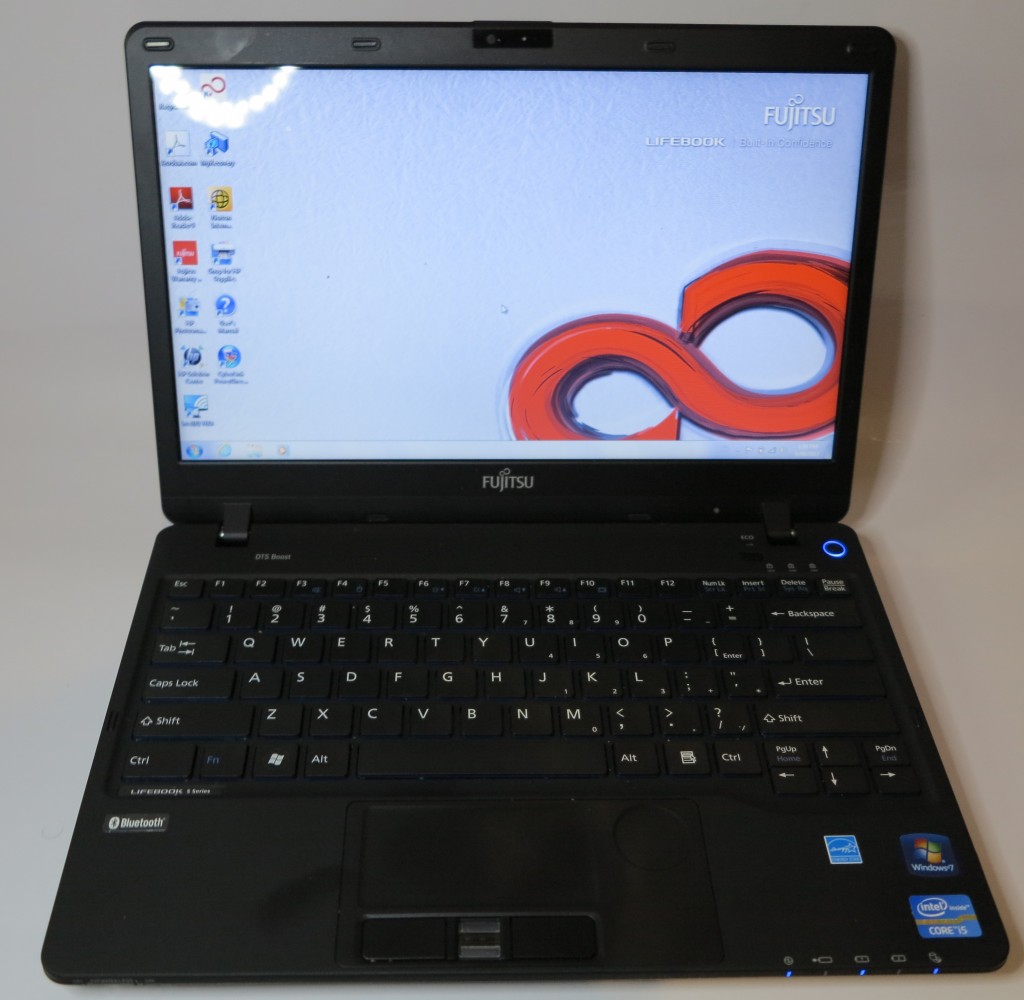



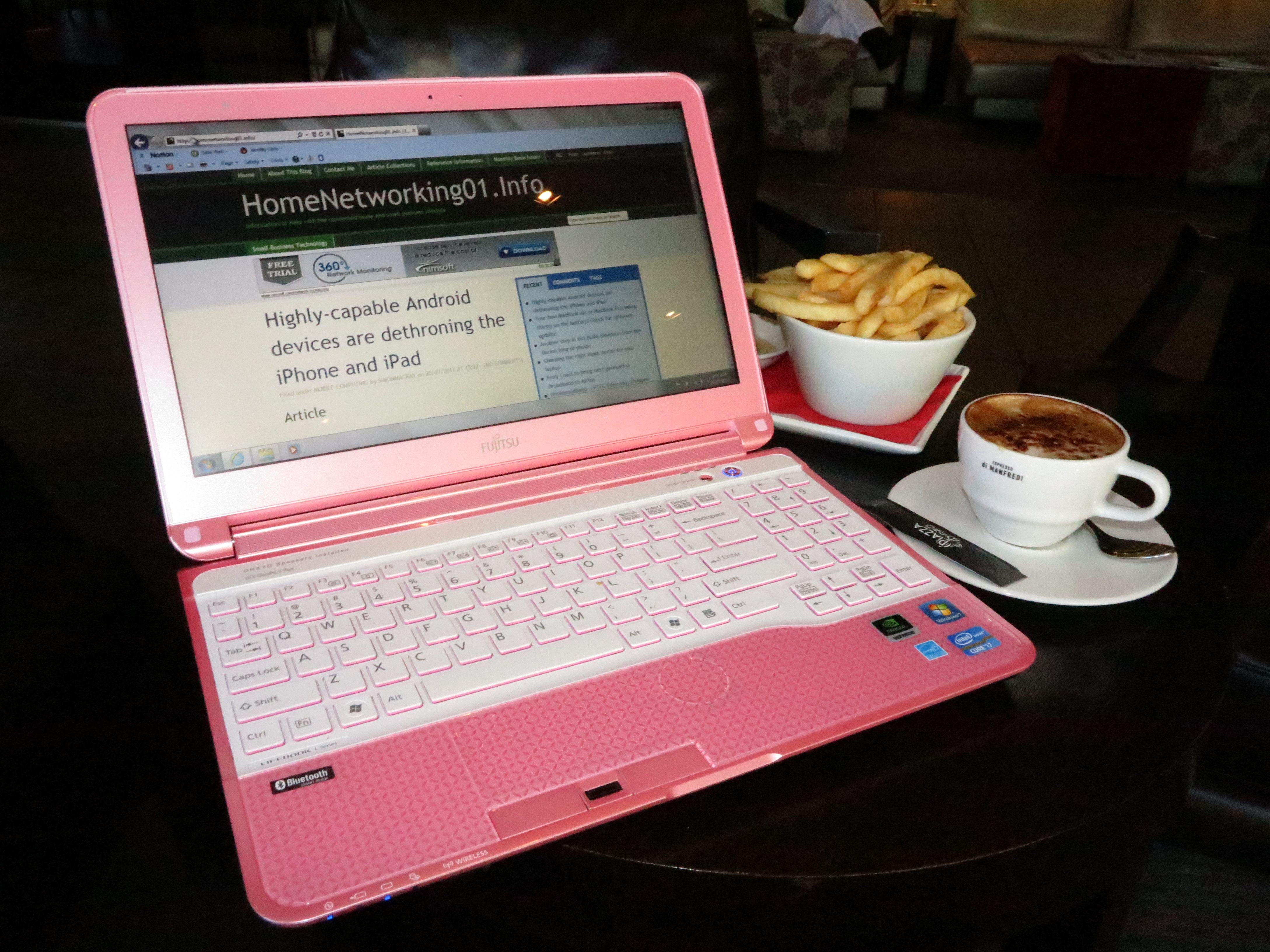

Grezt information. Lucky me I discovered your site by accident (stumbleupon).
I’ve bookmarked it for later!
Thanks on your marvelous posting! I truly enjjoyed reading it,
you happen tto be a great author. I will be sure to bookmark your blog andd will eventually come bback someday.
I want to encourage yyou continue yoour greast job, have a nicfe holiday weekend!