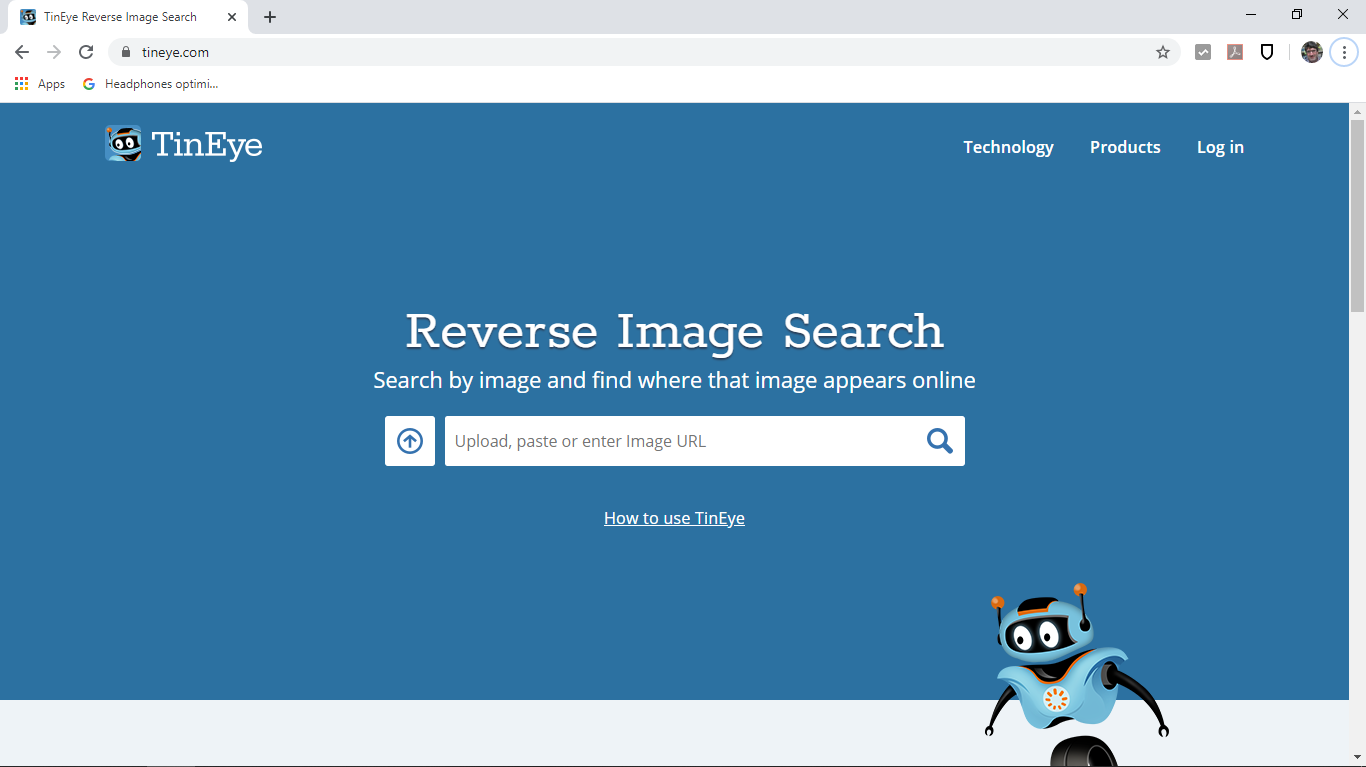Article
Why Rebooting Your Computer Fixes Problems | Lifehacker Australia
My Comments
Why is it that your laptop, tablet or smartphone performs so much better when you restart it? Why is it that some devices implement a watchdog circuit to force them to restart by themselves when they are critically underperforming?
This is typically to make sure the computer is working on a clean slate as regards to its primary storage (RAM – random access memory). Most software, especially if it is poorly written, can take up more of this memory as it is used. But when you close that program, it releases the memory it used. But a lot of recent regular-computer and mobile operating systems encourage the ability to run multiple programs at the same time, with the ability for programs to “sink” in to the background when they are not being used.
If this situation is allowed to get out of control, most operating systems undertake “paging” or “virtual-memory” procedures where they use space on the secondary storage as primary storage. At this point, most computer start to underperform and become devilishly slow. The worst-case situations that come about include programs or the computer simply “freezing” or “locking up” thus becoming unresponsive, a situation commonly described as “hanging”.
Even placing that PC or other device in to a “sleep” or “hibernate” mode or allowing the device to fall to sleep wouldn’t really rectify the problem because these modes cause the device to preserve its current operating state either to the RAM or its secondary storage (hard disk or solid-state drive). This is typically to provide a quick start-up for the device.
But when a computer or device is restarted using the operating system’s restart option or having it then shut down properly before you restart it, this causes all the programs it runs to start on a clean slate. For mobile devices, it may require the user to press the hardware Power button for a long time to bring up a “power-option” menu with the shutdown or restart option or pressing two buttons together for a long time to force a full shutdown or restart of an obstinate device.
You know when this restart has occurred when you see a longer boot time and see the startup screens or other startup graphics appear on your device’s display. You typically will then notice that the device is performing with a bit more “pep” in it. This is because the device is working on a clean slate with fresh “known” data.
A good practice to do in order to keep your computer running smoothly is to have it restart at least once a fortnight. This may be something you have to do when you install or update software. I also see this being more important for laptop users who typically close the lid when they have finished with their machine, causing it to go to a sleep or hibernate mode, or desktop users who turn off the monitor or use the sleep or hibernate modes at the end of a computing session.
This is also a good practice with well-used smartphones and tablets, especially if these devices are being used with poor-quality apps from the app store.