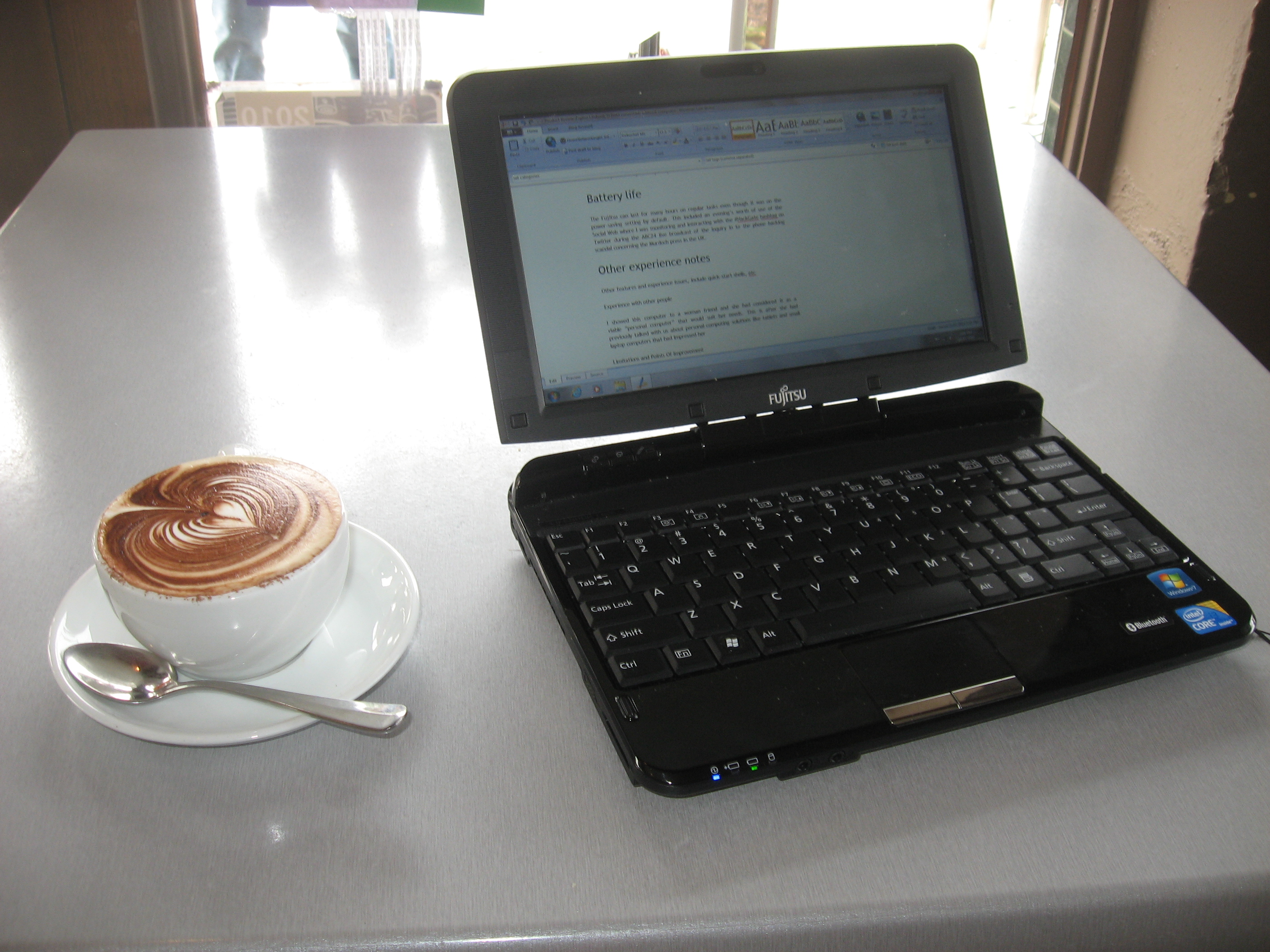Through this Website, I will cite and highlight Dropbox when I am talking about cloud-based file-share services and how they can be used.
One feature that I like about Dropbox is that it is not tied to a particular vendor like Microsoft or Apple. Here, you can benefit from the fact that you can share or exchange files with other users no matter their desktop or mobile computing platform. This includes the provision of first-party and third-party software that strengthens the link between the operating platforms and Dropbox.
This is extended to some NAS vendors providing software support for the Dropbox platform through desktop software or software that is part of the NAS’s operating system. Increasingly, Dropbox integration is becoming a function for many network-enabled multifunction printers where you could print from or scan to a Dropbox folder. To the same extent, there are people who are building server-side software that integrates their server to the Dropbox platform, making it become an “on-ramp” or “shadow store” for Dropbox.
Like similar file-storage services, Dropbox is not a social network although it can work with Facebook and Twitter. For example, it can work as a file store for Facebook Groups as well as supporting single sign-on with these services.
There is a free entry-level allowance but you can buy more capacity or do things to increase capacity like inviting others to the Dropbox ecosystem so they integrate it with their regular computer. Some vendors like Samsung also provide free extra capacity to users who integrate it with their devices.
Dropbox has answered business’s needs by offering a business package that has secure encrypted storage, the ability to remotely unlink devices and other manageability expectations. This has even extended to having on one login a Dropbox personal account for personal data and a Dropbox For Business account for work data.
The main use I see for DropBox is to exchange a large number of files or large files like videos between two or more different people rather than serving simply as personal or business offsite storage.
For example, I would upload a large collection of photos or videos to a folder on Dropbox and share this folder with other people that I choose. Or it could be to pass a large document between two or more people as part of the revision process for that document. or want to work the one document across two different computers such as a desktop and an Ultrabook. Similarly, I may use Dropbox to create a reference library of documents such as reference manuals for business or for that shared property that you are responsible for.
What I see Dropbox as is simply a agile cross-platform invitation-only file exchange for individuals and small businesses.