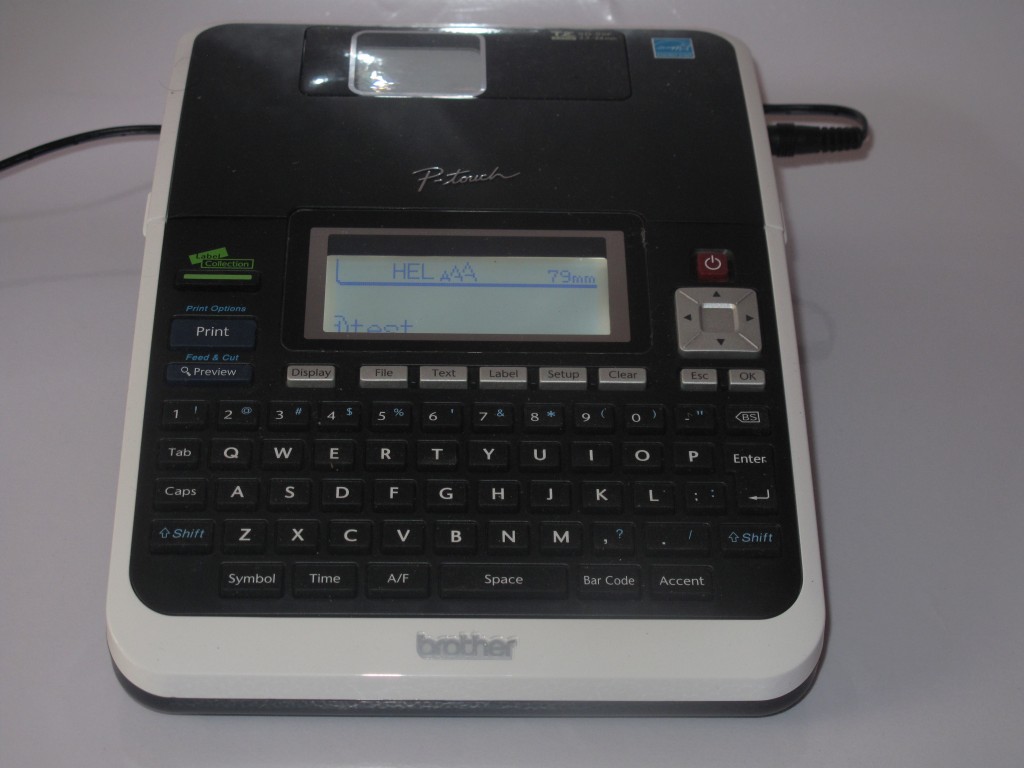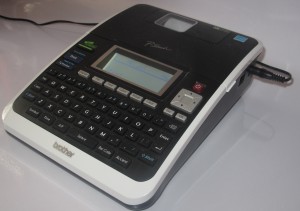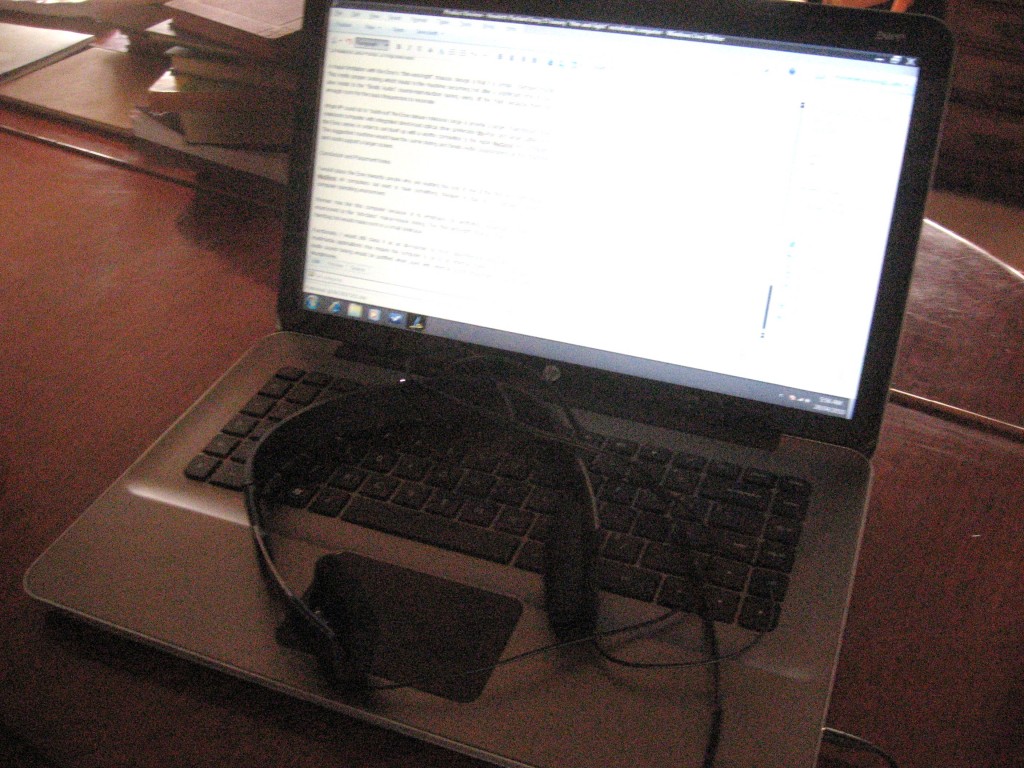Product Review–Brother P-Touch PT-2730 label writer
Introduction
I am reviewing the Brother P-Touch PT-2730 label writer which can turn out printed labels for attaching to various items. Unlike most labellers, it is one of those units that can be connected with a computer so you can create customised designs or have your office software prepare labels for printing out.
Price
Recommended Retail Price: $129
The unit itself
Setup
The Brother P-Touch can be operated on AC current using a supplied transformer or can be used on the road once four AA batteries are installed in it. Personally, I would like it to support the use of rechargeable batteries with in-situ charging and / or receive its power while tethered to a host computer via its USB port.
The PT-2730 uses Brother’s “TZ” label tape cartridges which are dropped in to the unit in a similar manner to how you would put a tape cassette in to a small cassette recorder. The only main point of confusion is that there is a white lever which can confuse new users when they load the cartridge in the machine.
Use
The Brother P-Touch label writer uses a thermal-transfer method for writing on the labels. With some cartridges, it may involve the use of two tapes in a similar manner to the typical low-end plain-paper fax machine and in others, it would mark like the typical receipt printer.
When the unit turns out the labels, it automatically cuts labels to the correct size.
As well, there is a large choice of Brother “TZ series” label tapes available for the user to buy, with laminated tape in different colours or clear tape. There is even the ability to buy fluorescent tape, tamper-evident security tape or iron-on fabric tape for needs that call for these materials.
Standalone operation
A person can use the Brother P-Touch labeller to turn out a label without any special training, just by powering on the unit, typing up the characters on the keyboard and pressing PRINT.
If you need to enter accents that are required for foreign languages, you have to enter the letler that needs the digraph, press the ACCENT key repeatedly until desired character appears, then press OK. Some characters peculiar to certain languages like German or the Nordic countries may require you to enter a “close letter” then press ACCENT until you find the character. An example of this is using S for ß or A for æ. This may make it easier to create vocabulary labels that you attach to objects in order to help with learning foreign languages.
If you needed to enter currency symbols like the euro (€) or pound (£) symbol, you would have to use the SYMBOLS option and “pick and choose” the symbols to use them.
There is the ability to determine the text typeface, appearance and size using the TEXT button. As well, you can determine the label layout using the “LABEL” button. The Barcodes option supports the creation of most of the single-dimensional barcodes that are in common use nowadays. You can also print the current time and date to a label once the internal clock is set, which can be of use in date-stamping perishable foods that you have added to your fridge.
Tethered
Once the Brother PT-2730 is connected to your computer, it works with Brother software that is supplied on a CD that comes with the unit. This allows you to upload label designs or can work as a printer for the host computer. This kind of arrangement is very similar to what is needed for the computer-aided-craft-design software that Brother embroidery sewing machines come with.
I was expecting to use some inept software for the machine but Brother had offered more, such as an easy-to-use program. You have access to the full TrueType font library on your computer but this is only for creating the designs that you will upload to your labeller.
What I would like to see is for Brother to license the device for TrueType and other standard font families so that you can upload a TrueType typeface to the unit for creating labels on that typeface without the need to use the computer.
The Brother P-Touch software can support “merged labelling” with data that is brought in from resources held on your computer system. At the moment, it handles data held in Word, Excel or Outlook as well as the usual comma-separated / tab-separated text file suspects. It can connect to Microsoft SQL Server database resources but I would like to se it work with ODBC database resources which encompass MySQL and desktop databases like MS Access. There is also add-in programs that run with MS Word, Excel and Outlook for making labels from these programs.
Limitations and Points of improvement
Power Supply
I would like to see some improvements regarding the P-Touch PT-2730’s power supply. One would be that the labeller can work with rechargeable batteries and charge those batteries in the unit while connected to the AC supply. This will allow for intense labelling projects where you might think you will “blow through” many packs of Duracells to complete the projects.
As well, it could be feasible for the unit to be powered through the USB port while it is tethered to a computer. This may then obviate the need for carrying the AC adaptor when you use the Brother labeller with a laptop. This ability would be more important for those homes and workplaces that have moved to the laptop-based New Computing Environment.
Usability and Software Design
An improvement that I would like to see for Brother P-Touch label writers is a WYSIWYG view during label creation. Here, the unit provides a coarse multi-line view of the label when you write in the text but it could work better.
The software could be improved with direct import of data from ODBC-compliant databases; and / or integration with the desktop databases like MS Access or FileMaker Pro. As well, there could be an “in-unit” or software-based option to create calibrated “measurement tapes” using the labeller. This may please user groups like photography, police / security and health-related disciplines who want to make up a measurement chart like a height chart.
The USB interface could be exploited further with clock synchronisation to the host computer. This could also include support for “UTC+timezone-offset” timekeeping and improved handling of daylight-saving time.
There could also be a further option where the keyboard could become a USB Human-Interface-Device keyboard. Here, the QWERTY keyboard could be set to work as a standard USB keyboard for text entry on other devices like LED signs, or network AV equipment like the Sony BDP-S380 or Sony PlayStation 3. The function could then be enabled as a menu option in the Setup menu.
Conclusion
The Brother P-Touch PT-2730 label writer would be considered a highly-capable labeller that can be used in a standalone fashion or alongside a computer and I would recommend it for most organisations.