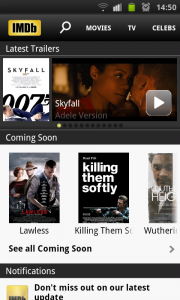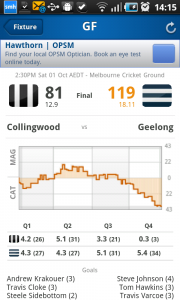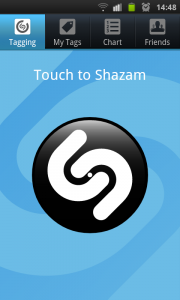Article

The smartphone as a companion to one’s TV watching
The Couch Potato is Extinct | The Digital Den (Seagate)
My Comments
When we watch TV or video content, we keep our smartphones or tablets with us and, in some cases, use them. A very common time when this happens is during the commercial breaks on real-time TV, which isn’t just a time to go to the kitchen or bathroom.
Why do we do this?
Communications with other people
We would use the smartphone to check on email or social-network activity; or place one or more phone calls. This may be including the idea about giving our friends a running commentary about what we are watching, something that would happen a lot with reality TV or a drama series.
A resource to verify facts
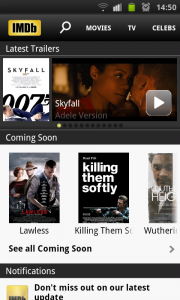
Check out which other movies or TV shows they starred in
During a sportscast, we could use a scoreboard app to verify sports scores or use apps like that scoreboard app, Google or Wikipedia to chase down facts about the contestant who is participating in the game itself or facts simply about the game. This may include the rules of the game, where everyone stands in the game or the league itself.
During other entertainment, one could use Google, Wikipedia or IMDB to find out more about an actor such as what other TV shows or films they appeared in. This may be a way for one to settle an argument with someone who thinks they are the armchair expert on the particular kind of content. You may also want to know more about a particular concept that is being featured in the show. For example, you may want to use Wikipedia to find out about a legal concept that is applied in the country where the show is but isn’t applied locally or applied in a different manner, or a medical condition or procedure highlighted in that TV drama.
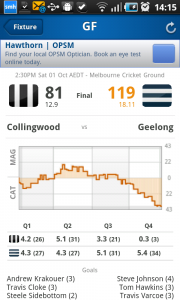
How did that match go?
Even during the advertisements, we may want to check the veracity of an offer that is being advertised. This may include finding out where there are better offers or learn more about the products and services that are being touted by the barker on the commercial.
In a lot of cases, some of us may want to “make hay while the sun shines” in relation to the advertisements. This could be to claim a coupon, enter a sweepstakes that is part of the advertising campaign or simply take up on the offer being advertised.
How is this trend being capitalised on by the TV industry?
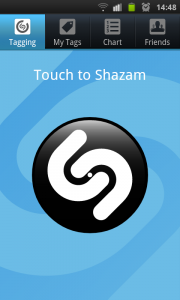
Shazam now used by some TV advertisers as a gateway to offers
Increasingly the TV industry is exploiting the mobile device as a “second-screen” to provide varying levels of interactivity in relation to the content. This is because most TV-viewing setups aren’t conducive to interactive-TV because of factors like inconsistent implementation or restriction of users’ control experiences.
One path that the TV industry are using to capitalise on us using mobile devices while watching TV is to interlink social media with TV shows. This is typically with public affairs shows, panel shows, reality TV and the like where selected comments from one or more social-media feeds are read out by the compere or shown on screen either as a dedicated slide or, more often, as scrolling text at the bottom.
Another path that is being exploited by cooking-themed TV shows, whether they be magazine shows of the “Better Homes And Gardens” ilk or competitive reality shows of the MasterChef ilk is to make the recipes and other information available on the show’s website. Here, people can then read further on that show or obtain the recipe’s details so they can cook whatever tantalised their tastebuds.
Other shows exploit this by providing such resources as extended-length interviews, factsheets, resource lists and the like to benefit the viewers who want to follow up on the show and what it was talking about. Even drama and comedy shows make use of their Webpages to provide a way for users to become familiar with the show’s characters and main storyline or simply for fans of these shows to link with it.
Some advertisers are exploiting Shazam and similar software as a tool to link the mobile display to the ad they are running at the moment. It would include such things as access to downloadable resources related to that campaign or simply a persistent “show-more-details” Webpage. This is to ascertain the effect of their campaign and which market segments it is touching. This may also be used be people who are watching broadcast content that is recorded on a PVR and may choose to act on certain campaigns that were recorded as part of the TV show.
Conclusion
The smartphone and tablet are now considered as companion devices for your TV viewing even if you are viewing it on the big screen.