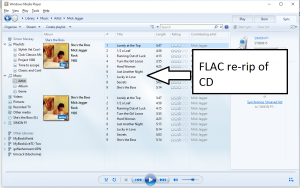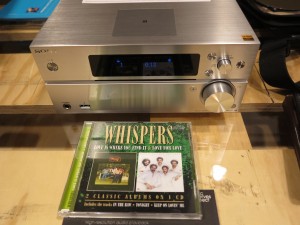Legal download-based video ecosystems could yield frustration-free viewing of video files
Most video-on-demand services, whether transaction-based like iTunes or subscription-based like Netflix, are based on the concept of streaming. This is where the content is delivered in real-time from a remote server to your smart TV or set-top box via the Internet.
But streaming has a key disadvantage. It is totally dependent on the quality of the Internet connection and your equipment and can cause a poor viewing experience if there is reduced bandwidth due to situations like a poor DSL connection or a highly-busy network; and is a situation I have seen for myself with Apple TV and the iTunes video-on-demand service.
Similarly, streaming can be at a disadvantage when you are using mobile devices and are viewing the content in a mobile context like entertaining your kids with some videos on a long road trip or whiling away the train commute with episodes from your favourite TV shows. Here, the Internet connection may not always be reliable because you may be moving out of your mobile-broadband service’s reliable reception area frequently during the trip, something that would happen as you enter a tunnel or drive further out in the country.

USB hard disks – could be part of a download-based video ecosystem
A download-based video-content service would work in the similar way to iTunes or Amazon music services where you can buy and download songs or albums. This is where, as part of the transaction, you download the movie or TV show to local storage and play the content from the local storage.
The local storage could be a USB hard disk which you download the content to using a regular computer, then connect to a TV or video peripheral for playback. On the other hand, it could be a network-attached storage device which streams the content out to a smart TV or video peripheral over the home network. As well, it could be storage integrated with a viewing device like a tablet, laptop or smartphone which you use to view the content when you are “on the road”.
Key issues
Content protection

This ReadyNAS could serve as a household movie library
There is a big genuine fear shown by Hollywood with download-based services where the high-value video content could be replicated in an out-of-control way. This is being examined by the Secure Content Storage Association who are looking towards secure authenticated storage for these files. They are pitching it at digital download, “physical+digital” delivery, retail kiosks amongst other digital-delivery business models along with access to newer remasters of the same content for those of us who already have an existing copy.
Business models
Any content-protection system like SCSA would have to support a range of business models, primarily transaction-driven models, such as the two outlined below:
Download-to-own
Typically, the main business model that would be associated with a download-based service would be a “download-to-own” model where you download the title and watch it for ever, similar to buying the content on a VHS videocassette or a DVD or Blu-Ray disc. This would be more or less associated with the “collectable” model where you buy favourite movies or TV serials that you want to come back to.
This can be provided by a “digital-only” service where you just download the content from an online store or as part of the supply of the content on a physical medium like a DVD. It can also extend to the supply of USB memory keys or USB-connected hard drives that are full of a collection of video titles, a practice that has been done with Bob Dylan’s album collection which was dumped to a USB memory key shaped like his quintessential harmonica and sold as a collectable. An example of this could be a collectable USB hard drive loaded with remastered copies of all of the episodes of a classic British or American TV sitcom and this hard drive is styled to reflect the tone of that sitcom.
As well, this could support the gifting of content where you can effectively give your relative or friend a licensed copy of the content whether you own it or not. This would have to work in a similar manner to how you can use iTunes or Google Play to give someone a copy of a game or other app and the recipient gets alerted to this content that is available for them.
Time-based rental
A question that may crop up with some of us who lived with the video-rental concept is whether the SCSA technology will support the ability to “rent” the titles for a short period like 24 hours, a weekend or even a month. This business model was appreciated as a way to get an evening’s, weekend’s or week’s worth of entertainment in a cost-effective manner and assess whether that movie could be worth collecting.
Here this model would allow you to download the title and view the title within a certain time period, including a requirement to commence viewing within another time period like a month.
A variant of this concept could be a view-based model where the time you rent the movie commences from when you start viewing the actual content or you are charged per complete viewing. It would earn its keep if you are “piling up” on content by having it download overnight then commence watching it over a time period like a vacation break. It would also play well with households whose content-viewing sessions are likely to be interrupted frequently or for a long time. The concept can even allow for “rent now, purchase later” models where you may rent a movie to see how you like it but then choose to buy it if you consider it of enduring value.
A file-based rental model has an advantage over renting that VHS tape or DVD where you can extend the rental period or choose to rent the same title again without dealing with the packaged medium. Similarly, this model could allow one to convert a movie rental to a purchase which can come in handy for titles that one considers “enduring” such as a live concert or a movie that has stood the test of time.
Subscription-driven options
A “download-to-own’ or “time-based rental” business model can be tied in with a content-subscription option where you have content delivered at regular intervals.
Such setups could encompass a business model similar to the book, music and video clubs popular in the USA where you had a random choice of content delivered on a regular basis. This was typically driven by a requirement to purchase the delivered content or other content.
Or it could be based on subscribing to episodic content or a similar collection whereupon the new content is downloaded as it becomes available. An example of this could be to have episodes of a TV show available for download as they become available with the user choosing to “buy” or “rent” the current season or a particular season. Similarly, Disney or Warner Brothers could offer their collection of those unforgettable cartoon “shorts” that during times past constituted Saturday morning TV or the start of a cinema session in varying rental or purchase packages with each “short” being downloaded as they become available.
Such a setup could allow for automatic download as new material becomes available or users instantiate the download themselves from the electronic shopfront or an email-based update.
Simplified content management
Acquisition and downloading
Another question yet to raise is what procedures are necessary to have a title ready to view on a download-based video service. This includes the use of an electronic shopfront for browsing the titles available to buy or rent, completing the transaction and downloading the titles. It also includes the ability to support network-based installation where you could have the titles downloaded to a NAS.
Here, this may be about being able to remotely determine installation or deployment folders on a USB hard disk or NAS from the electronic shopfront application, along with having such applications work across smart TV, mobile, desktop and games-console platforms. The native apps for desktop or mobile platforms can also support “checking out” of user-selected content to mobile devices or removeable media.
The UPnP AV / DLNA specifications could be amended to support transfer of content to network storage devices by allowing shopfront applications hosted on smart TVs or video peripherals to discover where to put the content. This would also require the ability to commence a transfer session between the content service and the NAS independent of the application being constantly run.
There needs to be an ability to handle larger orders like content collections or multiple purchases / rentals so as to download the content in a bandwidth-optimum way. This could involve a download-priority mechanism where some content is sequenced while other content is downloaded concurrently.
I have also raised before the issue of simplifying the process of adding file-based content held on physical media to network storage. This would apply to so-called “disc-to-digital” services where you can have a movie that’s on a DVD or Blu-Ray available as a file as well as content collections delivered via a USB memory key or hard disk.
Exporting content for portable use
Another process that will also surface is where you export content to another format such as a lightweight format for use with portable devices like tablets and smartphones. This would involve converting the video content to a format suitable for these devices then copying it out to the player or storage device.
It would also include synchronising content to an in-vehicle infotainment system so it can be shown to the kids in the back seat of the SUV or minivan through the long road trip.
Yet another issue that has to be sorted with rights holders is the concept of what is your home realm. This would be encompassing secondary properties or properties that you use on a temporary basis like holiday homes or, in some parts of Europe, summer houses as well as your main home and portable devices that the household uses. Once this is sorted out, it could mean that content is available across this logical realm with it being downloaded to NAS units kept at these remote properties.
Conclusion
The entertainment industry has to look at download-based distribution as another way to distribute video content rather than just streaming out the content. This could make electronic sell-through, disc-to-digital and related business models built upon videocassettes, DVDs and Blu-Ray Discs viable for file-based video content.