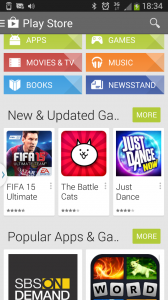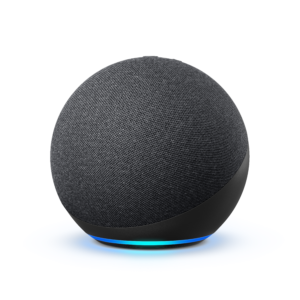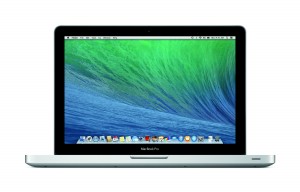Apple to implement RCS messaging in iPhones
Articles
Apple announces RCS support for iOS. What does this mean for green vs. blue bubbles? | Mashable
Messaging Between iPhones and Android to Get So Much Better Next Year (droid-life.com)
Apple iPhones will support RCS starting 2024 but green bubbles will remain – SamMobile
My Comments
RCS Universal Profile messaging is a rich open-frame messaging standard defined by GSM Association that follows on from SMS and MMS messaging. This allows for IP-based text messaging and offers features typically associated with over-the-top messaging platforms like WhatsApp, Facebook Messenger, Signal or Apple’s iMessage. But it allows mobile-phone service providers to offer these kind of features.
Android has provided inherent support for this messaging system as part of Google’s and Samsung’s messaging clients. But Apple was determined to use their own iMessage platform as the preferred messaging platform for iPhones or iPads. If you as an Android user communicated with someone who uses an iPhone, your messages would go through as an MMS message.
This wouldn’t have the rich messaging abilities of either RCS or iMessage and your messages come through as green bubbles in the conversation flow. Photos and videos would also appear at lower resolutions which may not do them justice. In some cases, people who want to engage in rich messaging with Apple users would end up resorting to WhatsApp, Signal or a similar platform.
Sometimes Apple fanbois see the green bubble as an indication that their correspondent is “not in the program” because they aren’t using an iPhone, with some tech and general press describing the green bubble as a “scarlet letter”. Recently Google and Samsung have been putting pressure on Apple to implement RCS messaging in iMessage including shaming Apple in front of industry peers. This is similar to how Apple products, especially iPhones, have been seen as status symbols.
As well, the European Union enacted their Digital Markets Act which is seen as a way to significantly regulate Big Tech and their market power. There was further interest amongst the tech press about having the European Commission use this law to enforce Apple to implement RCS messaging on iPhones and iPads. This is after the success that the European bureaucrats had with forcing Apple to install USB-C power-data connectors on the iPhone 15 in lieu of Apple’s preferred MFi Lightning connectors, with this connection appearing on the iPhone 15 family and newer iPhones offered around the world.
The RCS messaging feature will work as a fallback cross-platform messaging platform for sending messages to non-Apple devices. This is while the Apple iMessage platform continues to exist as the preferred messaging platform amongst Apple’s own platforms. That will still mean that Apple users appear in a conversation stream as blue bubbles while other platforms appear as green bubbles.
This feature will be expected to start sometime in 2024 and most likely be issued as part of a new major version or “point” update for iOS where functionality is introduced to the operating system, rather than a software-quality / security update.