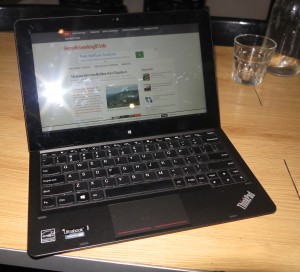Buying that piece of computer hardware or software? Shop around
Most of us can easily prefer to buy a piece of computer hardware or software but may not be aware of bargains that may be of interest.
In some cases, you may think that buying online is the only path to a bargain. But the bricks-and-mortar path may yield some possible bargains. For example, a friend told me how they were able to purchase a desktop-security package from an electrical retailer and were able to score a USB hard disk as part of the package. This may be because the “bricks-and-mortar” shops along with the distributors are wanting to keep people interested in purchasing packaged goods rather than a download-only deal for computer software.
Here, you may find that a game may offer multiple extras that may cost more if you buy it and the extras separately. Similarly, a piece of software may be sold as a multiple-user package and these packages may yield better value for money when you end up adding two or more computers in to the equation.
What if it breaks down?
When you are buying computer hardware, consumer electronics or similar goods, you will need to think of what kind of support do you get if the item breaks down. Here, you would need to pay attention to the warranty offered and where you can drop the goods off for repair. A multiple-year warranty is considered essential for most computer goods and consumer electronics. Similarly, you may have to be sure about being able to know where there is a service agent within reasonable transport distance from where you live or whether you can simply drop the system off at the retailer that you bought it from to seek any repairs.
You may have to present competitive offers for equipment or software of the same standard in order to have the retailers respond with better offers. This is a practice that has worked when I helped a church with getting the right deal for a computer. I had determined a minimum standard for a future-proof computer and specified a few different systems matching that standard and two other men shopped around and received better offers for a system of that standard including a system that was specified with a solid-state drive.
Another advantage of buying within your own country is that you are protected by your country’s consumer-protection laws a.k.a. “lemon laws”. Here, you have the weight of these laws behind you if you find that the goods are not up to standard. For example, there were a few times where I had suggested to people who had hard disks, DVD burners and other parts fail in their relatively-new computers to have these parts replaced at no cost to them.
The trick here is to be able to shop around through both the online and “bricks-and-mortar” channels, including independent dealers, so you can track down the best value hardware or software deals.