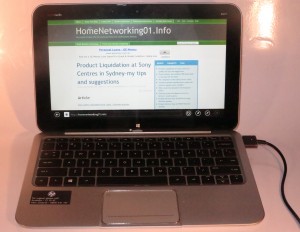Bluetooth 4.1 to support Internet Of Things
Article
Bluetooth 4.1 Will Offer Better Connections | Tom’s Hardware
Bluetooth 4.1 prepares headsets and more to connect to the ‘Net | PC World
From the horse’s mouth
Bluetooth SIG
My Commenbts

Sony VAIO Duo 11 with Bluetooth 4.0 connectivity that can be upgraded to Bluetooth 4.1 through a software update
Recently, the Bluetooth Special Interest Group have released the Bluetooth 4.1 specification which is intended to capitalise on the low-power devices application that Bluetooth 4.0 was known for, but improve on useability and reliability.
With Bluetooth 4.0, it allowed the development of low-powered “Bluetooth Smart” devices that work with a “Bluetooth Smart Ready” device like a smartphone or tablet that serves as a hub for these devices.
This is intended to be a software-based upgrade so that an operating system, device firmware or driver software update could bring a Bluetooth 4.0 device up to date to this newer standard. It is compared to previous Bluetooth standards which affected the silicon that was installed in the device.
But what are the improvements?
Reliability

This Bluetooth 4.0-capable smart deadbolt can work with “hub” devices that are updated to Bluetooth 4.1 specification
A Bluetooth 4.1 subsystem can co-exist with an LTE cellular connection used for mobile broadband services without suffering or causing near-band interference which could ruin the user experience. This is catering to the increased rollout of the LTE-based 4G mobile-broadband services by many cellular-telephony carriers, the integration of LTE-based 4G modems in well-bred smartphones and tablets and the popularity of these services amongst users.
This is also augmented by use of longer time windows for inter-device handshaking so that there is less risk of the connections between devices being “dumped” and requiring users to manually pair the devices to each other again. The devices also connect with each other when they are in proximity to each other without extra user intervention beyond just powering-on devices that were powered off.
Functionality
One ability that Bluetooth 4.1 adds to Bluetooth Low Power devices is to support bulk data transfer in this class of device. One commonly highlighted application is for a sensor device to capture data while away from a “hub” device for an amount of time then upload it to the hub device. The situation that is described is someone who uses a heart-rate monitor during a physical activity, especially swimming. Then, after they have completed that activity, they upload the data to their smartphone or tablet which has the fitness-tracking ap.
I also see this as being useful for updating a Bluetooth Smart device’s firmware without the need to connect the device to a computer for this purpose. This could be to add functionality to a device like a smartwatch or improve on a device’s reliability and security.

A smartphone like this one here that has Bluetooth 4.0 hardware support can head towards Bluetooth 4.1 through a software update
Another ability would be for a device to be both a Bluetooth Smart peripheral device and a Bluetooth Smart Ready hub device. This is obviously targeted at the smartwatches which are effectively the descendents of those 1980s-era many-function digital watches. Here, these devices could serve as an extra display for a smartphone or be a display and data-capture unit for a health monitor or another “key fob” device for the Kwikset Kevo deadbolt.
To the same extent, this functionality could allow for peer-to-peer setup with Bluetooth Smart Ready devices such as a “smartphone and tablet” or “smartphone and laptop” setup; or a quick data share setup between smartphones or tablets to work taking advantage of what Bluetooth Low Energy has to offer. This would lead to increased battery runtime for devices used in these setups.
Extra functionality has been added to the core Bluetooth 4.1 specification to support IP-based high-level data transfer especially to the IPv6 standard. This is essential for integrating Bluetooth devices in the “Internet Of Things” which is about devices beyond regular and mobile computing devices benefiting from the same kind of communication advantages that the Internet has offered.
This is becoming more important where we are seeing sensor and controller devices being part of personal health and wellbeing; and a convenient secure and energy-efficient lifestyle.
Conclusion
Bluetooth 4.1 could be a path for the Bluetooth specification to mature its role in the support of low-power devices whether they integrate with each other or with other so-called full-powered devices especially as the concept of the “Internet Of Things” matures.